System setup, 1) i/o mode, Signal flow during pre send setting – Yamaha DEQ5 User Manual
Page 29
Attention! The text in this document has been recognized automatically. To view the original document, you can use the "Original mode".
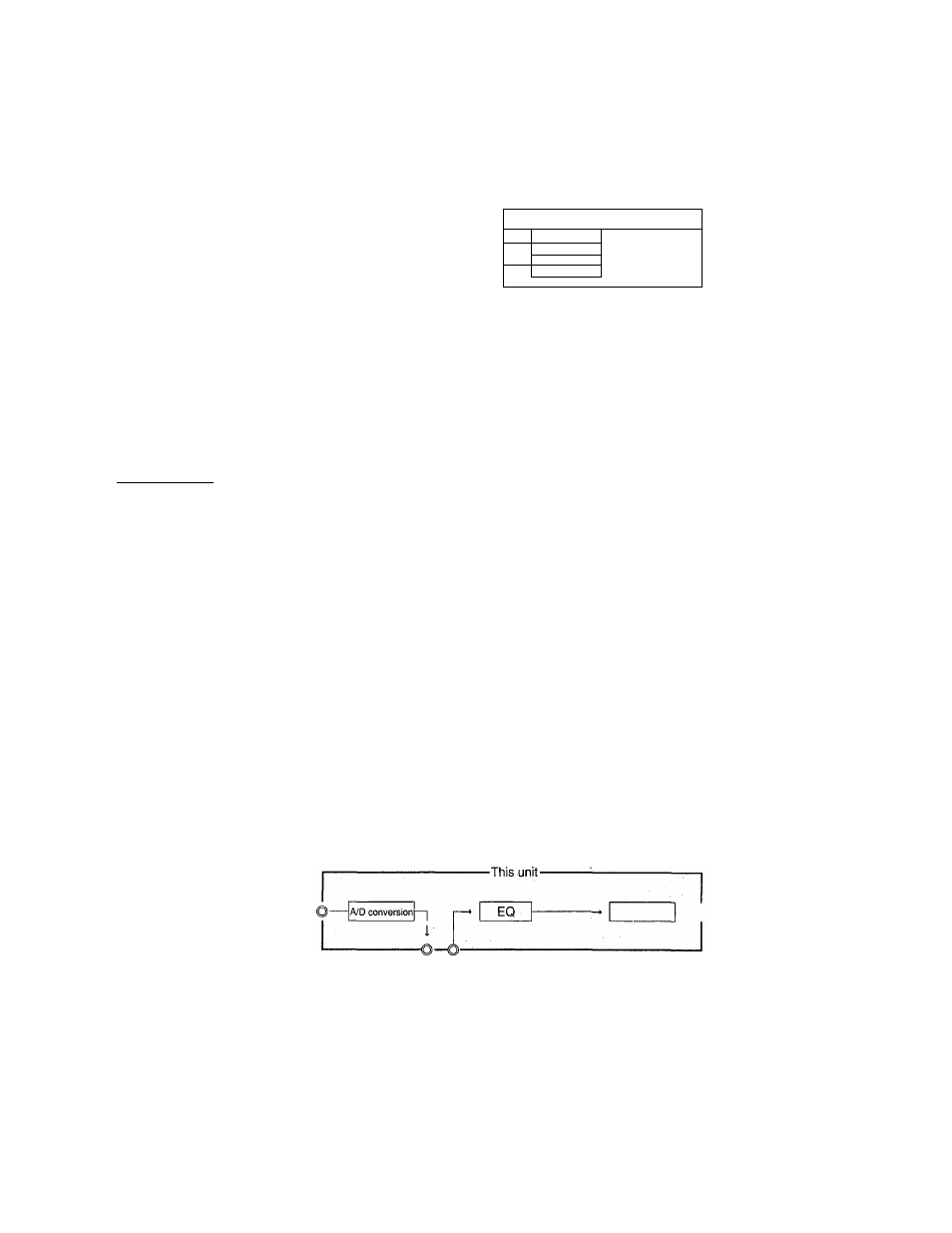
2. System setup
With this menu, you can conduct digital I/O related settings and digital audio signal related settings.
0: Switched with >” keys..............................
|T|: Switched with rotary encoder “1”. ---
[2] : Switched with rotary encoder “2”. '■
[3] : Switched with rotary encoder “3”. ■"
1 SVSTEM SET UP I
I
/0 nooe
hnhlog
Y2
INTERNAL
OFF
■iXi IN.FORMAT
CLOCK
EMRHASXS
(1) I/O mode
With this item, the input system of one of the following audio signals is selected.
011
t-ioDE 1 PN
h
LC
i
G
• ANALOG:
• PRE SEND:
• POST SEND:
• DIGITAL:
This is set when using the audio signal from an analog input terminal.
This is set when using the audio signal from an analog input terminal and at the same time
when using the signal before the DSP equalizer processing after A/D conversion by connecting
external equipment to the digital I/O terminal. (Refer to the figure below.)
This is set when using the audio signal from the analog input terminal and at the same time
when using the signal after A/D conversion and the DSP equalizer processing by connecting
external equipment to the digital I/O terminal. (Refer to the figure on page 24.)
This is set when using the audio signal from the digital input tèrminal of either AES/EBU or
Y2 format. Input terminal is determined in “IN.FORMAT” item.
If “DIGITAL”, “PRE SEND” or “POST SEND” is set, the appropriate settings in the item
“CLOCK” need to be made, as well as selecting the appropriate input system in the item
“IN.FORMAT”.
Analog audio signal-
D/A conversion
—>Q Analog audio signai
Digital output terminal'
Digital input terminal-,.
T Digital input terminal
, - Digital output terminal
■ External effecter such as SPX1000 -
23
