7) storing program, Example] storing in memory number “11, If the memory cannot be stored – Yamaha DEQ5 User Manual
Page 23: Cautions regarding recalling
Attention! The text in this document has been recognized automatically. To view the original document, you can use the "Original mode".
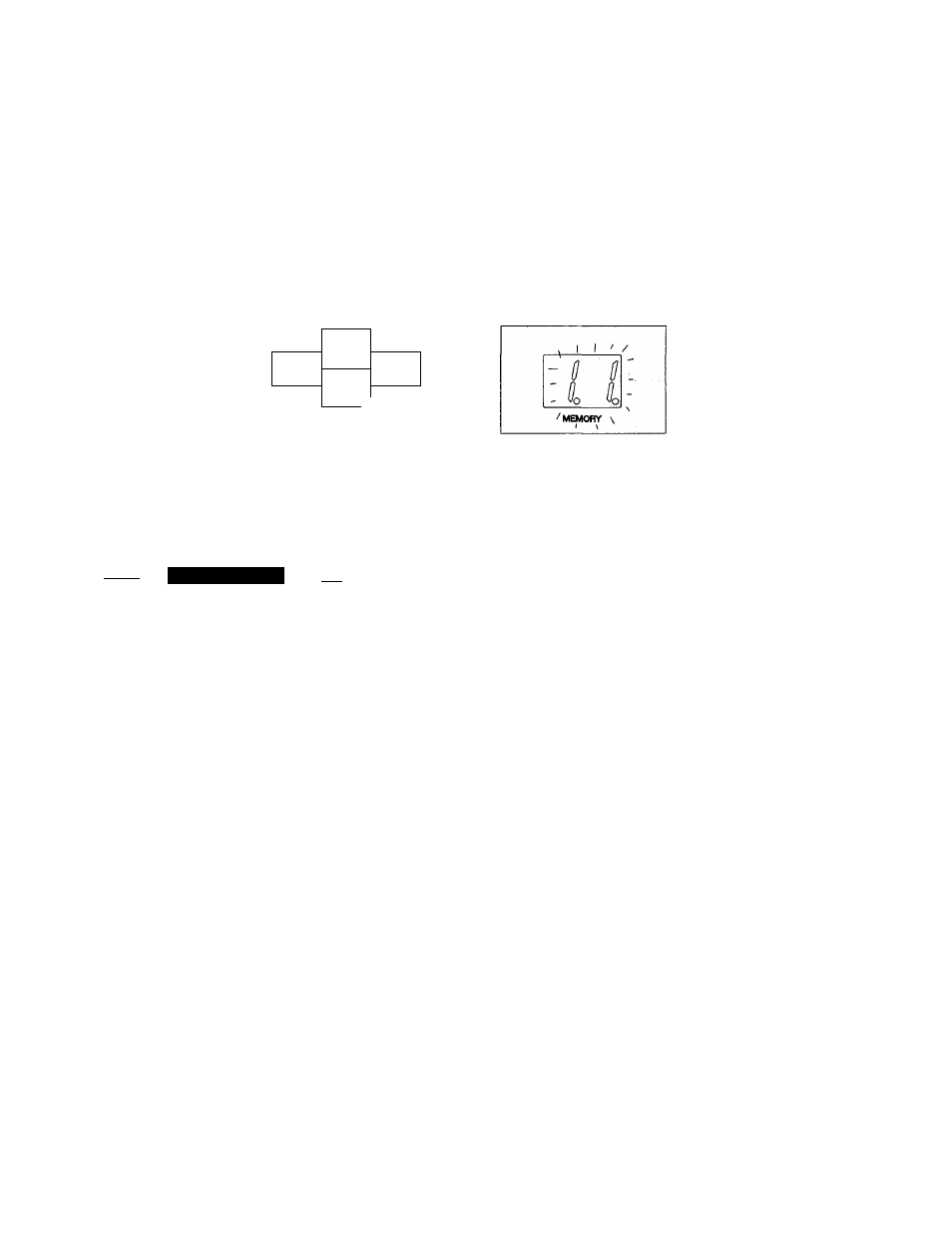
(7) Storing program
DEQ5 is provided with an internal memory capable of storing 40 programs in which equalizer setting data
(program) created by the user can be stored.
The method of writing (storing) the created program into the memory area is explained below.
Store the program as follows when it is created.
[Example] Storing in memory number “11”
© Select a memory number (No. 11 in this case) in which the memory is to be stored by using the MEMORY “1T,
U” keys.
A ^
V
ENTER
MEMORY
LED display flashes.
Press “STORE/ENTER” key once and the following message appears on the upper right part of the display.
• Message for confirmation
IPGMIl
6-band GEQ
|OH
qrORF OK
9
Check the memory number and press the “STORE/ENTER” key again to execute and confirm the operation. If
you want to cancel after the display “STORE OK?”, press the “PARAMETER” key.
If the memory cannot be stored
“PROTECT” is displayed on the upper right part of the display and storing is not possible if the “PROTECT”
switch on the rear panel is set to “MEMORY”. Set the switch to “OFF” and store it again.
© The memorized program can be recalled to be used when necessary late on. [“(1) Recalling program” (see
page 11)]
Cautions regarding recalling
It takes at least approximately one second for the unit to execute the recall operation to change the program
with the “RECALL” key. (The previous program is working in the meantime.)
The same time is used when MIDI program change and memory recall information is received from another
DEQ5 through RS-485 terminal.
17
