Yamaha DEQ5 User Manual
Page 21
Attention! The text in this document has been recognized automatically. To view the original document, you can use the "Original mode".
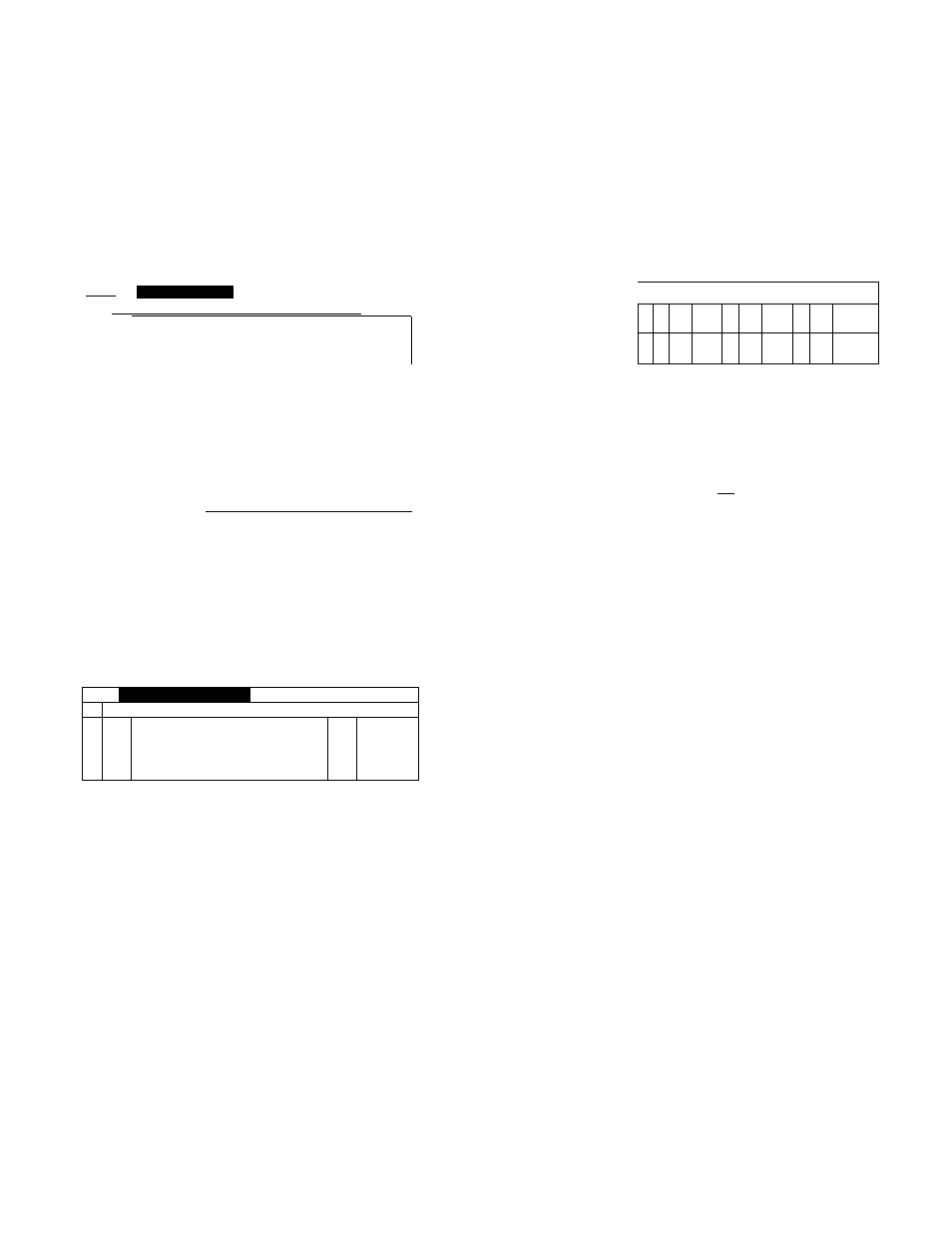
(D Switching the menu display
Similar to the graphic equalizer mode, parameters are provided with multiple screens. Press “PARAMETER”
key to switch the content of the display and make settings.
Switching the display content by using the “DISPLAY” key recalls the frequency characteristic chart in a
graph format so that you can equalize, while checking with the characteristic chart.
You can switch to the following displays by using" the “PARAMETER” key and “DISPLAY” key.
fPGIVII
6-band PEQ
3
lEAND 11 [E^ANOal [IftHD:;:! [BAND4| |BANDSl IBAND6I
:i;i
li
63
160
400 1 , , 0fik
2.50k
. 30k
1.0
1.0
1.0
1.0
1.0
1.0
0.0
0. 0
0. 0
0.0
0.
0.0
ON
ON
ON
ON
ON
ON
When the PARAM key
is pressed in the above
display.
PARAMETER
1
'IlLUlM I
I
Mil
1
/
|i
M
I 11
in
III
I HPF II NOTIII HOTS ll HOTO irN0T4 |[~LPF~~1
IjjFj
40
ON
50
1.0
OFF
1 00
5.0
ON
500
10.
0
ON
2 . 0 k
0
. R
OFF
1 0 . 0 k
ON
When the PARAM key
is pressed in the above
display.
PARAMETER
I
[
pgm
IH№!
DISPLAY
3„BflND3*is
ii
[
f
] 400
atol
1 . 0 o
0 . 0
H ON-r
TliJdKHI |CH
III 1
When the DISPLAY
key is pressed.
|i I I
i|M !
I
I
hi
1 III I
DISPLAY
K-H
3._,N0T2
*1
j
[E1
100
/¿j pal 5 . 0 - 1 2
Si ON-i®
£0
100
l.OK
lOK
When the DISPLAY
key is pressed.
(1
PGM
II
6-band PEQ
1 IcH-'iljRfl
:
1
B3I
IHUM CAN.I IDELAV/POL.I lATT.I 1
(i)
i'i
A/M
FRO
THR
MfiNURL
IDELAVI
0.021n-.s 1
50Hz
1
-75dB
[
polar
iTvl
NORN
IN
OUT
10. 0
|0. 0
When the PARAM key
is pressed in the above
display.
PARAMETER
♦ Please refer to “3. Details of equalizing menus” (see page 18) for the details of each menu.
i5
