Rs-485 terminal, Midi i/o terminals – Yamaha DEQ5 User Manual
Page 15
Attention! The text in this document has been recognized automatically. To view the original document, you can use the "Original mode".
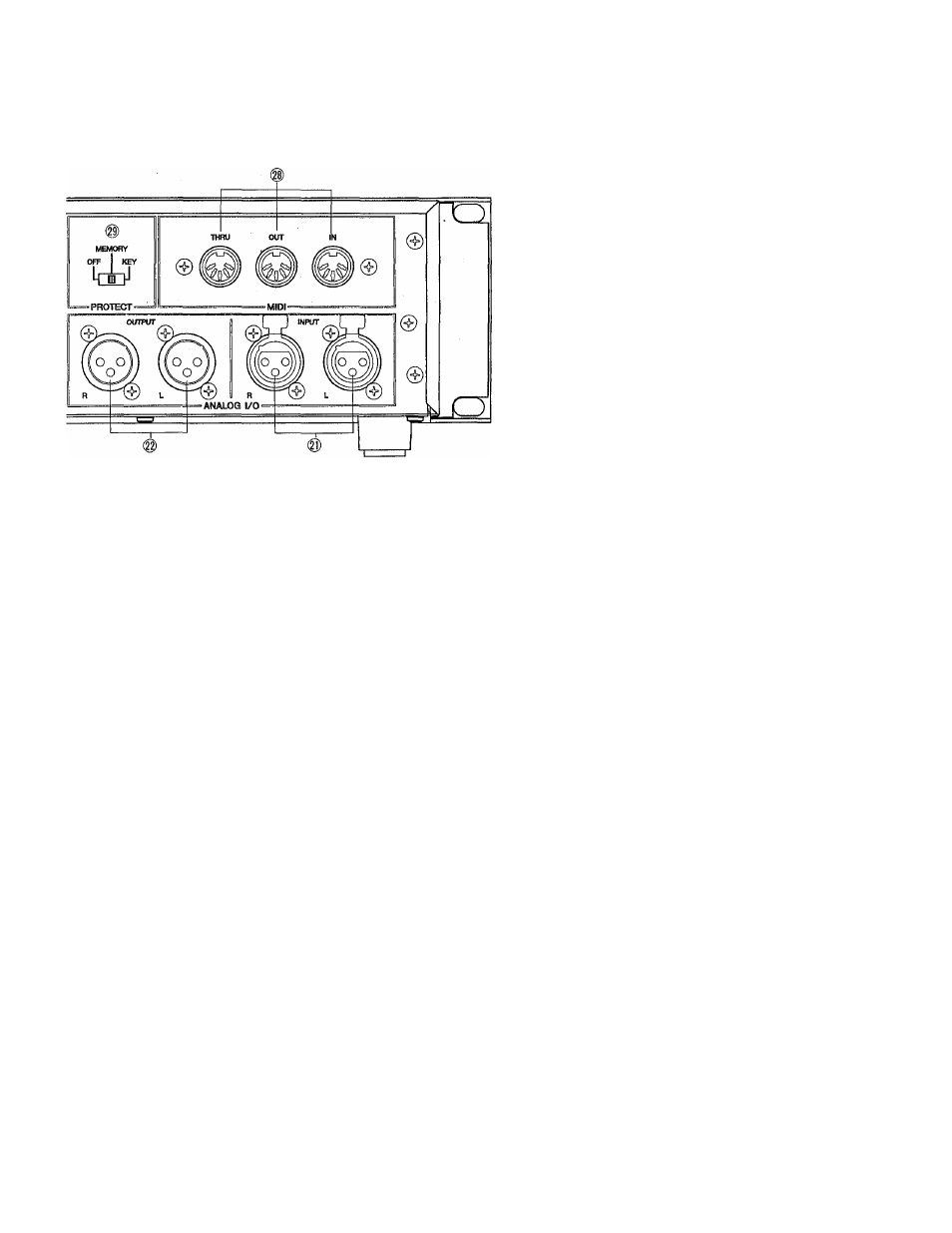
RS-485 terminal
DEQ5 transmits or receives control signals with another DEQ5 or DEQ5E through this terminal.
DEQ5 also transmits or receives control signals through this terminal with an external computer or equipment
provided with an RS-485 interface.
To use this terminal, setting in “RS-485 NETWORK” menu (see page 28) in UTILITY is required.
MIDI I/O terminals
DEQ5 transmits or receives MIDI signal with another DEQ5, DEQ5E and MIDI equipment through these
terminals.
Use the “UTILITY” “MIDI CONTROL” menu (see page 33) to make the appropriate MIDI related settings.
PROTECT switch
This is used to activate the memory protect and panel protect.
The functions of the switches are following.
• OFF................................................All the operations are possible.
• MEMORY ....................................Memory store and Title edit cannot be executed. Bulk data cannot be received
either.
• KEY .............................................. Key operations (*) on the front panel and bulk data reception cannot be
executed.
• Power supply switch, analog I/O level adjusting control, and “THRU” switch settings are excluded.
☆ The setting condition of this switch can be checked with the “PROTECT” indicator on the front panel.
