Ii v – Yamaha DEQ5 User Manual
Page 20
Attention! The text in this document has been recognized automatically. To view the original document, you can use the "Original mode".
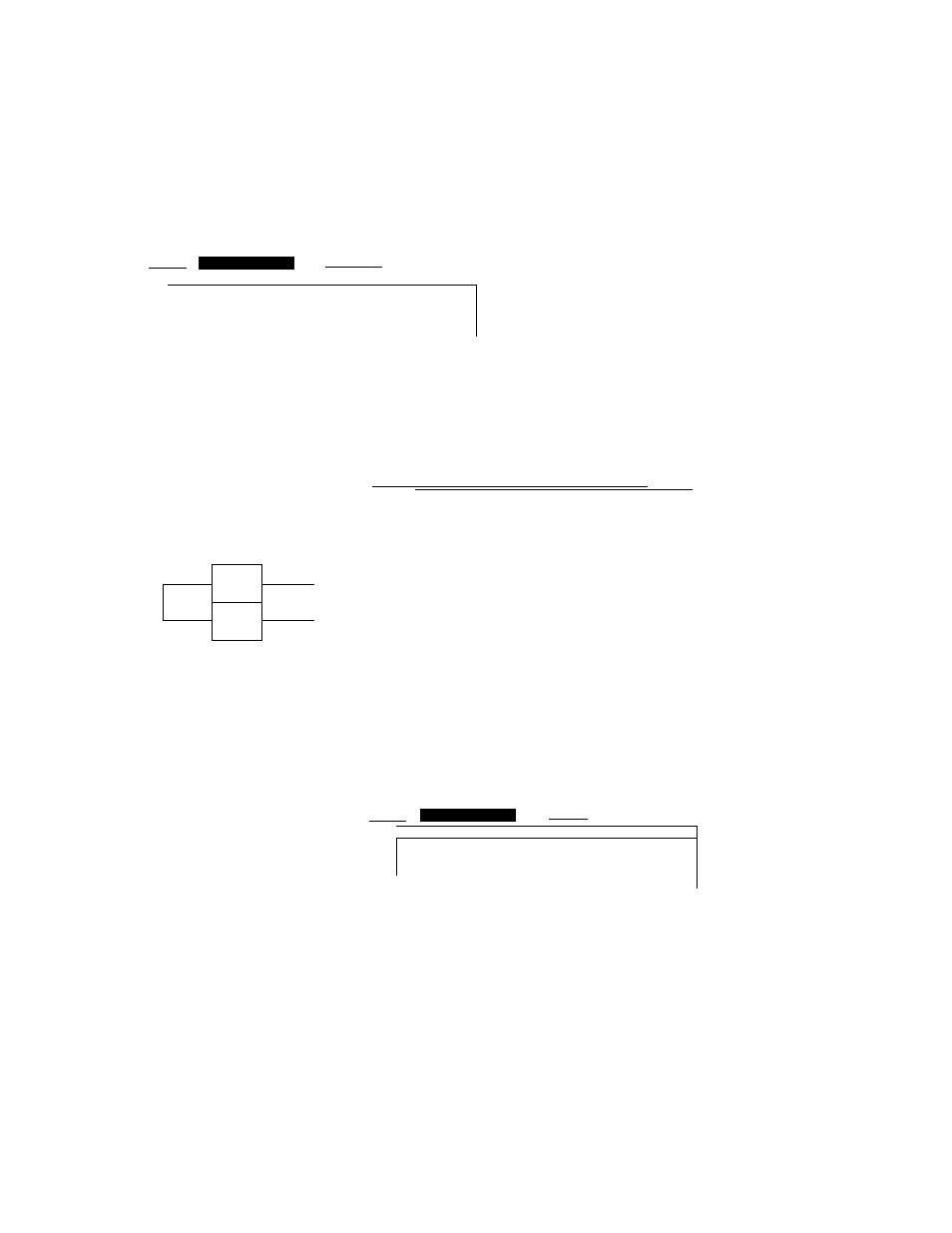
(4) Actual equalizing operation (Parametric equalizer mode)
© Initial display (equalizing menu)
The following display will appear when the program in parametric equalizer mode is recalled. F (frequency), Q
and G (Gain) set values of each band (1~6) are displayed.
• Program title
• Channel-name being set
IIPGMII
6-bandl PEQ
OH il>;ta
3
I
b
AND
11IBAND2I
[
b
AND^
[
ba
R
oo
I
iBftNDSl
lB<^t
;i;i
i
63
160
400 1. 1'n‘ik 2 50k 6 30k
1.0
1.0
1.0
1.0
1.0
1.0
0 0
0. 0
0. 0
. FI
0.0
H, FI
ON
ON
ON
ON
ON
UN
@ Setting the basic menu
• Use PARAMETER left/right key to select a band in which the set value is changed. The display of the selected
band is highlighted.
I^]EEBEEIiI0EZID*n2B3iig2
^ iBANDll iBAHOal I
bando
I I
b
AHC
ia
I I
bands
I I
bandb
I
.
1.1
1
160
400 1.00k 2.
,50k 6.30k
1.0
1.0
1.0 1.0
1.0
1.0
0. 0
0.0
0.0 0.0
0.0
Cl, 0
ON
ON
ON ON
ON
ON
A
o
II
V
nWMMBIBR
■{?
“1^ ” mark on the screen indicates the parameter on that line can be carried out. (Select a band from “BANDl”
to “BAND 6” in the example).
• After choosing the band, adjust each parameter (F, Q, G).
IIPGMII
1 O F - . . „
2 O Q......
3 O G - " '
6-banci PEQ
::'
h
' liwn"
a"-'
IBANDll IE AF402IIE::AND:3:||&AND4||BANDE-IBANDBI
63
160
400 1 ofik 2 . 50k 6..30k
1.0
1.0
1.0
1.0
1.0
1.0
0. 0
0.0
0.0
0.0
0 0
0,0
ON
ON
ON
ON
ON
ON
“[§” mark on the lowest row indicates “ti, JJ-” keys. After choosing a band with >” keys, you can turn it
on/off for each band by using “tl, 'll” keys.
14
