B: delay/polarity setting item, C: attenuator setting item, 2) parametric equalizer mode – Yamaha DEQ5 User Manual
Page 26: Parametric equalizer mode), Inorm, 2) parametric equalizer mode equalizing menu
Attention! The text in this document has been recognized automatically. To view the original document, you can use the "Original mode".
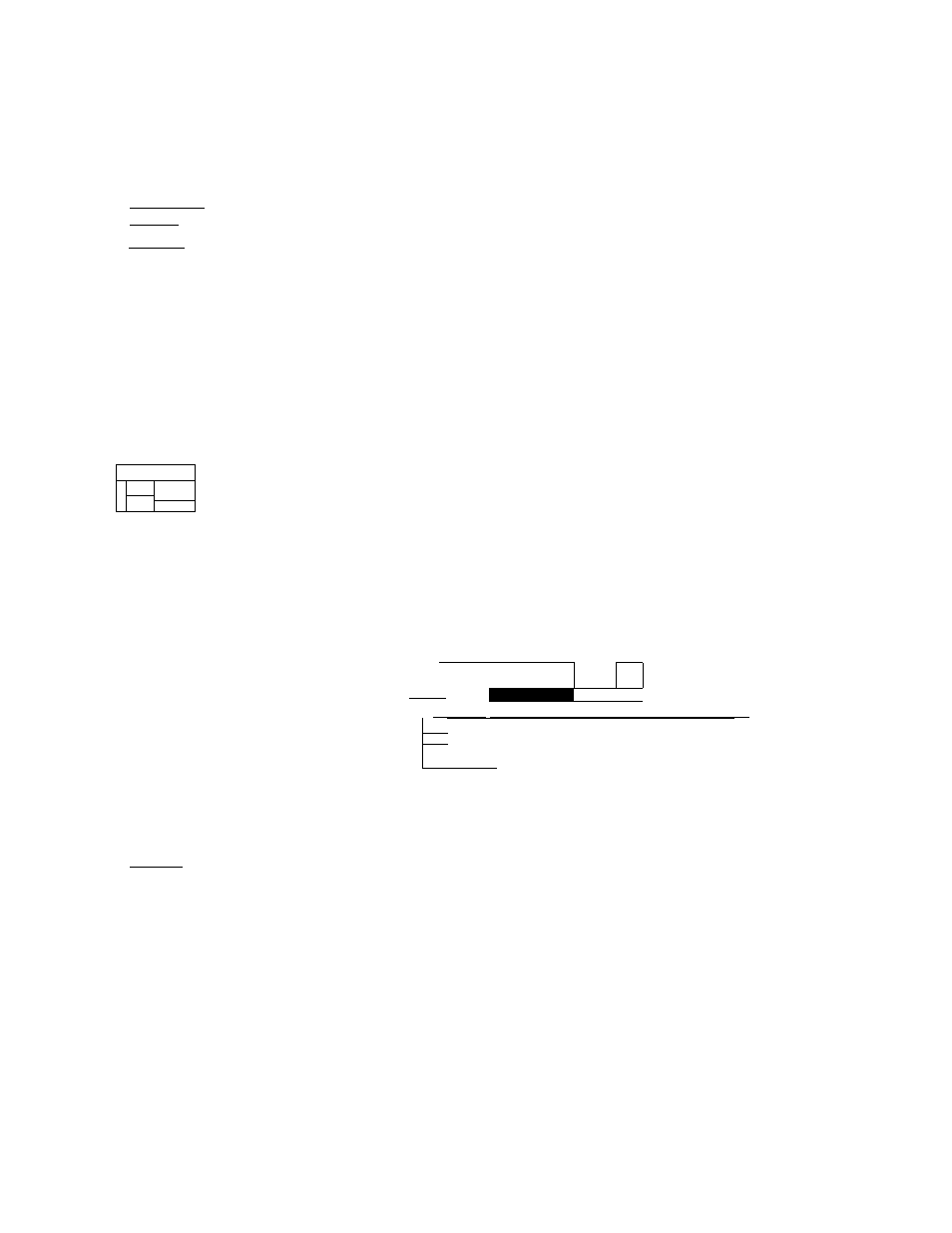
Delay setting and phase switehing can be conducted here.
lOELftV/PC'id
IC'ELAVt
0.021
ms
I
polaritv
INORM -
When fs=48kHz: 0, 0.021 ~656ms (0.021ms step)
-Delay time...........When fs=44.1kHz: 0, 0.023~714.013ms (0.023ms step)
When fs=32kHz: 0, 0.031 ~984ms (0.31 ms step)
- Phase.....................NORMAL <=> REVERSE
☆ Rotary encoder “1” and “2” can be used for delay time setting.
Use rotary encoder “1” to make a big change to delay time, and use rotary encoder “2” to make a fine
adjustment.
Level attenuation amount in the digital audio signal range can be set.
I
аtt
:
м
IN
0. 0‘ ■
OUT
....... Attenuation amount of input level (before the effect processing)... 0~50.00dB
........Attenuation amount of output level (after the effect processing)... 0~50.00dB
(2) Parametric equalizer mode
Equalizing menu
• Title
• Channel being set
Band is selected with “
Q]: Set with rotary encoder “1”..................
[|]: Set with rotary encoder “2”.....................
d]: Set with rotary encoder “3”......................
[§: Switched to ON/OFF with “if, II” key'.
6.3--М-
1.0-:-
0.0--М
ON',;'
iBANDi I
Band
■■■ Frequency..................................... ■■
'■■Q ... 0.5-10.0
''Gain ... -15~-Hl5dB (0.5dB step)
1 6-band PEQ
1 i’:-H
I PGM I
Ì3; I
bahdi
I
I'l'
i
iBANOal [E'ANDSI [BAND4Ì [BAMDÈÌ IBANDS.I
f
1
63 ;
160
400 1. FiRk 2
.■=;ok i . 30k
1.0i
1. y
1.0 1.0
1.0
1.0
«3|
U. 0 !
ON:
0.0
ON
0,0 0, ri
ON ON
0. 0
ON
0.0
ON
. Item being set is
highlighted.
' EQ ON/OFF for each band
BANDI 20HZ-200
BAND2 50HZ-500
BAND3 125Hzr-1.25k
BAND4 320Hz~3.2k
BANDS 800Hz~8.0k
BANDS 2.0k~20.0k
1/24 OCT step each
20
