Dynon Avionics SkyView Pilots Users Guide User Manual
Page 183
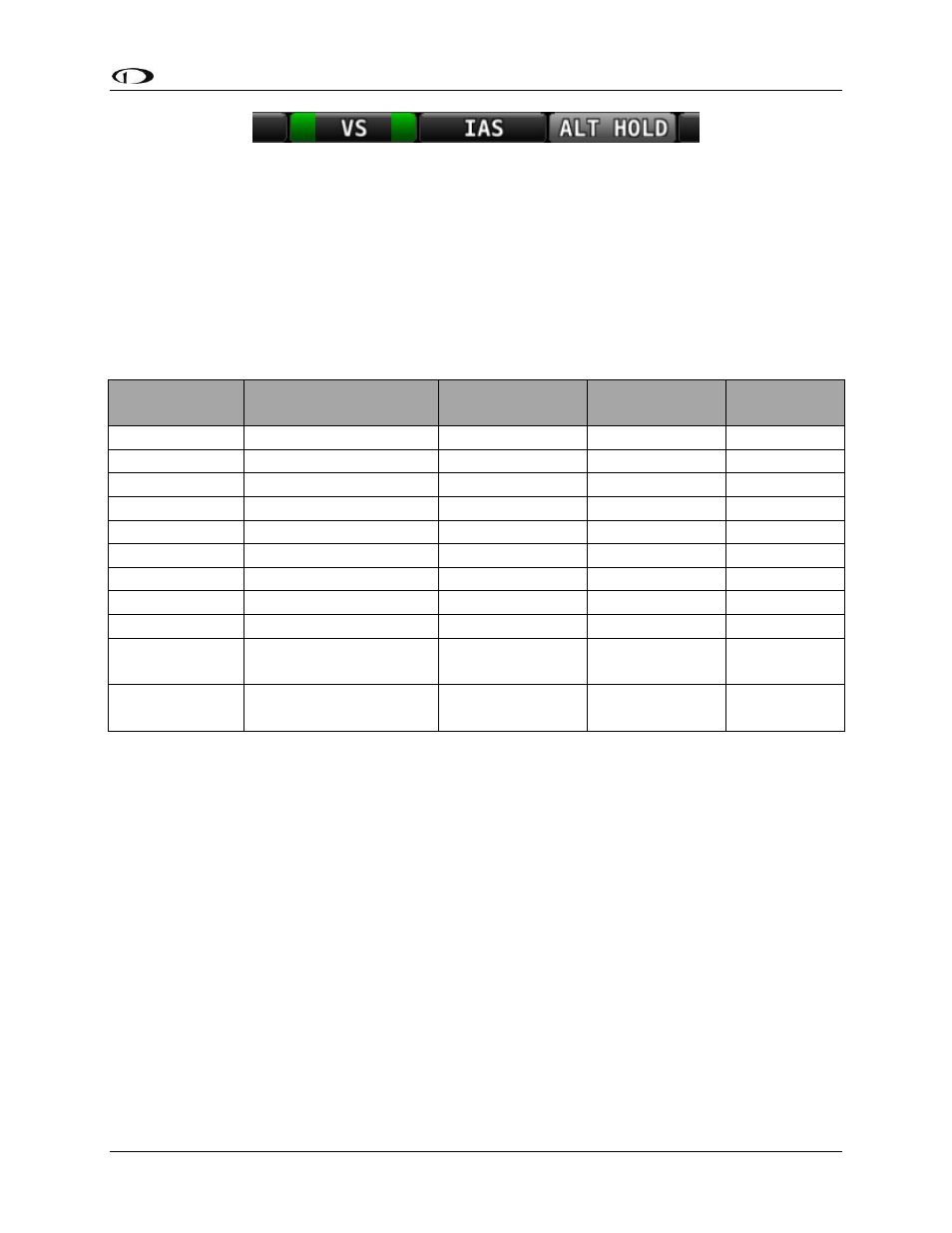
SkyView Pilot’s User Guide - Revision S
8-17
Figure 193 - VS Mode Active / ALT HOLD Mode Armed / Servos Not Engaged
Engaging the Autopilot
Engaging the autopilot with the expert controls preserves the current roll and pitch state of the
aircraft thereby providing the pilot with the opportunity to command the autopilot without
unexpected deviations. With the default modes of the autopilot being roll hold and vertical
speed hold upon activation the aircraft continues its current attitude.
The following table describes the activation of the autopilot modes on an initial press of an
autopilot control, assuming no modes were previously activated:
Control
Autopilot Servos
Flight Director
Lateral Mode
Vertical
Mode
AP
Engaged
On
ROLL
VS
FD
Not Engaged
On
ROLL
VS
HDG
Not Engaged
On
HDG
VS
TRK
Not Engaged
On
TRK
VS
NAV
Not Engaged
On
NAV
VS
VS
Not Engaged
On
ROLL
VS
IAS
Not Engaged
On
ROLL
IAS
ALT
Not Engaged
On
ROLL
ALT
VNAV
Not Engaged
On
ROLL
ALT->VNAV
LEVEL
Engaged
On
ROLL (0
degrees)
VS (0
ft./min)
Disconnect
Hold To engage
Engaged
On
ROLL
VS
Figure 194 - Expert Autopilot Button Press Results
Disengaging the Autopilot
When engaged:
Press the autopilot disconnect switch to turn off the autopilot, deactivate the flight
director, disengage the servos, remove all active and armed modes and indications. This
effectively “resets” the autopilot.
Press the AP button to disengage the servos while leaving the flight director active with
all active and armed modes unchanged. Flight director guidance continues.
o Using the AP button to disconnect is useful for times when you want to will want
to re-engage the autopilot with the same modes that you had used previously.
Press the FD button when the servos are disengaged to turn off the flight director and
remove all active and armed modes and indications. This effectively “resets” the
autopilot.
