Dynon Avionics SkyView Pilots Users Guide User Manual
Page 171
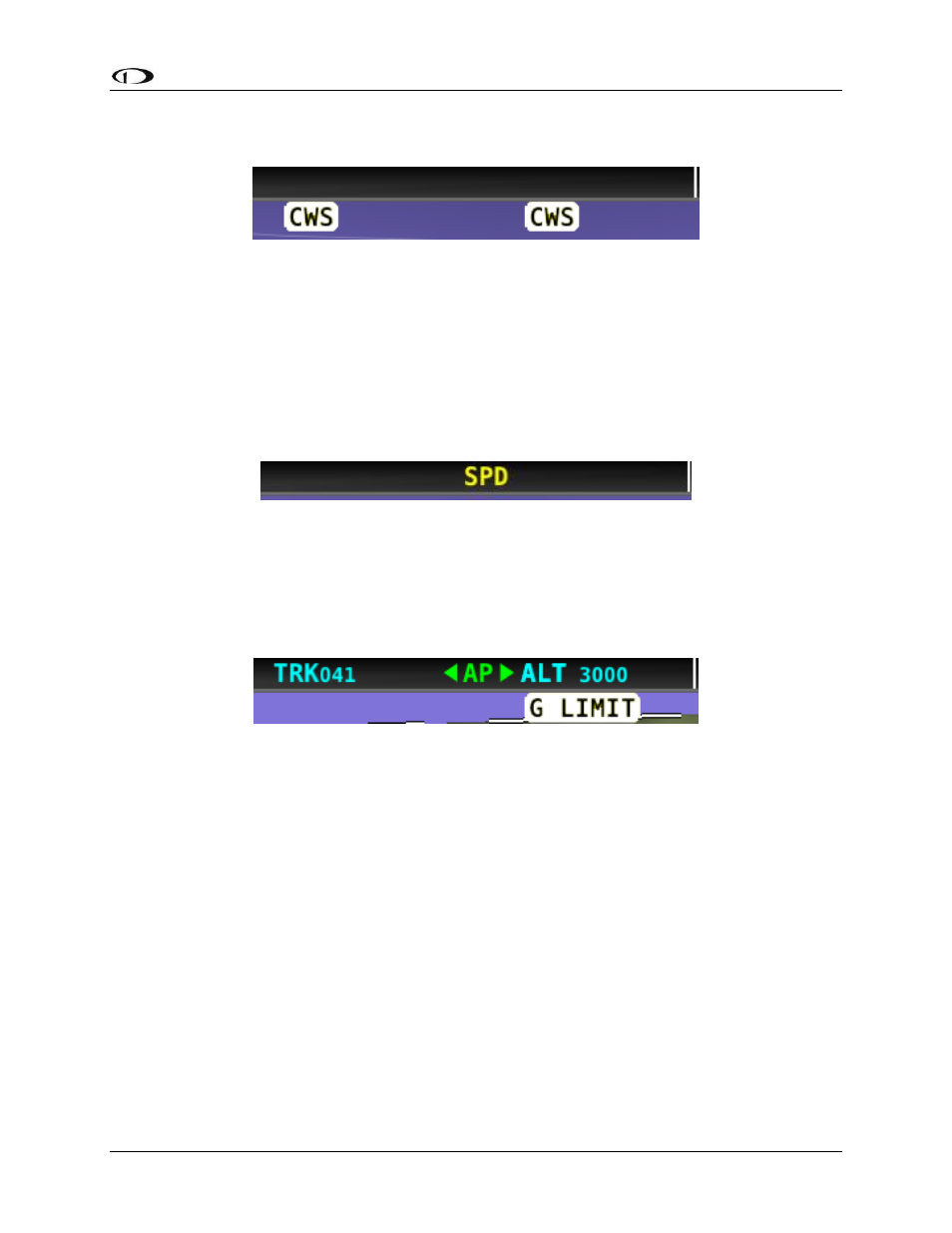
SkyView Pilot’s User Guide - Revision S
8-5
Autopilot Control schemes. See the Simplified and Expert Control sections below for additional
Control Wheel Steering behavior information.
Figure 169 - Control Wheel Steering Mode Indicator
The Control Wheel Steering feature can be enabled and disabled via the Autopilot Setup Menu.
See the SkyView System Installation Guide for details.
Airspeed Out-Of-Range Indicator
SkyView uses the indicator shown below to denote that the aircraft airspeed is outside of the
specified autopilot airspeed range as specified during installation. When SPD is displayed in the
Top Bar the autopilot cannot be engaged.
Figure 170 - Speed Out-Of-Range Indicator
G Limit Indicator
SkyView uses the indicator shown in the following figure to denote that the autopilot’s preset G
limits are hit, and therefore the autopilot will not pull or push on the pitch axis in a way that
would exceed these limits.
Figure 171 - G-Limit Indicator
Airspeed High/Low Indicator
When the Autopilot is engaged, SkyView uses the indicator shown in the following figure to
denote that the aircraft has reached its maximum or minimum airspeed limits as configured
when the Autopilot was set up.
When either of these indications is displayed, the autopilot will not pull or push on the pitch
axis in a way that would exceed these limits. Instead, the Autopilot will actively pitch the
aircraft up or down to prevent exceeding the maximum airspeed or dropping below the
minimum airspeed. This may prevent the Autopilot from reaching its programmed targets, and
can even cause the Autopilot to maneuver contrary to its programmed targets in order to
remain within the allowed airspeed limits.
