Dynon Avionics SkyView Pilots Users Guide User Manual
Page 112
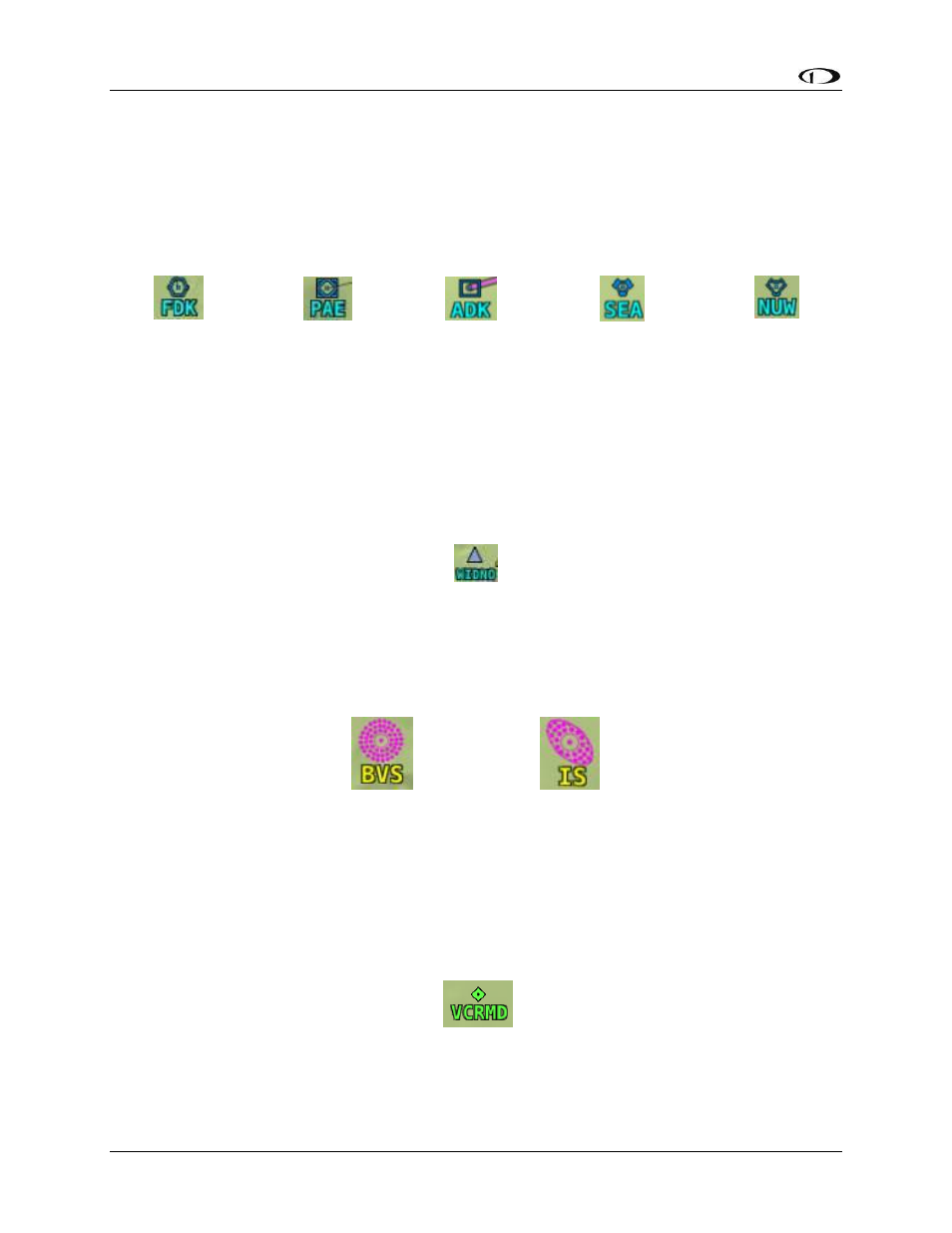
SV-MAP-270 Navigation Mapping Software
7-22
SkyView Pilot’s User Guide - Revision S
Navaids
SkyView’s Moving Map displays navaids such as VORs, fixes, NDBs, and User Waypoints.
VORs
SkyView’s moving displays VORs, VOR-DMEs, DMEs and VORTACs with the same icons used on
sectional charts as shown in Figure 91.
VOR
VOR-DME
DME
VORTAC
TACAN
Figure 91–Moving Map VOR Icons
Each VOR has a floating identifier which hovers near its icon as well as a gray compass rose ring
that shows the orientation of the VOR’s radials.
Fixes
SkyView represents a fix using a light blue triangle with a six character name underneath as
shown in Figure 92.
Figure 92–Moving Map Fix
NDBs and Markers
SkyView represents NDBs using the same symbols that are used on a sectional chart with a two-
three-character name underneath as shown in Figure 93.
NDB
Outer Marker
Figure 93–Moving Map NDBs and Markers
Visual Reporting Points
SkyView can display visual reporting points if they are contained in the database that is
currently loaded. As of this time, only PocketFMS databases contain visual reporting points.
Figure 94 - Visual Reporting Point
