Dynon Avionics SkyView Pilots Users Guide User Manual
Page 181
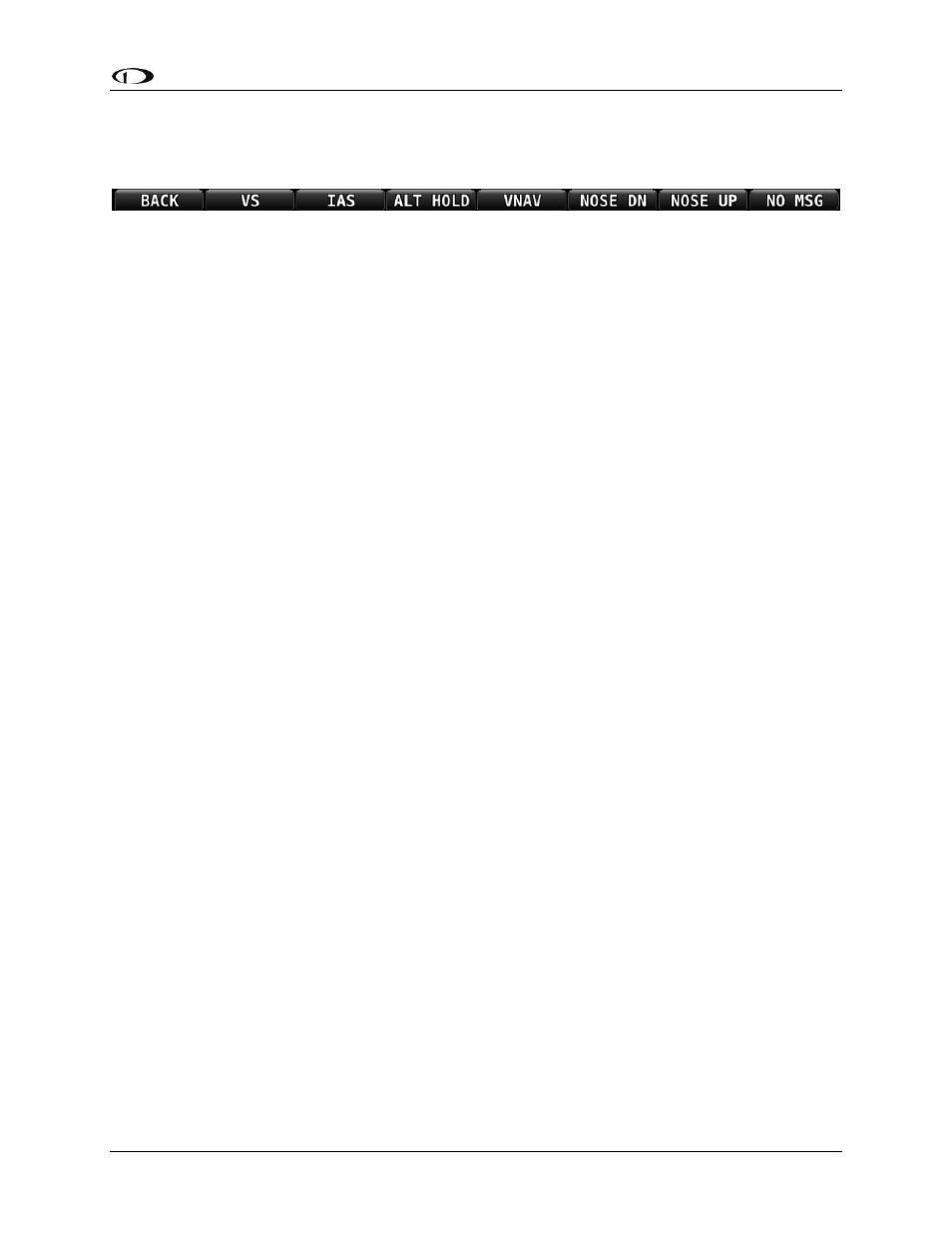
SkyView Pilot’s User Guide - Revision S
8-15
Pitch Menu
The Expert Autopilot Pitch Menu is illustrated below:
Figure 189 - Autopilot Pitch Axis Menu
All of the buttons in the above figure are explained in the following section in the order they
appear in the Expert Autopilot Pitch Menu from left to right.
BACK
Press the BACK button to return to the Expert Autopilot Menu.
VS
Activates / Deactivates vertical speed mode.
VS will be unavailable and grayed-out if the autopilot is outside of its allowable engagement
speed ranges.
IAS
Activates / Deactivates indicated airspeed mode.
IAS will be unavailable and grayed-out if the autopilot is outside of its allowable engagement
speed ranges.
ALT HOLD
Activates / Deactivates altitude hold mode. Activation of this mode commands the Autopilot to
hold the current altitude immediately. Altitude hold is always armed when activating VS or IAS
modes so manual arming is not necessary.
ALT HOLD will be unavailable and grayed-out if the autopilot is outside of its allowable
engagement speed ranges.
VNAV
Arms / disarms vertical navigation mode. If not already active, also activates altitude hold
mode.
VNAV will be unavailable and grayed-out if the autopilot is outside of its allowable engagement
speed ranges. VNAV can be armed before a valid glide slope indication has been established to
allow GPS to ILS transitions to be armed in advance.
NOSE DN
Allows easy adjustment of the Autopilot’s active pitch target. Each press of the NOSE DN button
will perform the following action for each of the AP pitch modes:
VS mode: Lowers the VS target, thereby causing the autopilot to pitch the nose of the
aircraft down.
