Dynon Avionics SkyView Pilots Users Guide User Manual
Page 137
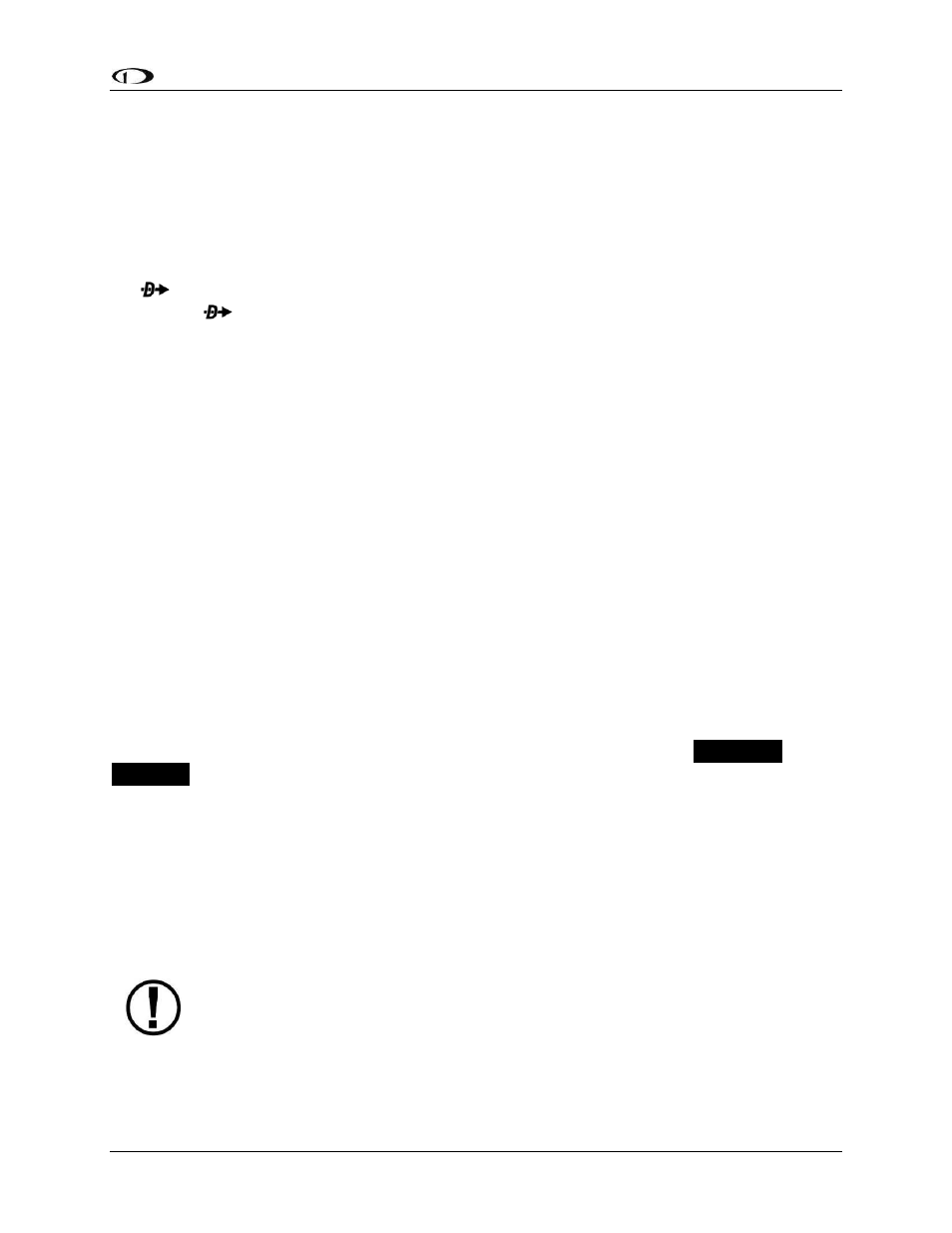
SV-MAP-270 Navigation Mapping Software
SkyView Pilot’s User Guide - Revision S
7-47
Flight Plan Menu Bar
When the Flight Plan window is open with the ACTIVE tab displayed, select one of the following
Menu items to proceed:
BACK
Press to exit the FPL MENU if open, or press to exit the Flight Plan window.
When a
is active, press to go directly to waypoint that is currently highlighted by the
cursor in the Flight Plan window.
NRST and INFO
Press these to bring up the Nearest or Info windows. The Flight Plan window will be exited.
NAVIGATE
Press to activate/deactivate the current Flight Plan. The button is highlighted when a Flight
Plan is active.
FPL MENU
Press to bring up the FPL MENU. The FPL MENU provides access to various operations that
can be performed on the Flight Plan and its waypoints. Reference the FPL MENU section
below for more information.
Displaying Flight Plans from External Navigation Devices on the Map
When a compatible external GPS navigator is installed, press MAP > FPL to open the Flight Plan
window and menu. The currently active Flight Plan is displayed. Move the joystick left or right
to display any available flight plan sources in the window. The flight plan currently being
displayed on the Map is designated with two arrows that point at the name:
>SKYVIEW<
or
>IFR GPS<.
To display the flight plan on SkyView’s moving map press the FPL MENU button, and
select “SHOW [GPS NAME] FPL ON MAP” (where [GPS NAME] is the display name you’ve
assigned your external navigator) . Note that changing the Flight Plan source on the Map page
does not change the HSI source on the PFD. This allows your autopilot and other primary
navigation activities be uninterrupted by the changes you make to the flight plan display on the
map.
With recent software updates, Garmin disabled the ability for GNS and GTN series
avionics to accept changes from non-Garmin equipment. Therefore, you cannot
edit the waypoints of external flight plans from SkyView. Once you make a change
on the external navigator, SkyView will reflect it in the list of waypoints and redraw
it on the map.
