Canon IMAGERUNNER 2230 User Manual
Page 89
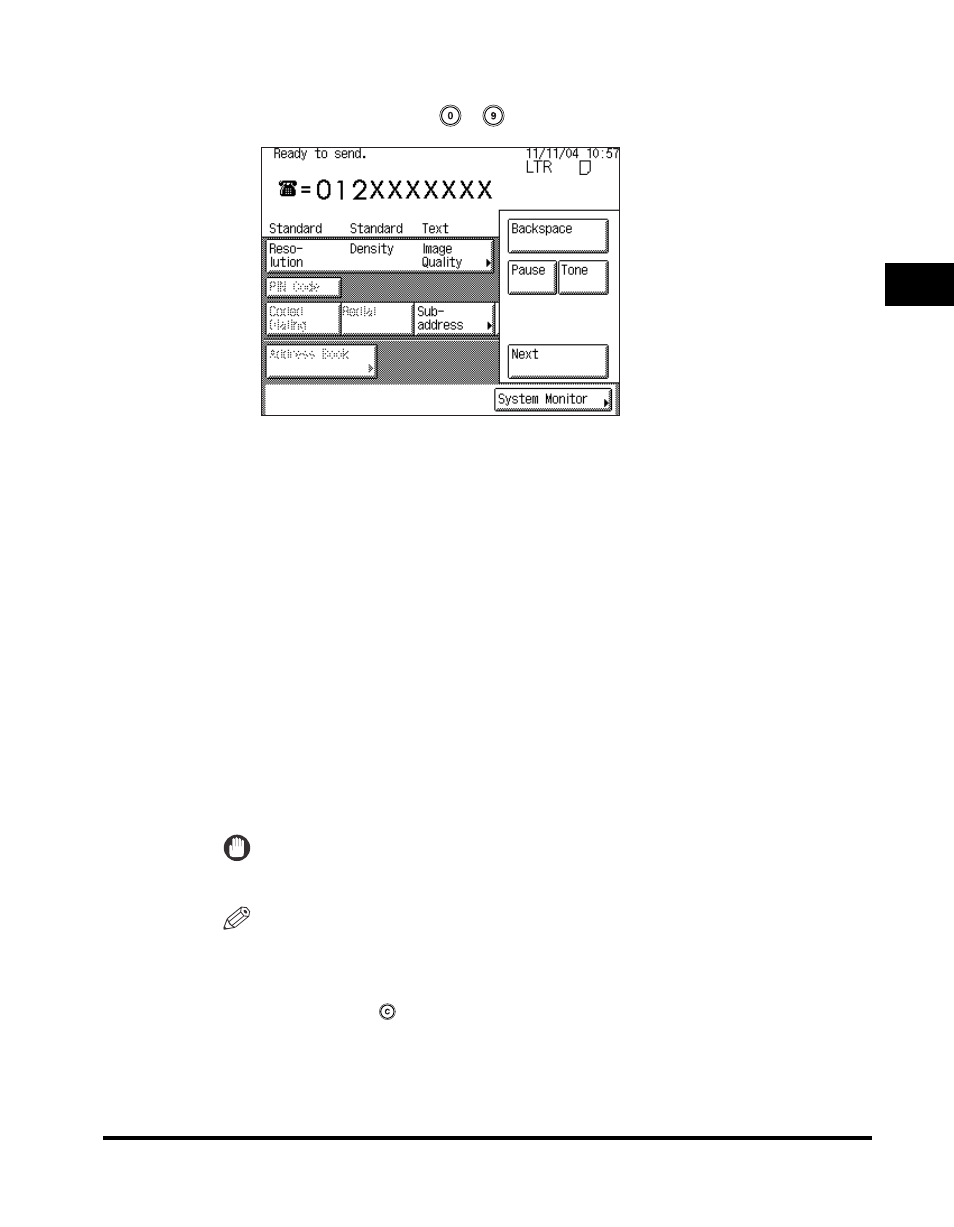
Dialing Methods
2-17
2
Basic Send
and Receiv
e Methods
2
Make sure the machine is ready to send
➞ enter the recipient's
fax number using
-
(numeric keys).
Details of each item are shown below.
IMPORTANT
You cannot insert a pause at the beginning of a number.
NOTE
•
You can enter a maximum of 120 characters for the fax number.
•
If you enter a pause at the end of the number, the pause is always 10 seconds
long.
•
You can press
(Clear) to clear your entry.
[Backspace]:
Press to delete the last number entered.
[Pause]:
Press to insert a pause of several seconds in the fax number that
you are dialing. If you insert a pause within the fax number, the
letter
is displayed between the numbers. If you insert a
pause at the end of the fax number, the letter
appears.
When dialing an overseas number, insert a pause after the
country code, and at the end of the fax number. (See "Pause
Time," on p. 5-43.)
[Tone]:
Press when you want to directly call an extension line that is
connected to a PBX (Private Branch Exchange), which accepts
only tone signals. If you press [Tone], the letter
(See "Fax Information Services," on p. 3-41.)
[Next]:
Press to specify another destination after specifying the first
destination using the numeric keys.
