Canon IMAGERUNNER 2230 User Manual
Page 42
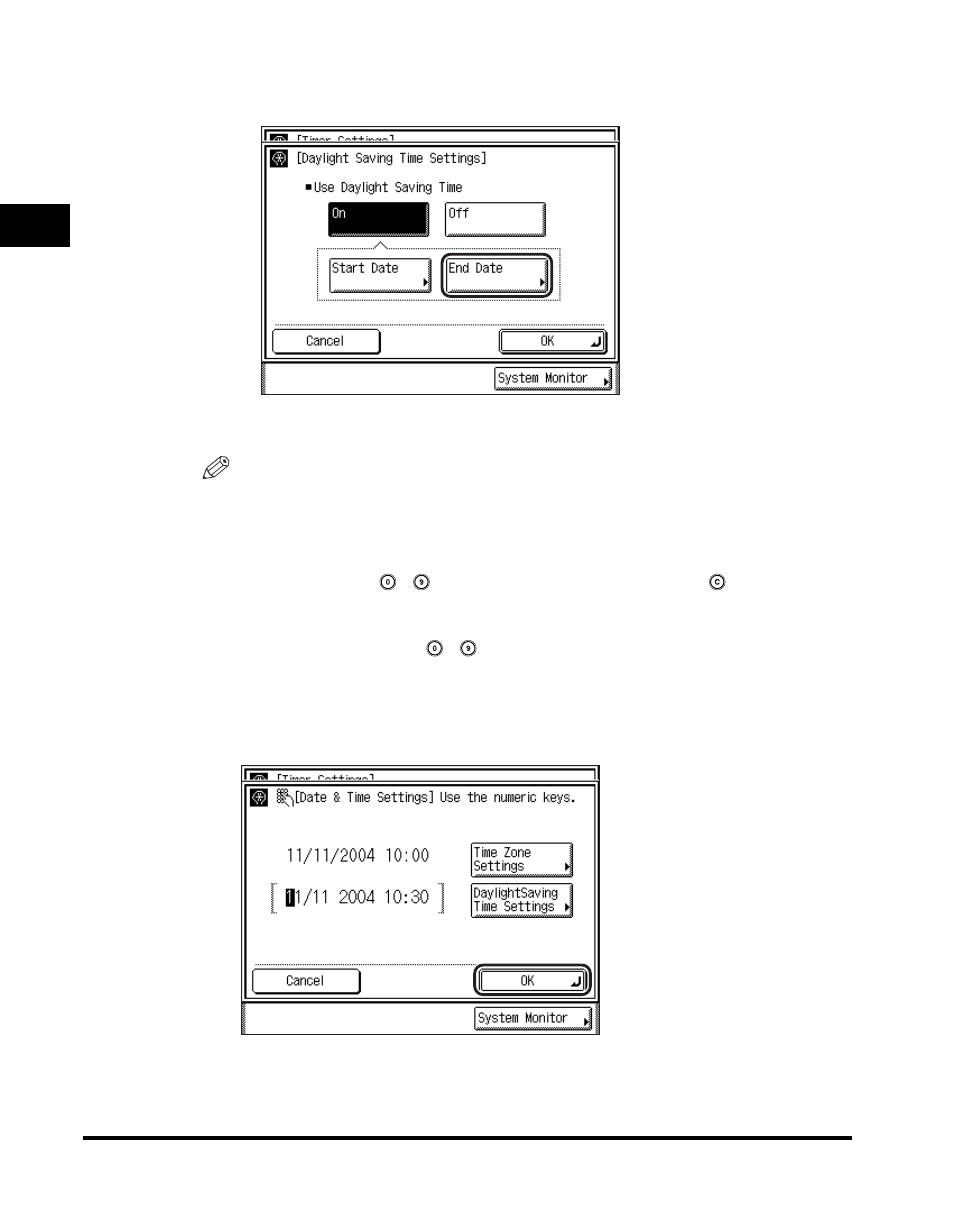
Things You Must Do Before Using This Machine
1-18
1
Introdu
ctio
n to
F
a
x Function
s
❑
Press [End Date]
➞ select the month, day, and time at which Daylight Saving
Time ends
➞ press [OK].
❑
Press [OK].
NOTE
•
If you set Daylight Saving Time, the machine automatically sets the standard time
of the machine one hour forward at the specified date and time.
•
The default setting is 'On'. (Between 2:00 a.m. on the first Sunday of April and 2:00
a.m. on the last Sunday of October.)
•
You can also use
-
(numeric keys) to enter the time, and
(Clear) to clear
your entry.
•
You can change the value entered for
-
(numeric keys).
•
The time can be set in one hour increments, from 0 to 23 hours.
4
Press [OK].
The selected mode is set.
This manual is related to the following products:
