Canon IMAGERUNNER 2230 User Manual
Page 79
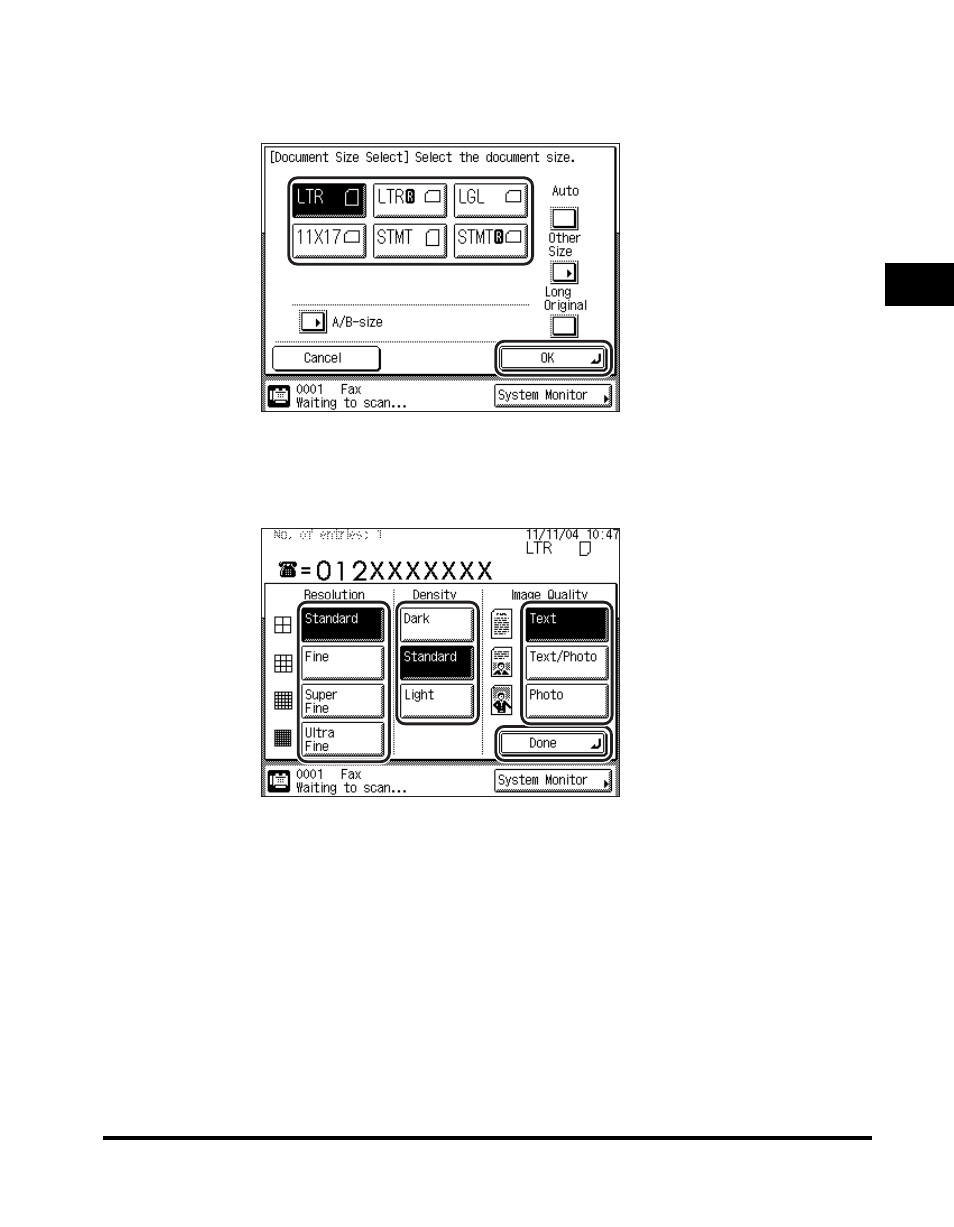
Sending Methods
2-7
2
Basic Send
and Receiv
e Methods
To change the document size from the pop-up screen that appears while the
machine is scanning, press [Document Size]
➞ select the document's size ➞
press [OK].
To change the resolution, density, and image quality of the document while the
machine is scanning, press [Resolution/Density/Image Quality] on the pop-up
screen that appears while the machine is scanning
➞ specify each setting ➞
press [Done].
Scanning starts, and the documents are sent from memory.
The display returns to the Fax Basic Features screen after scanning is complete.
This manual is related to the following products:
