Displays used in this manual – Canon IMAGERUNNER 2230 User Manual
Page 13
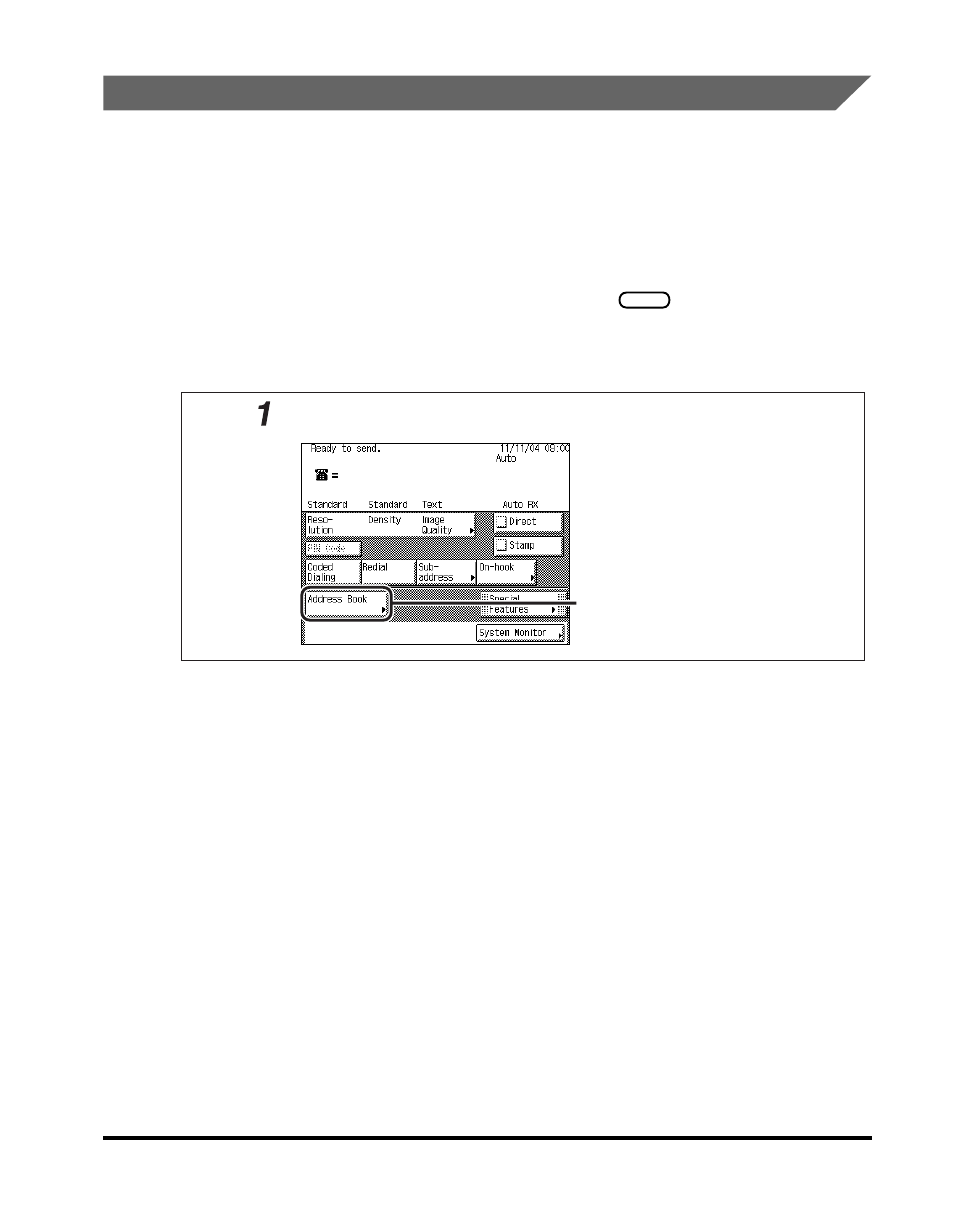
xi
Displays Used in This Manual
Screen shots of the touch panel display used in this manual are those taken when
the following optional equipment is attached to the imageRUNNER 3530: the
Feeder (DADF-N1), Super G3 FAX Board, UFR II Printer Kit, Finisher-S1,
Additional Finisher Tray-B1, and Cassette Feeding Unit-Y2.
Note that functions that cannot be used depending on the model or options, are not
displayed on the touch panel display.
The keys which you should press are marked with a
, as shown below.
When multiple keys can be pressed on the touch panel display, all keys are marked.
Select the keys which suit your needs.
Press this key for operation.
Press [Address Book].
This manual is related to the following products:
