Canon IMAGERUNNER 2230 User Manual
Page 190
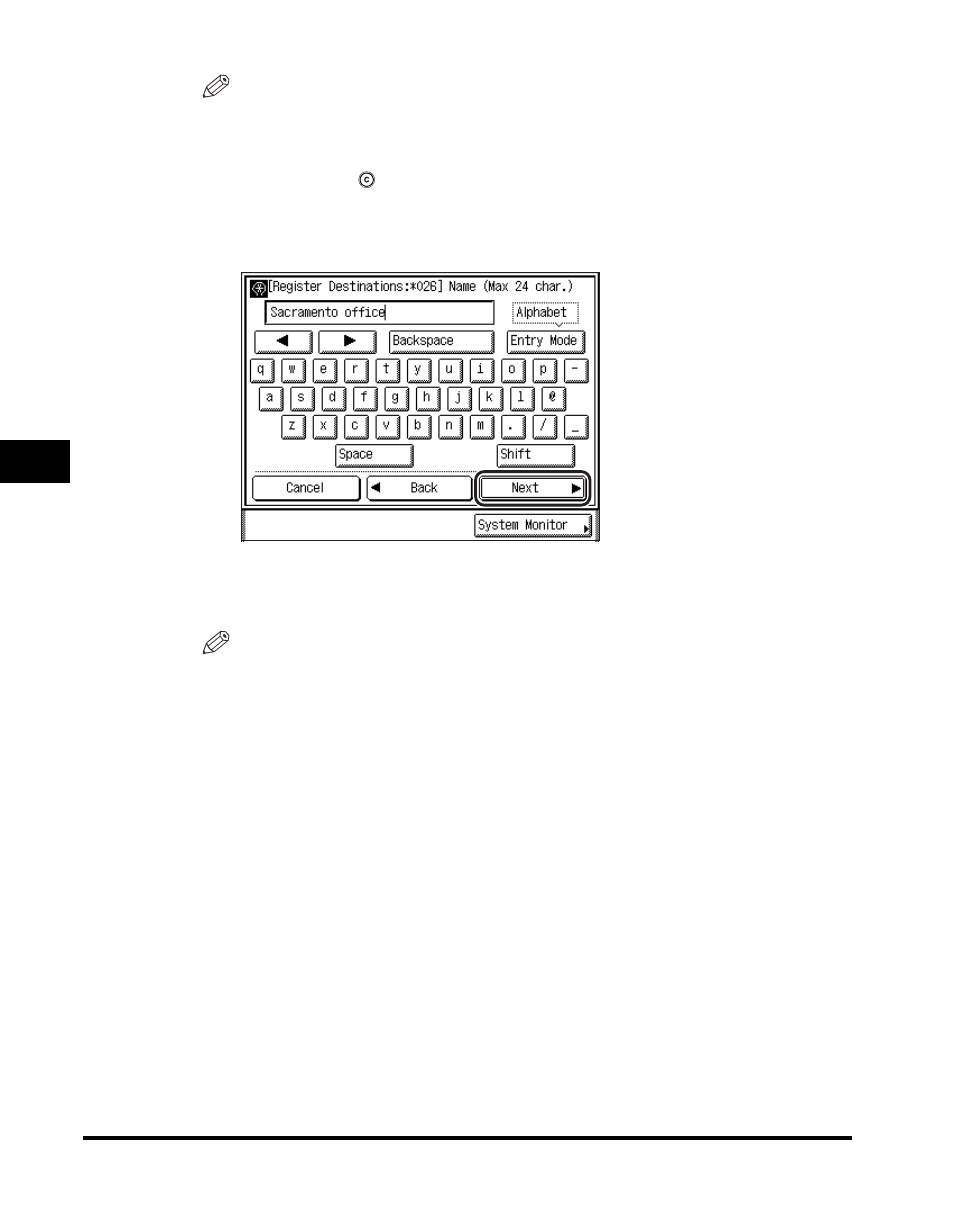
Storing Destinations
5-24
5
Customizin
g F
a
x Se
tting
s
NOTE
•
You can enter up to 120 characters for the fax number.
•
If you enter a pause at the end of the number, the pause is always 10 seconds
long.
•
You can press
(Clear) to clear your entry.
8
Enter the name of the destination
➞ press [Next].
You can enter up to 24 characters for the destination's name.
If you press [Shift], you can enter uppercase characters.
NOTE
•
For instructions on entering characters, see Chapter 2, "Basic Operations," in the
Reference Guide.
•
The name you enter is used for the sender's information, and appears in the log to
identify the destination.
This manual is related to the following products:
