Canon IMAGERUNNER 2230 User Manual
Page 124
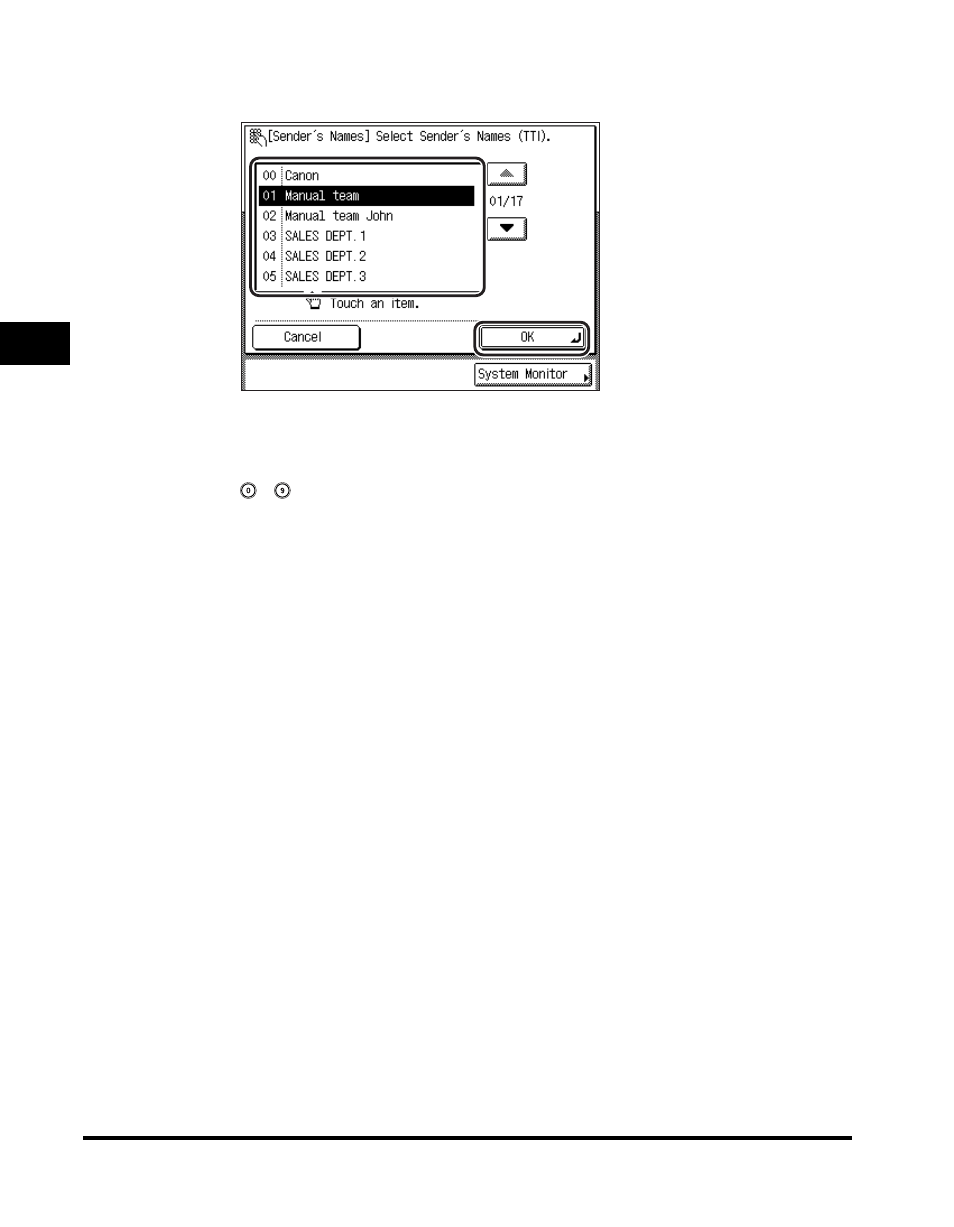
Setting the Sender's Name as the Terminal ID
3-16
3
Speci
a
l F
a
x Fun
c
ti
ons
2
Select the sender's name
➞ press [OK].
If the desired sender name is not displayed, press [
▼] or [▲] to scroll to the
desired name.
You can also enter and specify the number of the sender's name using
-
(numeric keys).
If you select [00] from the Sender's Names list, the stored unit's name is
automatically displayed. (See "Registering the Unit's Name," on p. 1-23.)
The selected mode is set.
3
Press [Done] repeatedly until the Fax Basic Features screen
appears.
This manual is related to the following products:
