Activity report, Activity report -6 – Canon IMAGERUNNER 2230 User Manual
Page 296
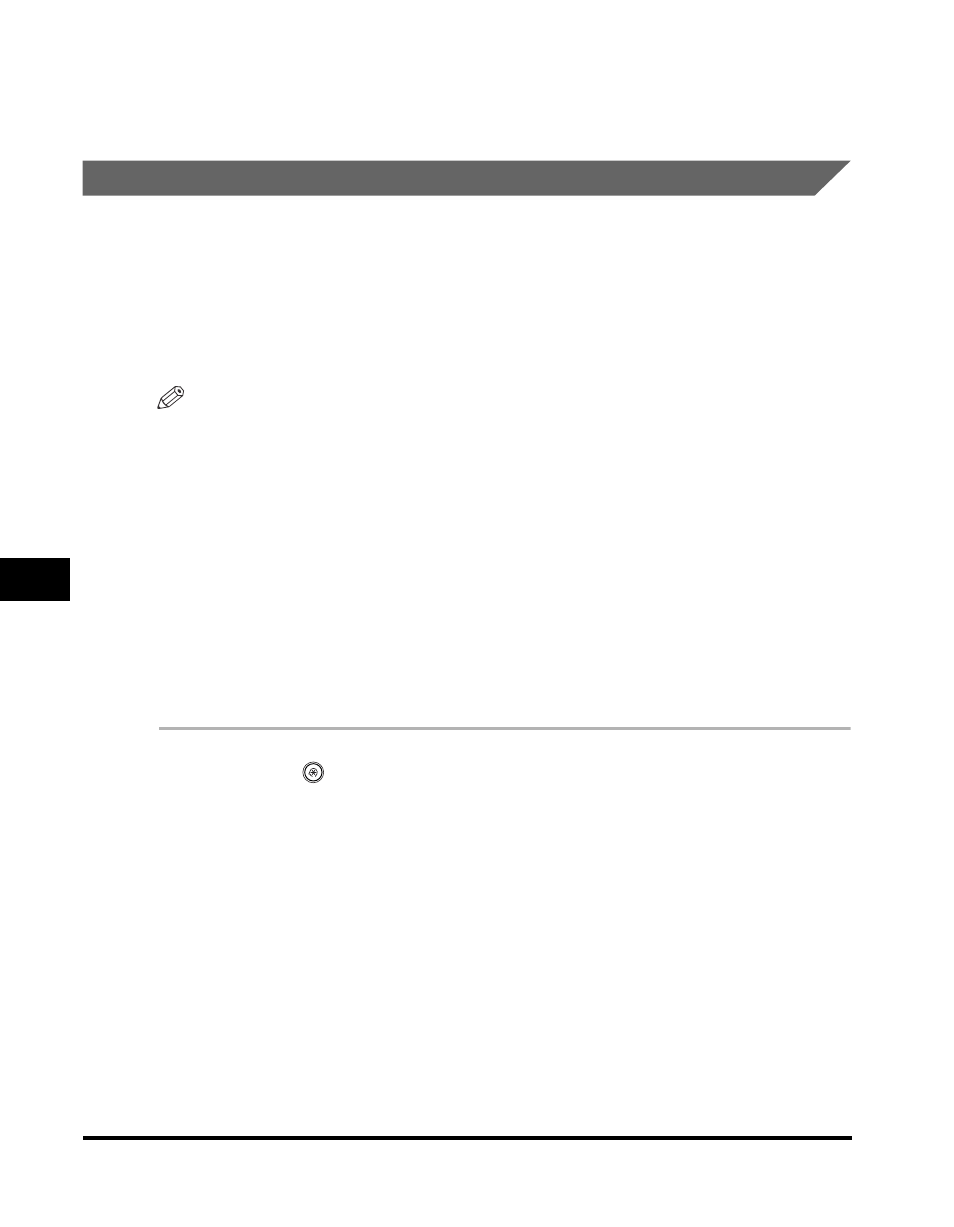
Specifying Report Settings
7-6
7
Pr
in
ting Co
mmunica
ti
on Repo
rt
s
5
Press [Done] repeatedly until the Fax Basic Features screen
appears.
Activity Report
The Activity Report is a printed log that shows the results of send and receive jobs.
The Activity Report can be printed at a specified time, or it can be printed
automatically when the number of send and receive transactions reaches 40. The
send and receive logs can also be printed separately.
An Activity Report can be printed manually from the System Monitor screen. (See
"Printing the TX Job Status/Log," on p. 4-6.)
NOTE
•
If the optional iR Security Kit is activated and Job Log Display in System Settings (from
the Additional Functions screen) is set to 'Off', [Activity Report] is not displayed.
•
If the optional iR Security Kit is activated and Job Log Display in System Settings (from
the Additional Functions screen) is set to 'On', the following settings are switched to 'Off'
automatically:
- Auto Print
- Daily Activity Report Time
•
For an example of an Activity Report, see "Activity Report," on p. 9-8.
•
The default settings are:
1
Press
(Additional
Functions)
➞ [Report Settings] ➞ [Fax]
under
If necessary, see the screen shots in steps 1 and 2 of "TX Report," on p. 7-3.
- Auto Print:
- Send/Receive Separate:
- Daily Activity Report Time:
On
Off
Off
