Canon IMAGERUNNER 2230 User Manual
Page 252
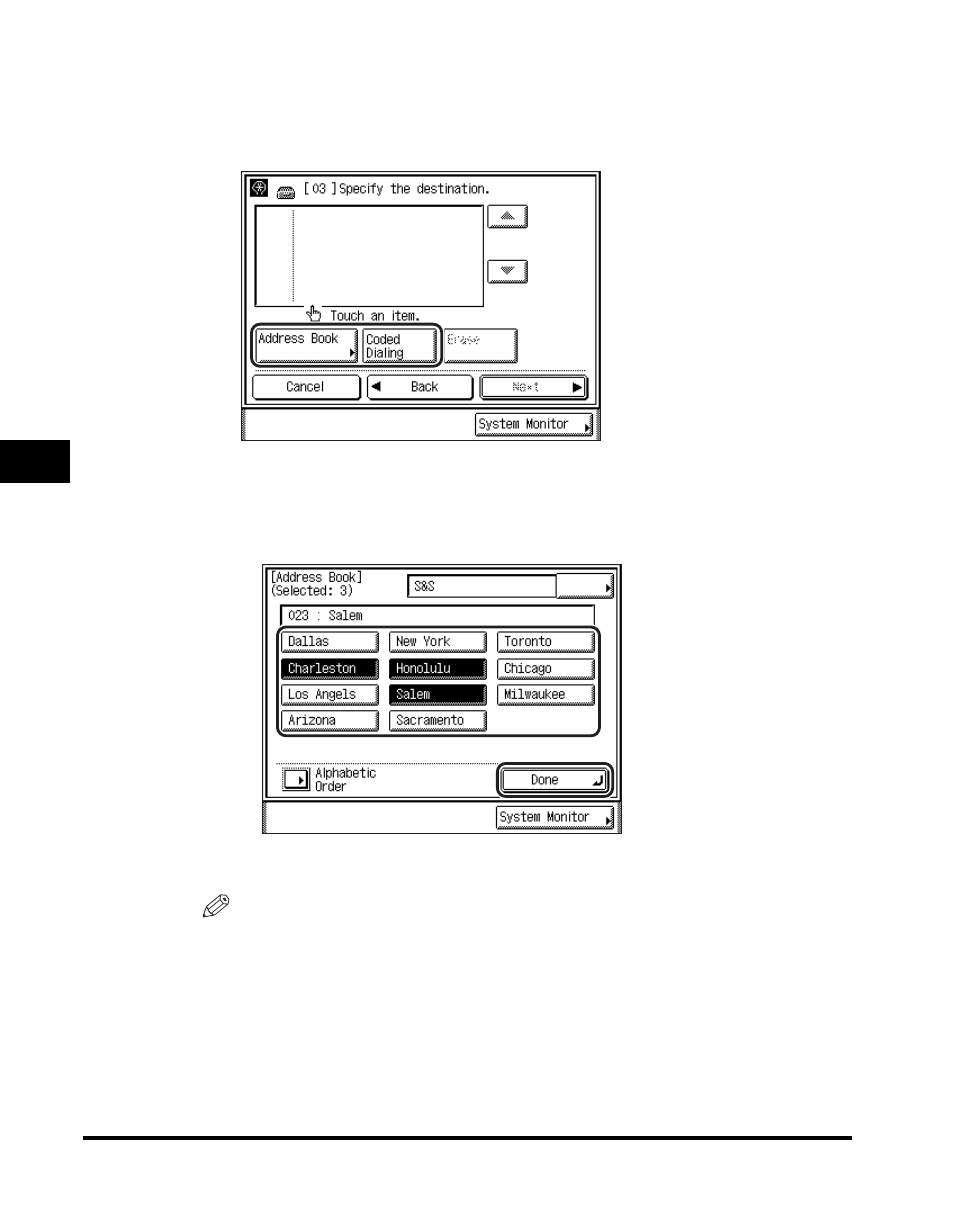
Setting Up Memory Boxes
5-86
5
Customizin
g F
a
x Se
tting
s
8
Select the destinations that you want to store as batch
sending destinations from the Address Book, or by pressing
[Coded Dialing].
● If you want to select a destination from the Address Book :
❑
Press [Address Book]
➞ select the desired one-touch speed dialing keys that
you want to store as batch sending destinations
➞ press [Done].
The selected destinations are displayed on the Register Destinations screen.
NOTE
For more information on selecting destinations from the Address Book, see
"Address Book," on p. 2-19.
This manual is related to the following products:
