Custom fax settings table, Custom fax settings table -2 – Canon IMAGERUNNER 2230 User Manual
Page 168
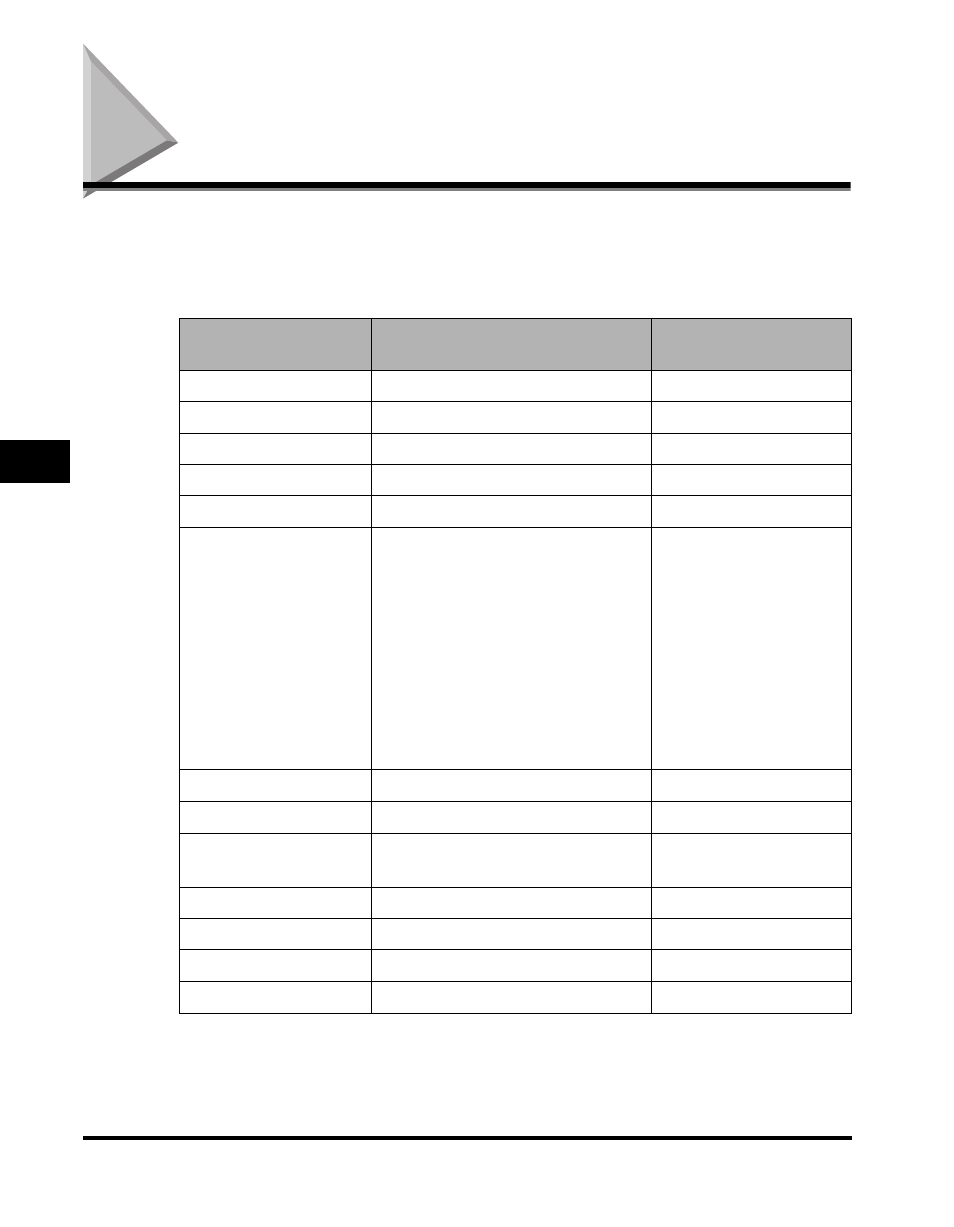
Custom Fax Settings Table
5-2
5
Customizin
g F
a
x Se
tting
s
Custom Fax Settings Table
The following items can be stored or set in Custom Fax Settings from the Additional
Functions screen.
■ Custom Fax Settings
*1 Indicates the default setting.
Item
Settings
Applicable
Page
User Settings
Standard Key Settings
All Modes (No Settings
*
)
p. 5-4
Unit Telephone #
20 digits maximum
Unit Name
24 characters maximum
Sender's Names (TTI)
01 to 99, Register, Erase
TX Terminal ID
On
*1
:
Option:
Printing Position:
p. 5-7
Inside, Outside
*1
Display Destination Name:
On
*1
, Off
Telephone # Mark:
FAX
*1
, TEL
Off
Density Control
1 to 9; 5
*
Tel Line Type
Pulse, Tone
*1
Volume Control
Alarm Volume: 0 to 8; 4
*1
Monitor Volume: 0 to 8; 4
*1
Standard Settings
Store, Initialize
TX Settings
ECM TX
On
*1
, Off
Pause Time
1 to 15 seconds; 2 seconds
*1
