Canon IMAGERUNNER 2230 User Manual
Page 41
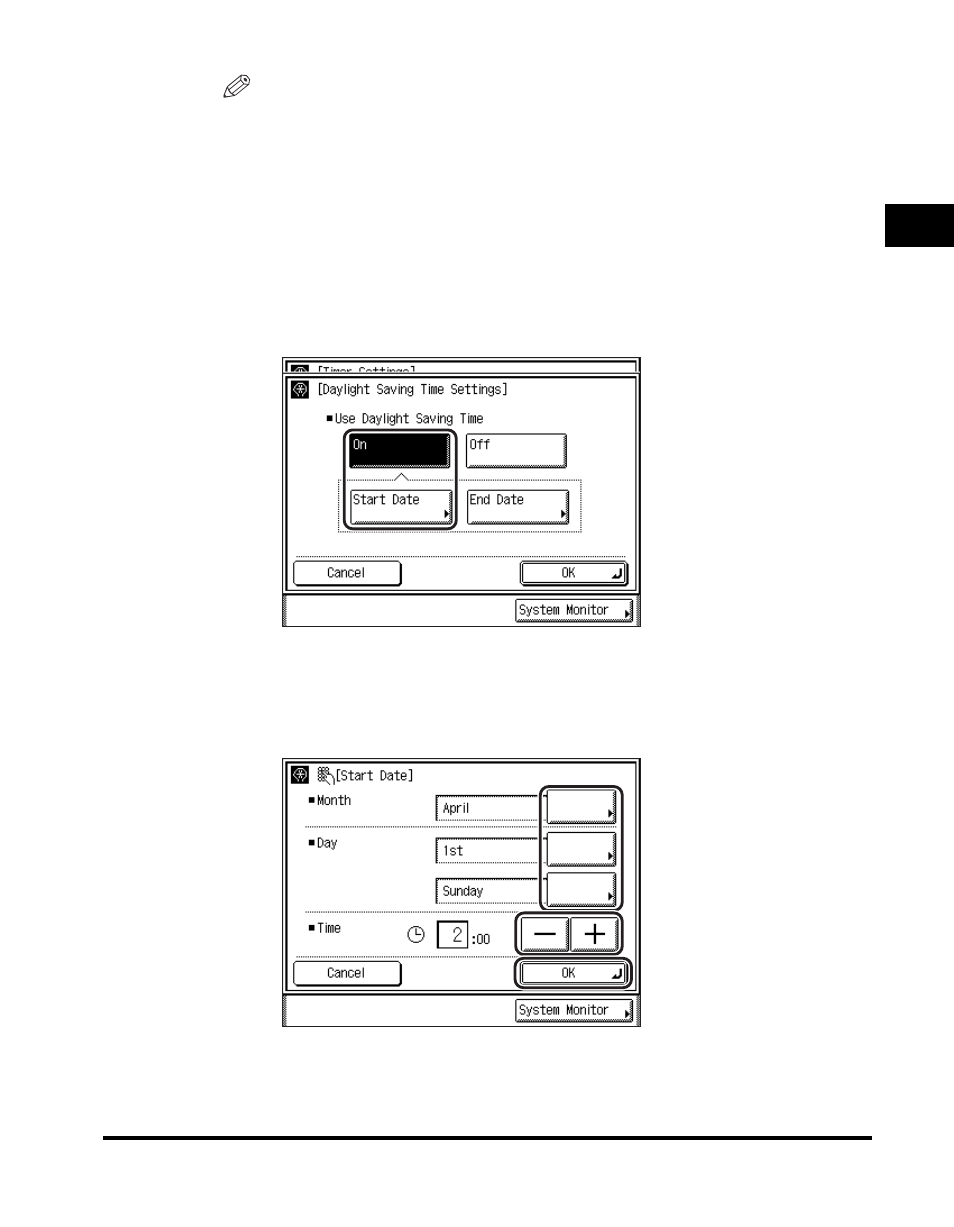
Things You Must Do Before Using This Machine
1-17
1
Introdu
ctio
n to
F
a
x Function
s
NOTE
•
The default setting is 'GMT-5:00'.
•
If the desired time zone is not displayed, press [
▼] or [▲] to scroll through the list.
● If you are setting Daylight Saving Time:
❑
Press [DaylightSaving Time Settings]
➞ [On] ➞ [Start Date].
❑
Select the month and day from the Month and Day drop-down lists,
respectively.
❑
Press [-] or [+] to enter the time of day you want Daylight Saving Time to take
effect
➞ press [OK].
Eastern Time (US/Canada):
GMT-5:00
Central Time (US/Canada):
GMT-6:00
Mountain Time (US/Canada):
GMT-7:00
Pacific Time (US/Canada):
GMT-8:00
This manual is related to the following products:
