Canon IMAGERUNNER 2230 User Manual
Page 104
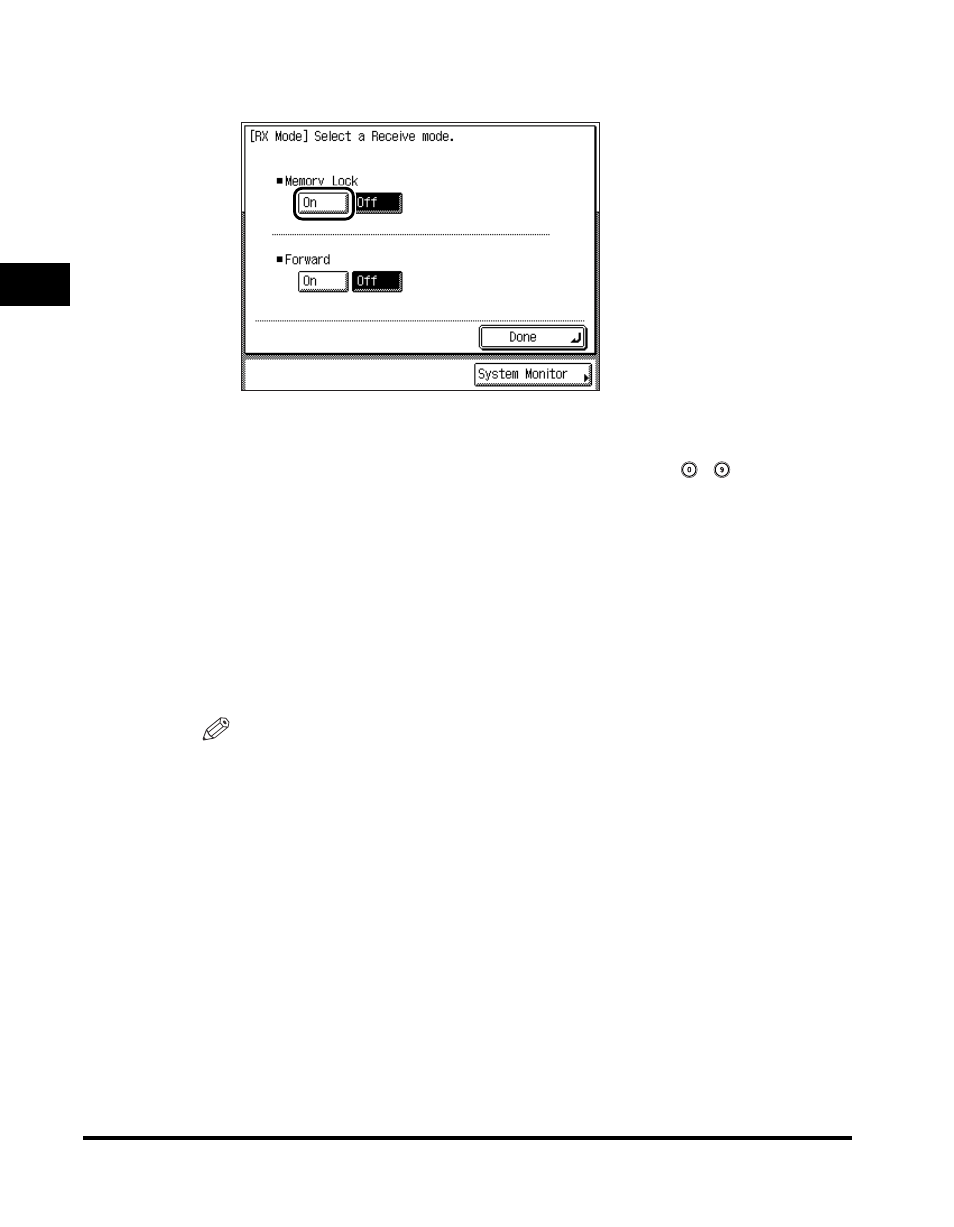
Receiving Print Jobs and Fax Documents
2-32
2
Basic Send
and Receiv
e Methods
2
Press [On] under
If the Memory Lock timer is set, the specified day of the week and time are
displayed. (See "Saving Received Documents in Memory," on p. 6-7.)
If an RX password has been set, enter the password using
-
(numeric keys)
➞ press [OK]. For information on setting an RX password, see "Reception
Password," on p. 6-30.
If you want to cancel the Memory Lock mode, press [Off].
3
Press [Done] repeatedly until the Fax Basic Features screen
appears.
During reception, the transaction number and information related to the sender
are displayed on the touch panel display.
NOTE
•
Use the System Monitor screen to check if there are any received documents
stored in memory. (See "Checking/Changing the Status of Receive Jobs," on p.
4-8.)
•
You can also print a report of all the documents received in memory. (See "Saving
Received Documents in Memory," on p. 6-7.)
