Pin code access, Pin code access -28 – Canon IMAGERUNNER 2230 User Manual
Page 284
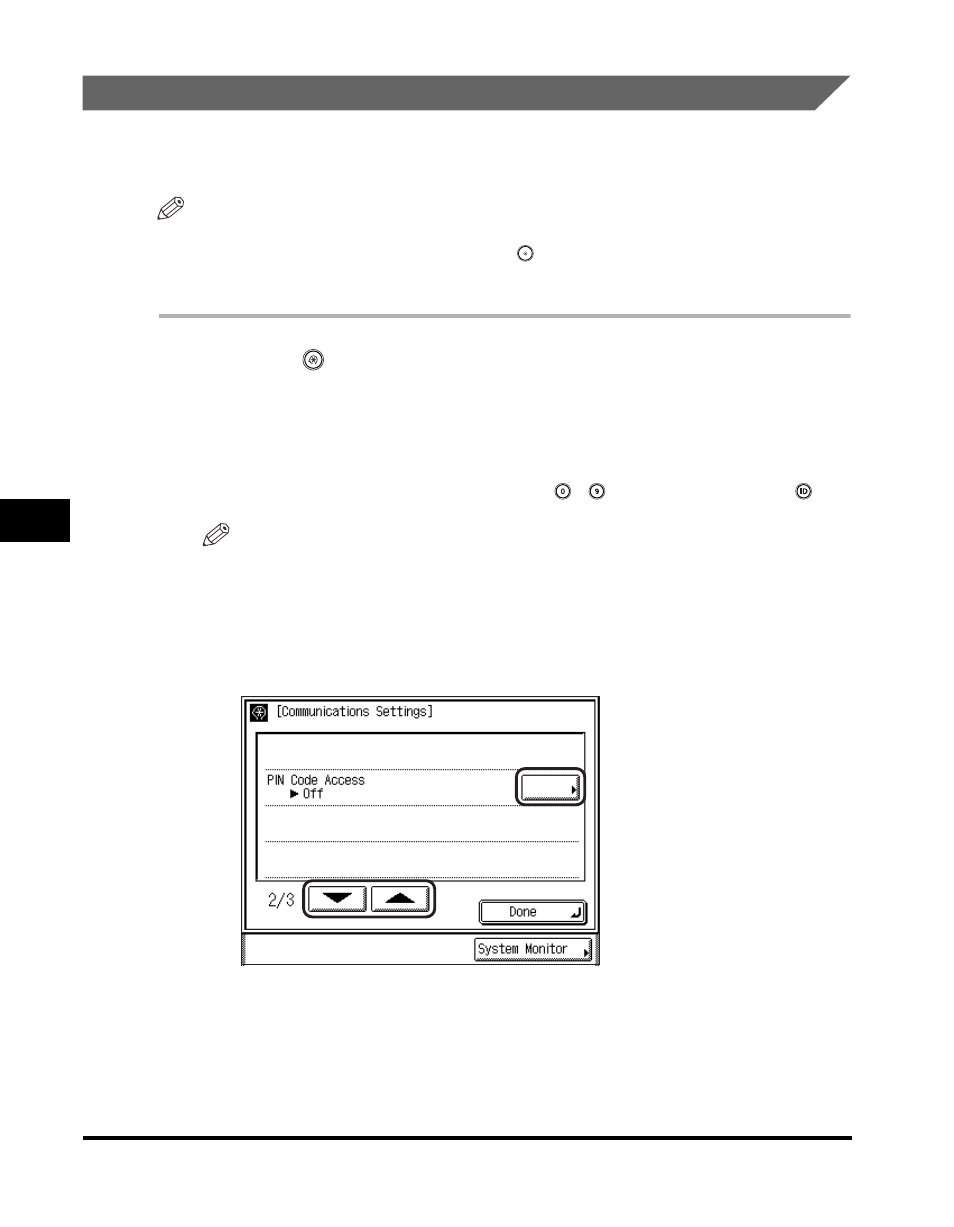
Communications Settings
6-28
6
System Mana
ger Settin
gs
PIN Code Access
If your PBX requires a PIN code to get an outside line, your machine can be set to
prompt the user to enter the PIN code before they dialing.
NOTE
•
If PIN Code Access is set to 'On', the machine automatically displays a screen prompting
you to enter the PIN code when you press
(Start).
•
The default setting is 'Off'.
1
Press
(Additional
Functions)
➞ [System Settings] ➞
[Communications Settings].
If necessary, see the screen shots in steps 1 and 2 of "Send Start Speed," on
p. 6-3.
If the System Manager ID and System Password have been set, enter the System
Manager ID and System Password using
-
(numeric keys)
➞ press (ID).
NOTE
If the desired setting is not displayed, press [
▼] or [▲] to scroll to the desired
setting.
2
Press [
▼] or [▲] until [PIN Code Access] appears ➞ press [PIN
Code Access].
