Configure hl7 connections, if required – Welch Allyn Connex CS Central Station & Server - User Manual User Manual
Page 161
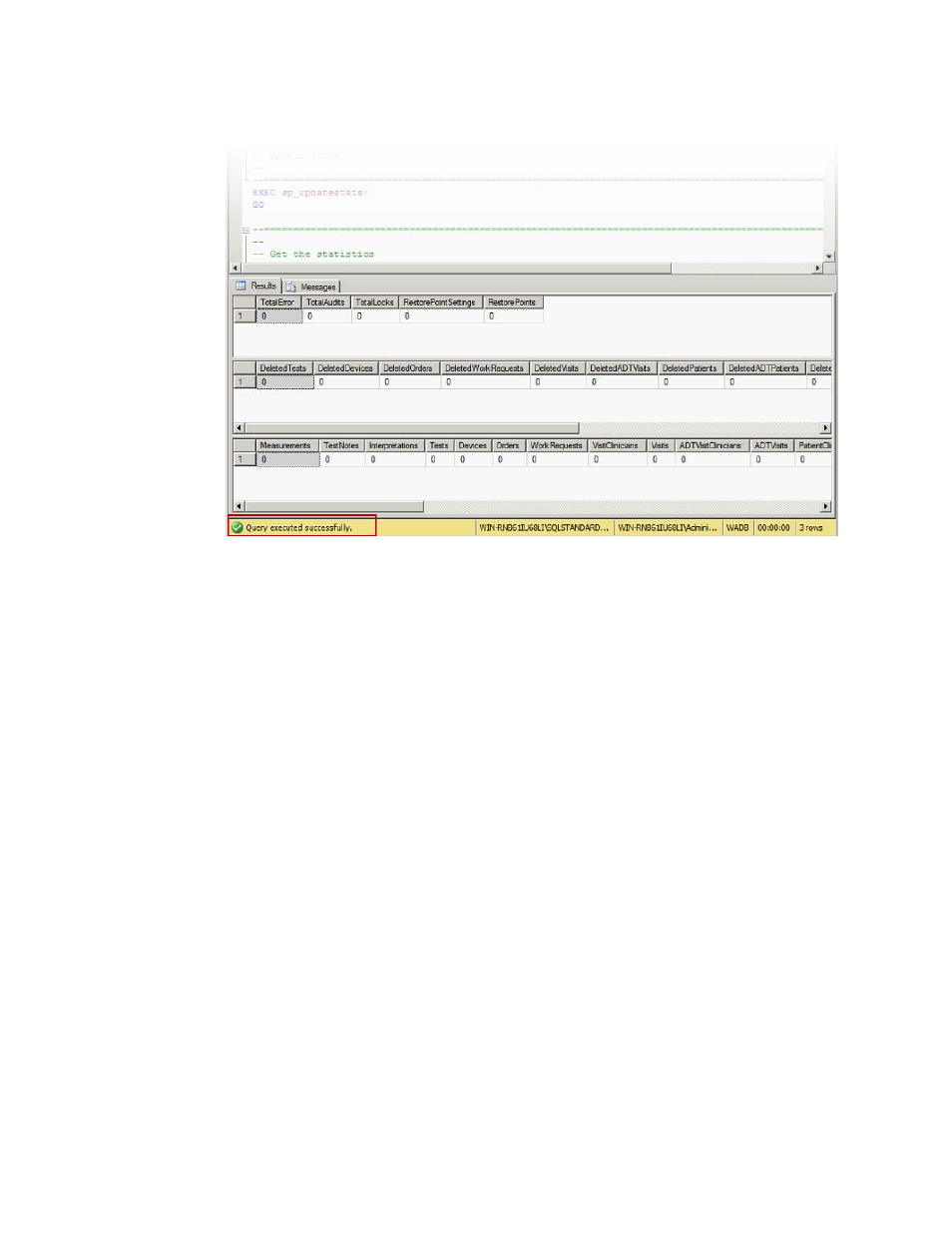
Connex CS Admin Guide
Moving from Test to Production
155
Figure D-7: Purge verification script executed successfully example
14. Confirm that the yellow status bar at the bottom of the working window displays
“Query executed successfully”.
15. Confirm that all counts appear as zeros.
16. Close the SSMS application.
17. If necessary, make changes to the IP address on Ethernet port LAN2 on the Connex
server, using Windows standard network configuration tools.
18. Reboot the Connex server or central station PC to restart all services in the proper
sequence.
19. For a stand-alone deployment, go to
“Restart after synchronization is complete”
page 159 to continue.
Configure HL7 connections, if required
1.
If the network has an HL7 ADT interface workflow, perform the following. Otherwise,
skip this step.
a.
Work with the HL7 Interface developer at the customer to change (or setup) the
endpoint in the customer’s ADT system to point to the endpoint that Corepoint is
listening for ADT messages on. Refer to the Connex CS Server Install Guide for
additional instructions as needed.
b.
Using the Corepoint Administration screen, confirm that the connection is up and
active.
2.
If the network has a HL7 ORU outbound workflow, perform the following. Otherwise,
skip this step.
