Connex database restore, Before you begin, Overview – Welch Allyn Connex CS Central Station & Server - User Manual User Manual
Page 113
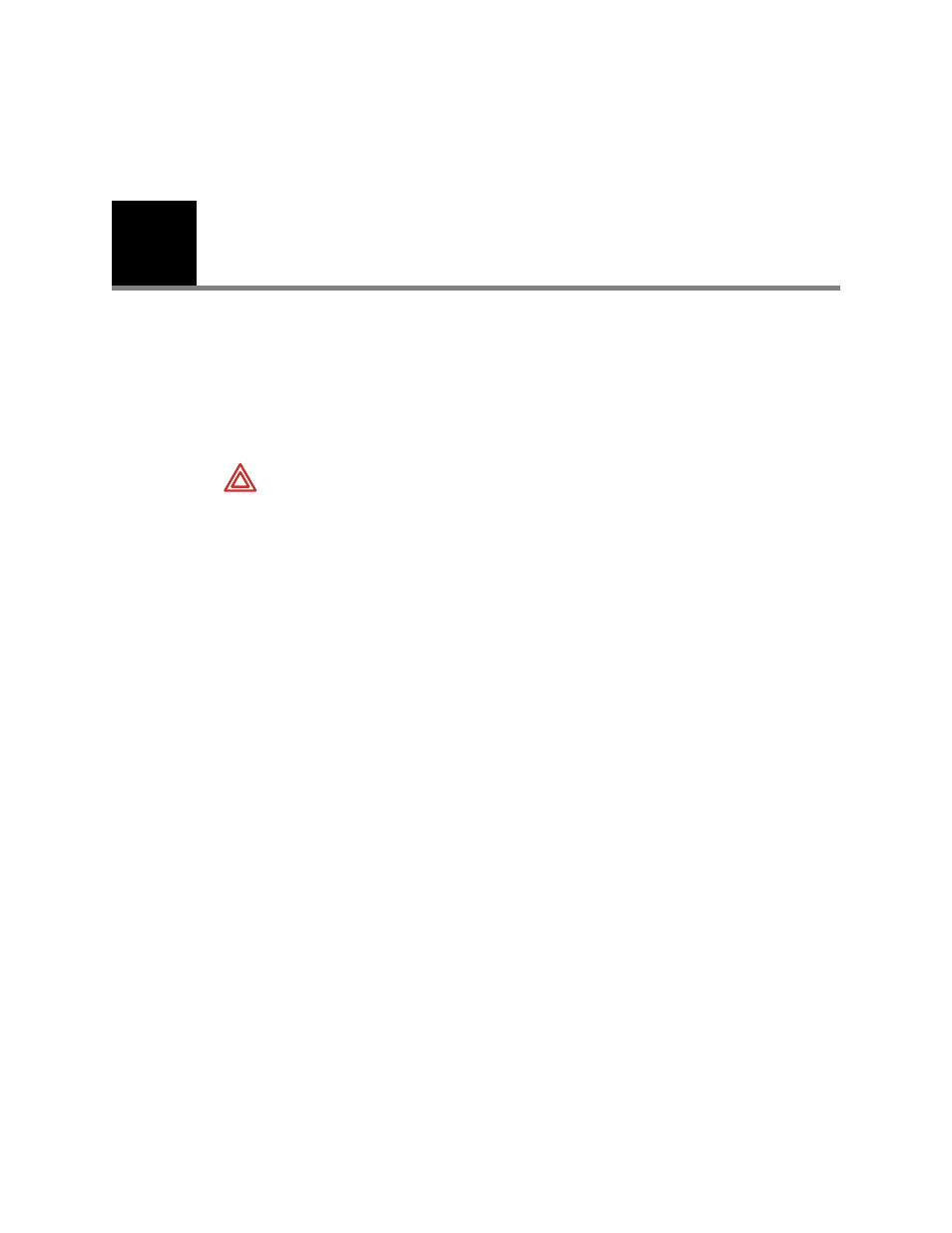
17
107
Connex Database Restore
Before you begin...
Before starting any of the steps in this section you need to login to Central Station from
the Windows shell. By default the central station is using CS Application as shell. Once
you perform these steps you need to change the shell back to CS Application and restart
the central station.
Overview
There are five steps required to restore a database from backup. The five sections that
follow detail each step. Execution of each step varies depending on the deployed
environment and the type of database to be restored. Read each section carefully to
determine the correct sequence of actions for your environment and for the database
being restored.
Summary of database restore steps:
1.
Preparation - Stop services, tasks, and CS Application.
2.
Restore the database from backup.
3.
Deprovision the restored database.
4.
Restart the data sync service and wait for completion of the initial sync operation.
5.
Restart services, scheduled tasks, and open the CS Application.
Preparation - Stop services, tasks and CS Application
The services and scheduled tasks described below must be stopped or disabled prior to
restoring a database from backup. The list differs depending on the deployed environment
and the platform to be restored.
WARNING Database restore is a major database operation. This will impact
following things:
1. Downtime: Entire system will be down for the entire period of the restore
operation.
2. Potential loss of data: The data that is collected by the system after the
backup will be lost. For example if the backup was taken at 12:00 AM on a
specific date then the data collected after 12:00 AM will be lost.
