Device & system connectivity problems – Welch Allyn Connex CS Central Station & Server - User Manual User Manual
Page 135
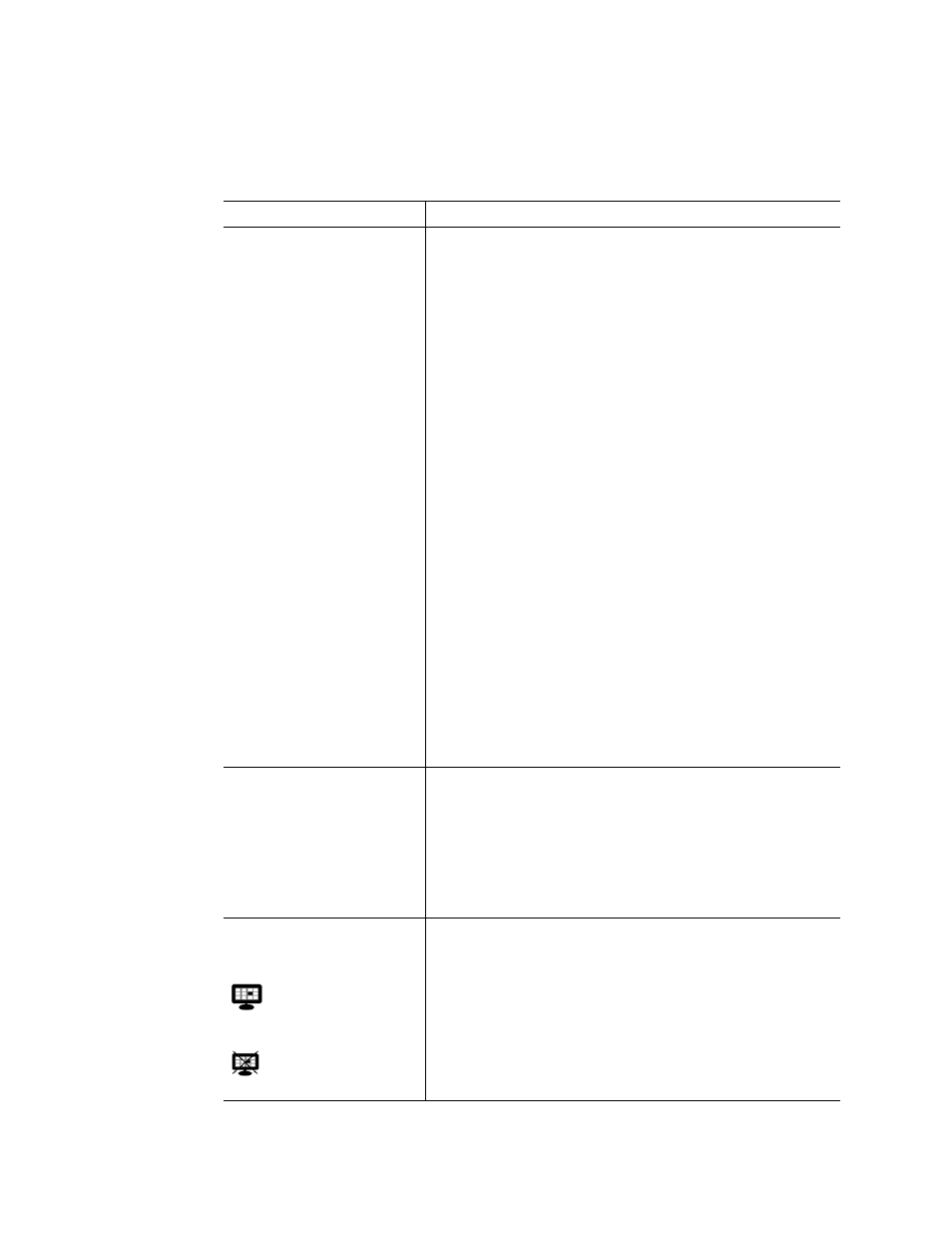
Connex CS Admin Guide
Troubleshooting
129
Device & System Connectivity problems
Problem
Diagnostic Steps / Causes / Corrections
CVSM not connecting to Central
Station in continuous mode.
Ensure that device has a network connection (wired or wireless) with a valid
assigned IP address.
Make sure there is a valid network path between the CVSM and the Central
Station. Open a CMD line session on a the Central Station (Settings > Advanced
settings (if required) > Service tools > Command line) and ping the CVSM by IP
address (i.e. ping 172.29.0.253).
On CVSM, confirm connection method is set properly (Settings > Advanced >
Network > Server). Ensure that the proper method is in use, or confirm settings
with a known working unit. Ensure IP address and port are set to correct values.
On CVSM, confirm basic system connection with the Server Test button.
(Settings > Advanced > Network > Server > Test button). Repeat after a few
moments if test fails. If test passes, basic system connection is working.
On CVSM, confirm Time zone, Date, and Time are matching those on the Central
Station. Make adjustments if needed. Remember that the Central Station and
Connex server may be set to automatically adjust for Daylight Savings Time
(DST) or Summer Time.
On CVSM, ensure that the Emulate Spot function is disabled. (Settings >
Advanced > Data Management > Clinical Data).
On CVSM, ensure that a patient is selected on the device (Patient List, Barcode
scan, etc.). In continuous mode, data is required on the device to establish the
on-screen presence at the Central Station (Room/Bed assigned or Waiting Area).
On Central Station, confirm that all required services are up and running
(Settings > Advanced settings (if required) > Admin tools > Settings >
Connections). Note that Data Synchronization and Trend Data Exported are only
used for a Client - Server environment, and may be in a red state on a stand-
alone Central Station. Restart Services if required, in sequence from top to
bottom.
CVSM message “Unable to retrieve
Patient List” appears on device when
pressing Patients in any mode.
Ensure device connectivity it operational. See diagnostic steps above under
“CVSM not connecting to Central Station in continuous mode”,
On the Central Station, ensure there is at least one Unconfirmed patient in the
Patient List. This is required to perform a Patient list retrieval at the CVSM.
Manually add a test patient if desired to test functionality, or wait for an ADT
message to populate the Patient List with an new Unconfirmed patient.
On CVSM, the Central Station icon
next to Network, toggles between
connected state
and disconnected state
.
This is typically caused by Time zone, Date and Time mismatches between
CVSM and Central Station / Connex server.
On CVSM, confirm Time zone, Date, and Time are matching those on the Central
Station. Make adjustments if needed. Remember that the Central Station and
Connex server may be set to automatically adjust for Daylight Savings Time
(DST) or Summer Time.
