Index – Welch Allyn Connectivity Server - User Manual User Manual
Page 93
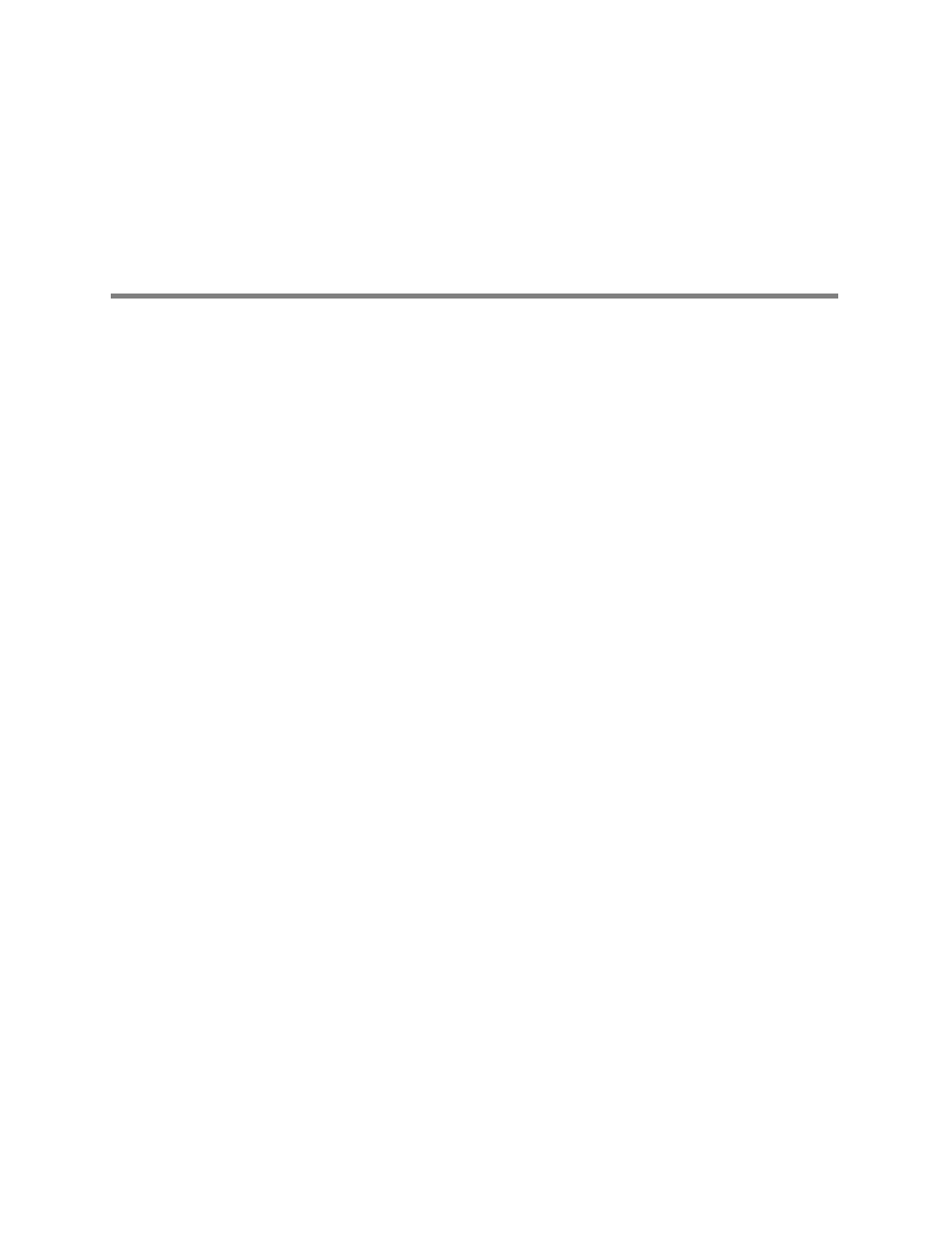
89
Index
A
Access privileges, edit 26
Access WACS 9
Account
activate a user 25
deactivate or delete a user 27
deactivated 70
set up a WACS 10
Activate user accounts 25
AcuityLink option 53
,
alarms and alerts 54
disable or delete devices 63
register or change status of devices 62
specifications 83
troubleshooting 72
view patient status 66
Add Unit/Role button 26
Add users to WACS 23
Administrator pages, using 21
Administrator roles defined 11
Alarm prints, list of patients with 17
Amended ID, patient 17
B
Battery
draining charge 72
mobile device drained, must relaunch Clinician Notifier 77
recharge before discharge 72
C
Change Password button 13
Clinician Notifier 80
alarms and alerts 54
configure settings 56
disable or delete device 63
register or change status of device 62
relaunch 75
view patient status 66
view status of mobile device 64
Columns, sort 7
Components, server 5
Configurations, maintain settings 74
D
Deactivate user accounts 27
Deactivated Account 70
Delete
patient printout report 19
user’s account 27
Device, maintain configuration settings 74
Documents, related 4
E
Edit User page 26
Electromagnetic standards compliance (EMC) 83
F
Force Logout button 12
Forgot Password button 14
H
configuration by qualified personnel 2
Configure OBX Settings page 50
configure OBX sub-IDs 50
configuring version 33
data points, median and closest 30
enable push 33
historical data retrieved 34
message delay 33
numeric data filter 30
observations per message 33
observations per patient 33
option, configure 29
resend attempts 34
sample points, median and closest 30
HL7 message examples
historic retrieval 41
HL7 version 40
message delay unit 42
multiple observations per patient 36
multiple patients per message 38
