Welch Allyn Connectivity Server - User Manual User Manual
Page 77
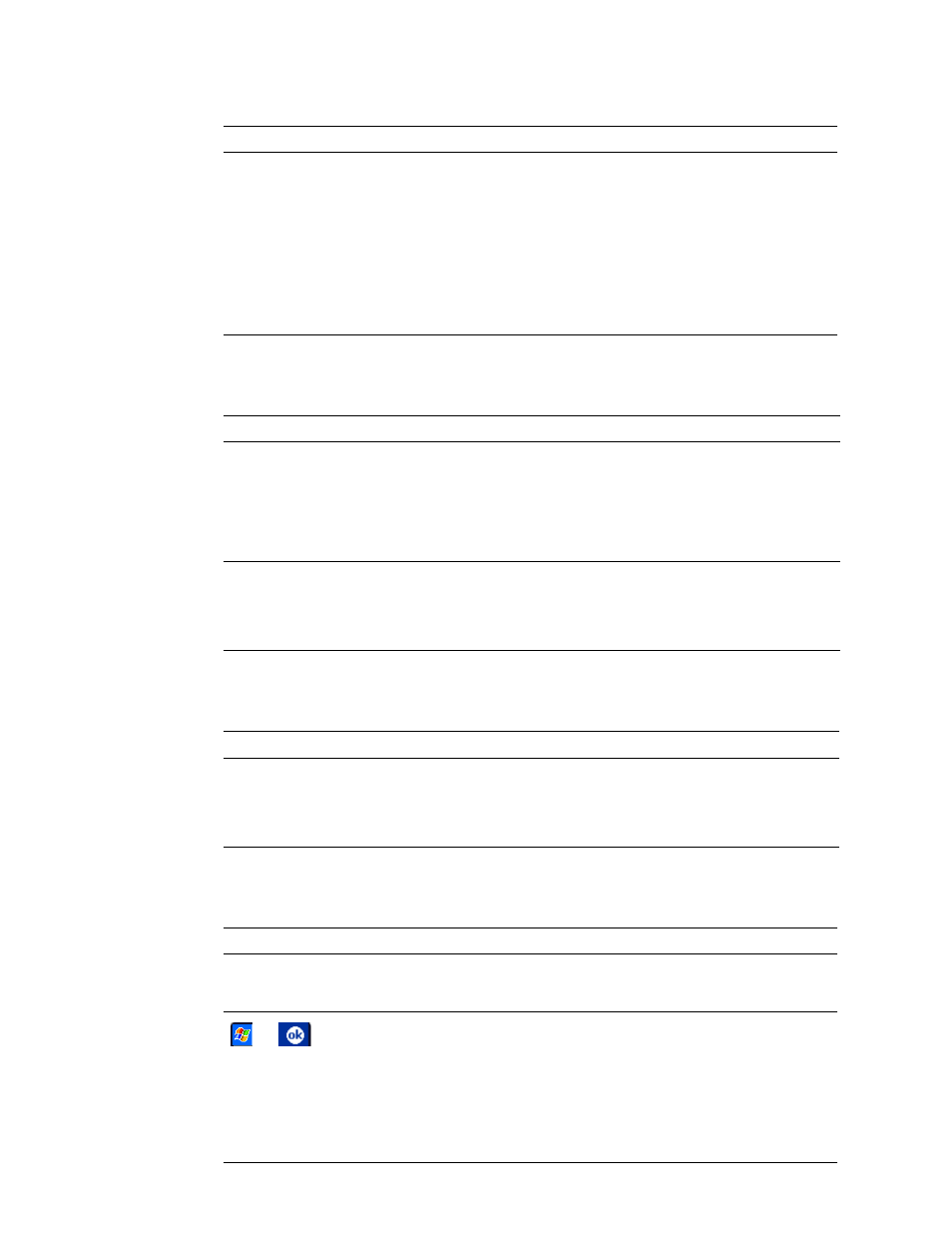
Directions for Use
Troubleshooting
73
Unfamiliar pages
Login and patient setup
Pages missing information
Sometimes mobile device functions interfere with the
Clinician Notifier program, and I'm not sure what makes
the interference occur.
If a user accidentally taps a button that is programmed to a
function, such as messaging, calendar, contacts or record,
the function can interfere with the Clinician Notifier program.
You can reprogram these buttons via the mobile device
operating system. The usual pathway is similar to this: Start
menu, Settings, Buttons icon, Program Buttons tab.
Alternatively, move the keypad lock into the locked position.
Consult your mobile device manufacturer's directions for use
for further information.
Problem
Explanation
Problem
Explanation
On a mobile device, a Checking for Update status page
appears.
This usually occurs under the following circumstances:
•
The mobile device has roamed to another WLAN
•
The device radio has turned off
•
The WACS server is rebooting or not reachable
For instructions, see
“Noncommunication with the WACS
server: Server IP address required”
On a mobile device, a Status page with a Proceed button
appears.
This usually occurs when the backup battery of the mobile
device is or has been low or depleted.
For instructions, see
“Backup battery discharged: Relaunch of
Clinician Notifier program required”
Problem
Explanation
When clinicians log out and re-log in, their patients are
no longer assigned.
If clinicians re-log in within two hours (in the same unit),
their patients remain assigned to them.
If they log in to a device in a different unit, they must assign
patients to themselves, as usual.
Problem
Explanation
In the Patient List page, there are no patient icons, only
blank spaces. I am certain that the patients are currently
monitored within the Acuity System.
If all patient icons are blank, there could be an Acuity System
network problem.
and
are not visible along the top of the
mobile device screen.
This occurs with certain mobile devices if the device is
running a software program that utilizes a full screen when a
Clinician Notifier alarm pops up. Avoid using programs that
utilizes a full screen.
To log out of the Clinician Notifier program and exit the
application in this situation, perform a warm (or soft) reset
according to the device manufacturer’s instructions.
