Patient list page active alarms page – Welch Allyn Connectivity Server - User Manual User Manual
Page 90
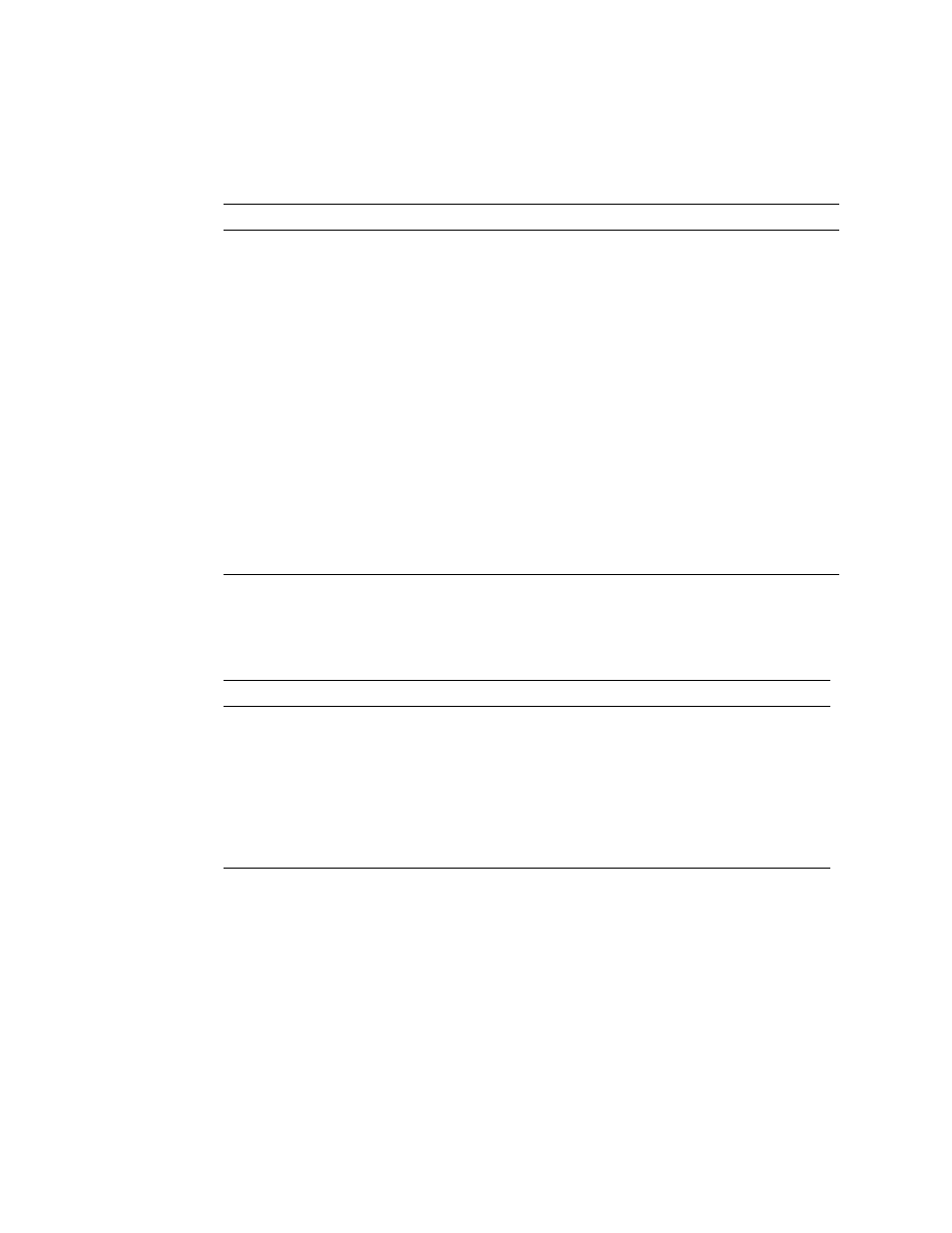
86
Specifications
Welch Allyn Connectivity Server
Patient List page
Active Alarms page
Table 11. WACS AcuityLink option: Clinician Notifier Patient List page
Feature
Specification
Patients listed
•
Connected patients, with or without confirmed patient IDs
•
Disconnected patients for 0-96h (configurable), but no longer
than Acuity System Full Disclosure license period. Default 96 h.
•
Patients preadmitted via the Acuity System who have not yet
been monitored by the system
Patients NOT listed
•
Discharged patients (from Acuity System)
Patient sort order
Devices in broadcast mode list one group of patients.
Devices in escalation mode list two groups of patients, in this order:
1. Checked patients (assigned to the device)
2. Nonchecked patients (not assigned to the device)
Default sort order by room. Additional sort capability by patient
name or patient ID number. All sorts follow this order.
1. Alarming patients: lethal alarms
2. Alarming patients: non-lethal alarms
3. ID-confirmed patients
4. Nonconfirmed-ID patients
5. Disconnected patients
Table 12. WACS AcuityLink option: Clinician Notifier Active Alarms page
Feature
Specification
Active alarms listed in each mobile device
Alarms currently asserted by the Acuity System and delivered
to the device, including suspended alarms and alarms for which
the clinician has tapped Busy.
Note: Some alarms are delivered to the mobile device, but no
popup occurs, because another alarm is suspended for the
patient. If the new alarm is not a lethal arrhythmia or apnea
alarm, it does not interrupt the suspend period.
Number of active alarms shown per patient
One: the patient’s highest priority alarm
