2 upgrading the bios, 3 restoring bios default settings – Kontron NSN2U IP Network Server User Manual
Page 74
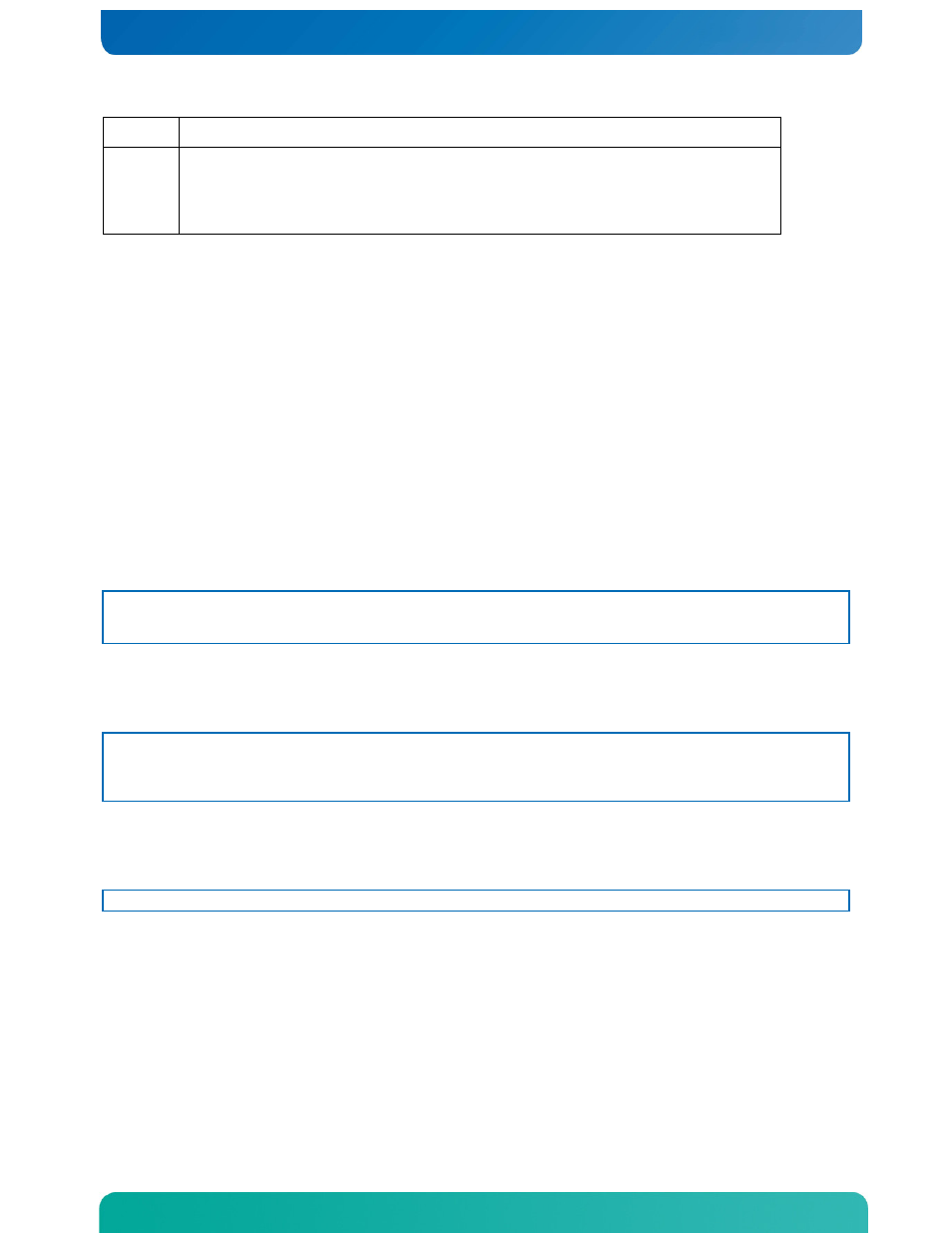
73
Key
Description
If Yes is selected and the Enter key is pressed, all changes are
saved and Setup is exited. If No is selected and the Enter key is
pressed, or the ESC key is pressed, you are returned to where you
were before F10 was pressed without affecting any existing values.
6.2 Upgrading the BIOS
The upgrade utility allows you to upgrade the BIOS in flash memory. The code and data
in the upgrade file include the following:
•
On-board system BIOS, including the recovery code
•
BIOS Setup Utility and strings.
•
On-board video BIOS, SCSI BIOS, and other option ROMs for devices embedded on the
server board.
•
OEM binary area
•
Microcode
•
Splash Screen
Preparing for the Upgrade
The steps below explain how to prepare to upgrade the BIOS, including how to record
the current BIOS settings and how to obtain the upgrade utility.
NOTE: In the unlikely event that a BIOS error occurs during the BIOS update process, a
recovery process may need to be followed to return the system to service. See
Section 1.4, “Additional Information and Software” for additional information.
Obtaining the Upgrade
Download the BIOS image file to a temporary folder on your hard drive. See Section
1.4, “Additional Information and Software” for additional information.
Note: Review the instructions and release notes that are provided in the readme file
distributed with the BIOS image file before attempting a BIOS upgrade. The release
notes contain critical information regarding jumper settings, specific fixes, or
other information to complete the upgrade.
Updating the BIOS
Follow the instructions in the readme file that came with the BIOS upgrade. When the
update completes, remove the bootable media from which you performed the upgrade.
Note: Do not power down the system during the BIOS update process!
6.3 Restoring BIOS Default Settings
If you are not able to access the BIOS setup screens, you may need to restore the BIOS
settings to their factory defaults. This procedure requires physical access to the
inside of the server.
1. Power down the system but do not disconnect the power cord.
2. Open the server. See ”Removing the Chassis Covers”, in Section 3.2 for
instructions.
