Kontron NSN2U IP Network Server User Manual
Page 43
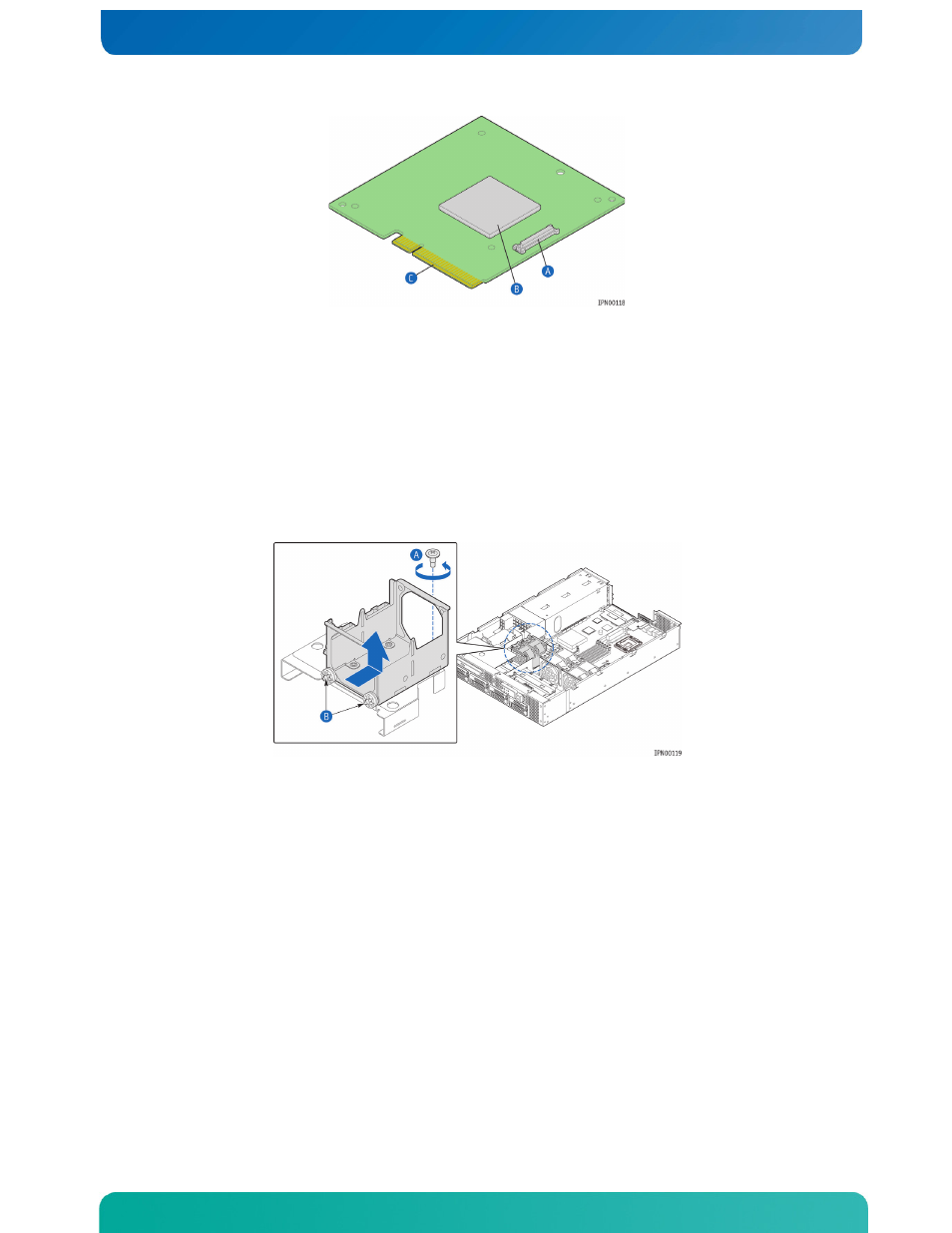
42
Before you can install the SAS/SATA control module, you need to remove the bracket for
the 60mm PCI fans. The PCIe flex circuit cable that connects the SAS/SATA control
module to the bridge board for baseboard connectivity goes under this bracket. There
is also a protective sheet metal cover that sits over the SAS/SATA control module and
this has to come off also before the module can be installed.
1. Remove the front chassis cover. For instructions, see “Removing the Front Cover” in
2. Unscrew the large screw at the back of the sheet metal bracket that holds the 60mm
Slide the whole fan assembly up and backwards to disengage the front guide pins
from the chassis base. (“B”)
Figure 30. Removing the Fan Assembly Bracket from the Chassis
3. Rest the fan assembly on the front of the server. (You do not need to remove
the fans or unplug the power connector.)
4. Unscrew the protective sheet metal cover and install the SAS/SATA control
module using slot and screw. The opening in the top should be centered over
the LSI Logic LSISAS1078* controller on the module (Figure 29, “B”).
5. Attach one end of the flex circuit cable to the connector on the SAS/SATA
control module. Install the black plastic retention clip (included in the
accessory bag) over the flex cable connector (Figure 29, “A”). This clip will
secure the cable to the board and prevent the cable from coming loose during
shipment.
6. Line the SAS/SATA control module bracket up close to the SAS/SATA backplane
board connector and insert the edge connector into the backplane board.
7. Run the flex circuit cable across chassis floor (where the fan bracket was) and
connect it to the bridge board that connects the front panel board with the
T5520UR server board. See Figure 24 and Table 4 for the cable routing.
8. Replace the fan assembly bracket by inserting the guide pins into the mounting
holes on the chassis and then tightening the screw at the rear of the bracket
to secure the assembly.
