11 installing an optical device – Kontron NSN2U IP Network Server User Manual
Page 51
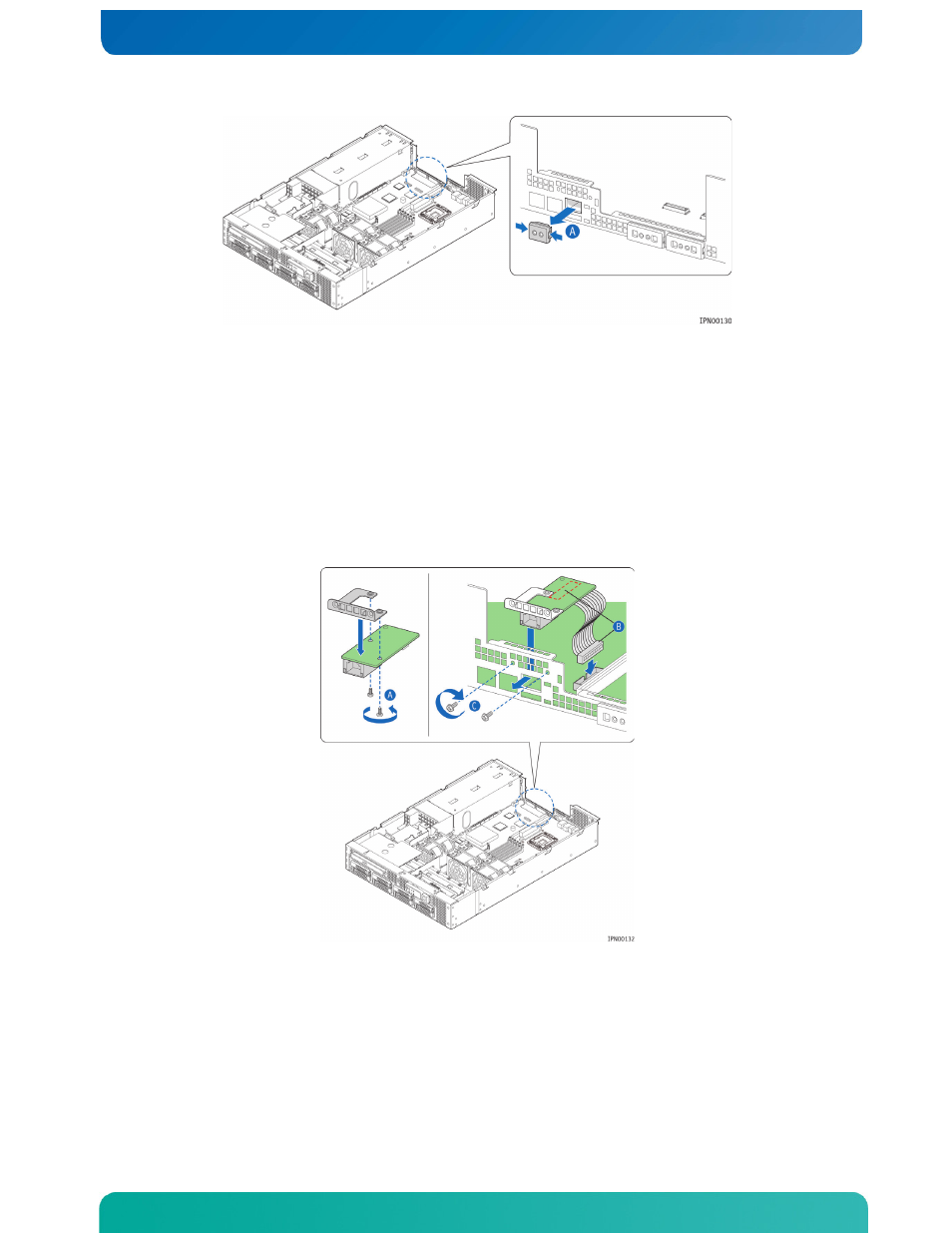
50
Attach the bracket to the top of the module with the two smaller screws in
5. Figure 41, “A”)
6. Attach one end of the cable to the bottom of the module and the other end to the
connector on the server board. (“B”)
7. Line the module up with rear panel of the chassis so that the NIC is positioned in
the connector slot.
Use the two larger screws in the package to fasten the bracket to the rear panel
over the NIC. (“C”)
Figure 41. Installing the GCM NIC Module
8. If this is the last task you are performing, replace the processor air duct, the
riser card assembly, and the back chassis cover. Reconnect all the external devices
and plug in the power cord(s).
4.11 Installing an Optical Device
The optical device is not hot-swappable. To install a separately orderable slimline
device, you must first power down the system and remove the chassis cover and front
bezel.
