Kontron NSN2U IP Network Server User Manual
Page 70
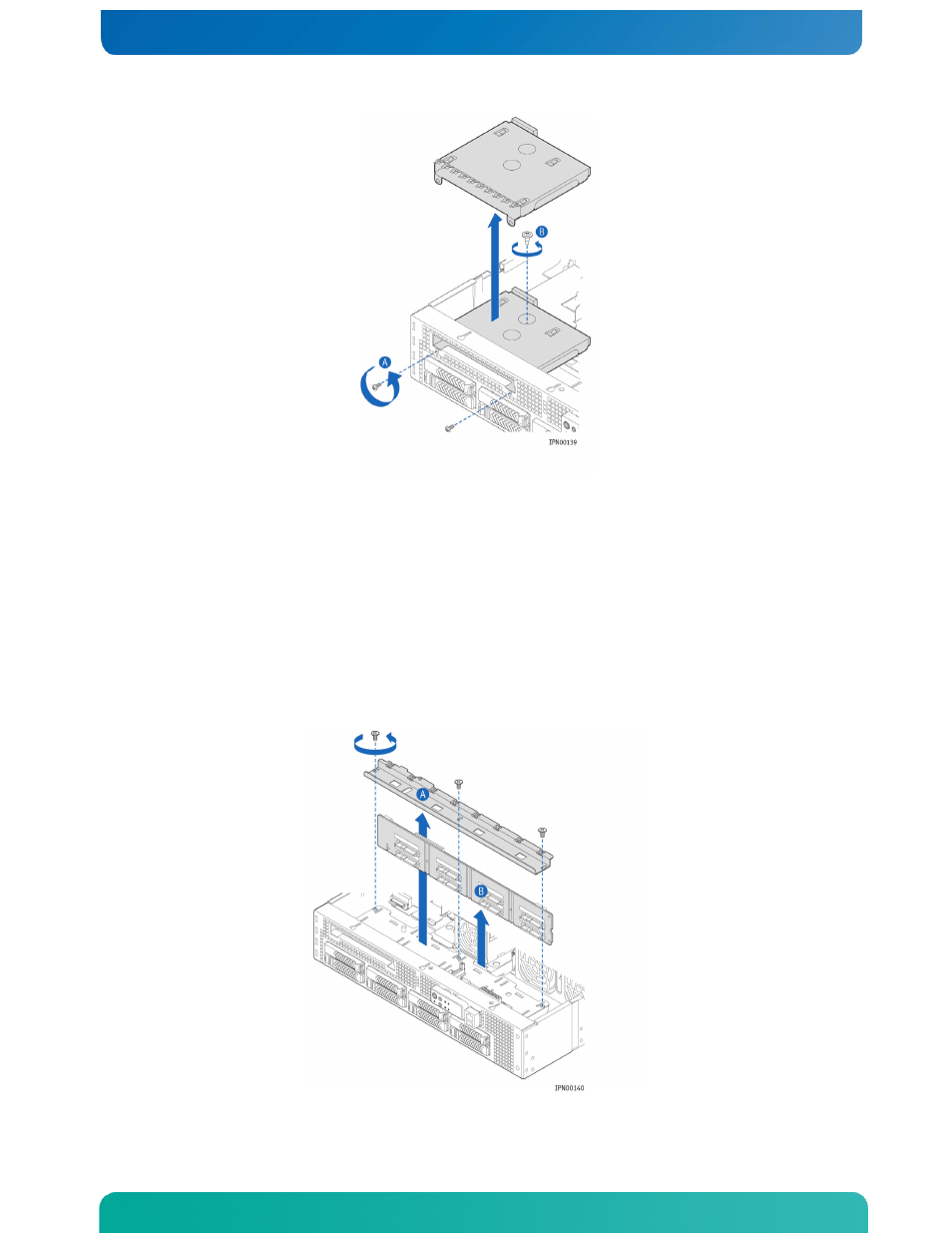
69
5. Remove the SAS/SATA control module or the SAS/SATA hardware RAID module, if
installed.
See Section 4.3, “Installing a SAS/SATA Control Module” or Section 4.4, “Installing
a Hardware RAID Module” for help with how these modules are fastened.
6. Remove the bridge board. For instructions, see “Removing the Bridge Board” in
7. Disconnect all cables attached to the backplane board.
8. Remove the backplane retention bar by loosening the three screws that fasten it to
the drive bay assembly. (Figure 56, “A”)
9. Lift the retention bar up and out of the chassis and then lift out the backplane
board. (“B”)
Figure 56. Removing the Backplane Retention Bar
