8 replacing the sas/sata backplane board, Removing the old sas/sata backplane board – Kontron NSN2U IP Network Server User Manual
Page 69
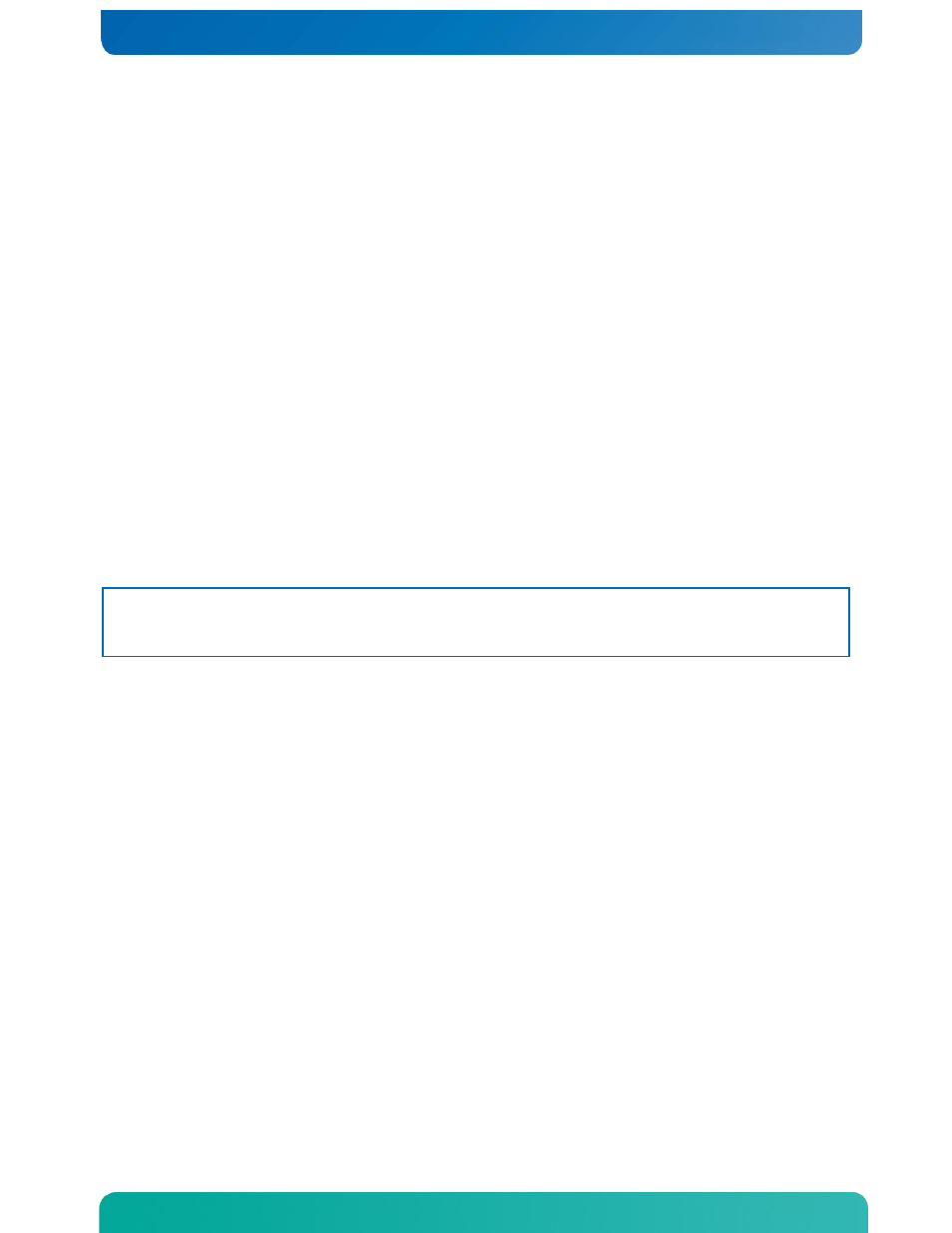
68
7. Re-connect the serial port connector to the bridge board and the SATA optical drive
cable to the server board. See Figure 24 for the cable connector locations.
8. Re-install the power distribution board and its protective cover.
9. Re-install the processor air duct.
10. Re-install the black plastic guide bracket used to route the bridge board and line
up the riser card assembly.
11. Re-install the riser card assembly. See Re-Installing the Riser Card Assembly” in
12. If this is the last task you are performing inside the server chassis, replace both
chassis covers, reconnect the power cord(s), and reconnect any external devices.
5.8 Replacing the SAS/SATA Backplane Board
The SAS/SATA backplane board is located at the rear of the HDD drive bay assembly. It
is held in place by a retention bar that goes over the top edge of the backplane
board. In order to access the SAS/SATA backplane board to remove it, you need to first
remove the following components:
•
Front bezel
•
SAS/SATA control module or hardware RAID module, if installed
•
Optical drive shelf and the drive or filler panel
•
Any hard disk drives installed
•
Bridge board
•
All cables that are connected to the backplane
CAUTION: Before replacing any of the boards on the NSN2U server, you must first take
the server out of service, turn off all peripheral devices connected to the
server, turn off the server by pressing the power button, and unplug the power
cord(s) from the system and wall outlet.
When handling the power distribution board, observe the normal safety and ESD
precautions. See Appendix A: Safety Information for more information.
Removing the Old SAS/SATA Backplane Board
1. Remove the front chassis cover. For instructions, see “Removing the Front Cover” in
2. Remove the front panel bezel. For instructions, see “Removing the Front Bezel” in
3. Remove any hard disk drives from the drive bays.
4. Remove the optical drive shelf.
a. Remove the optical drive or filler panel and the protective sheet metal cover
on top of the assembly.
Loosen the two screws that attach the drive shelf to the front chassis wall.
b. Figure 55, “A”
c. Loosen the shoulder screw at the rear of the optical drive shelf. (“B”)
d. Lift the shelf away from the HDD drive bay assembly.
Figure 55. Removing the Optical Drive Shelf
