5 led/switch board, 6 hard disk drives, 7 optical drive – Kontron NSN2U IP Network Server User Manual
Page 16: 8 server board (baseboard)
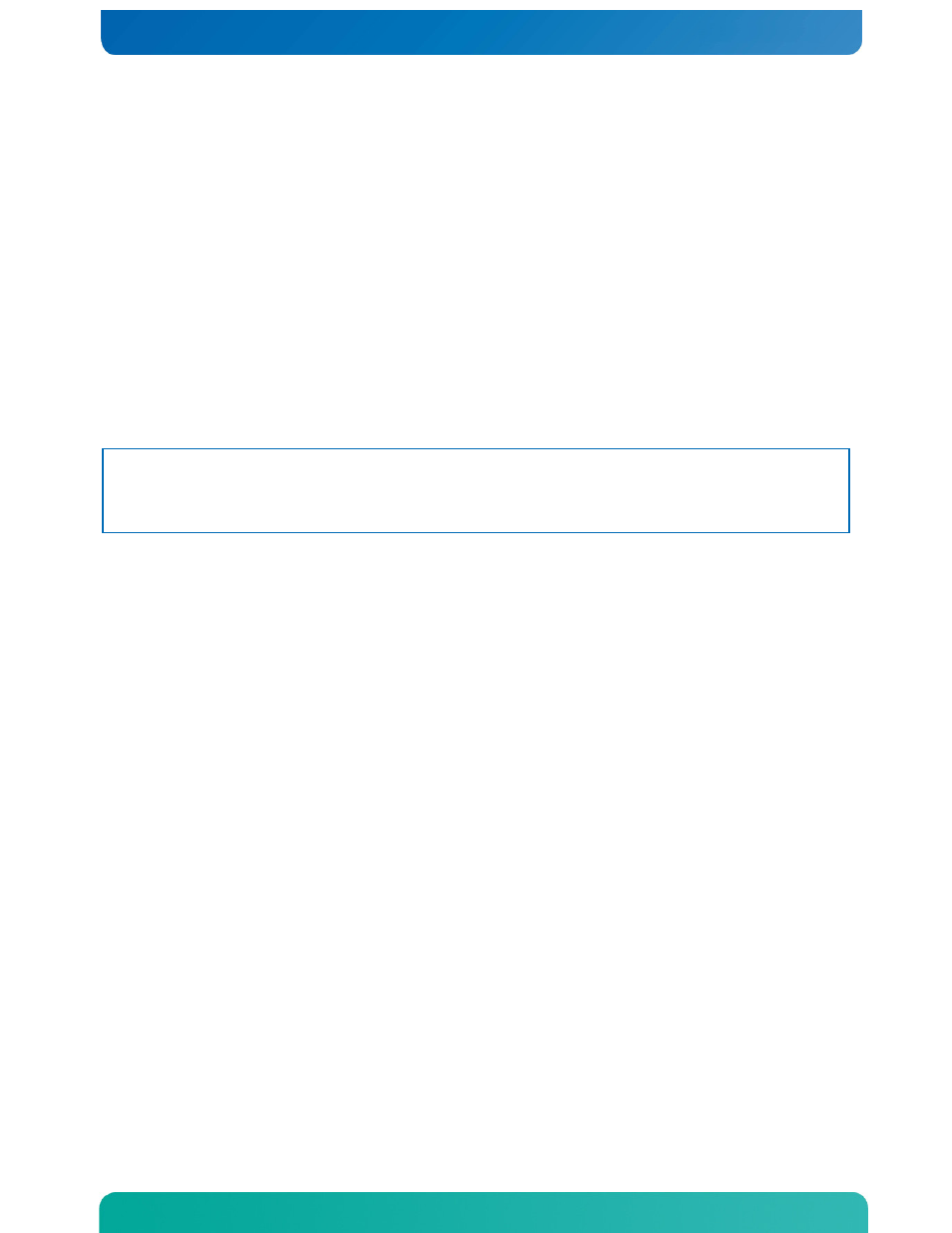
15
2.5 LED/Switch Board
The LED/switch board provides input selection switches and LED status indicators for
the server system. The LED/switch board is connected to the FP board and receives
status signals from it. The board has the following features:
•
Connects the front panel board signals to the front panel. There are four switches
and six LEDs. The power status LED and the chassis ID LED are embedded in the switch
and the other four are on the control panel. (See Figure 5.)
•
On board switches for power, reset, ID, and NMI
•
On board LEDs to indicate power status, chassis ID, system status, HDD
activity/fault, NIC activity, and fan status
2.6 Hard Disk Drives
The NSN2U server supports up to eight hot-swappable hard drive carriers accessible
from the front of the chassis with the front bezel removed. Both SAS and SATA drives
are supported.
NOTE: The NSN2U server does not support all SAS or SATA drive models. For a list of
validated hard drive manufacturers and hard drive types, refer to the Tested
Hardware and Operating System List (THOL) on the Kontron website at
(search for NSN2U, click on Product Downloads, then
Compatibility Matrix).
Drives can consume up to 12W of power, each. Drives used in this server must be
specified to run at a maximum ambient temperature of 40°C.
2.7 Optical Drive
There is a front-accessible slimline SATA optical drive mounted in a slot above the
hard drives. The optical drive is not hot-swappable and the front bezel must be
removed to install or replace it.
2.8 Server Board (Baseboard)
The NSN2U uses the Intel® server board T5520UR for the baseboard. The processors and
memory DIMMs are on the server board and several optional accessories, such as a 280-
pin Intel® adaptive riser card slot super slot, I/O expansion modules, and GCM4 also
interconnect with this baseboard.
Figure 7 shows the key component and connectors on the T5520UR server board.
Figure 7. Baseboard Components and Connectors
