10 installing a remote management module – Kontron NSN2U IP Network Server User Manual
Page 50
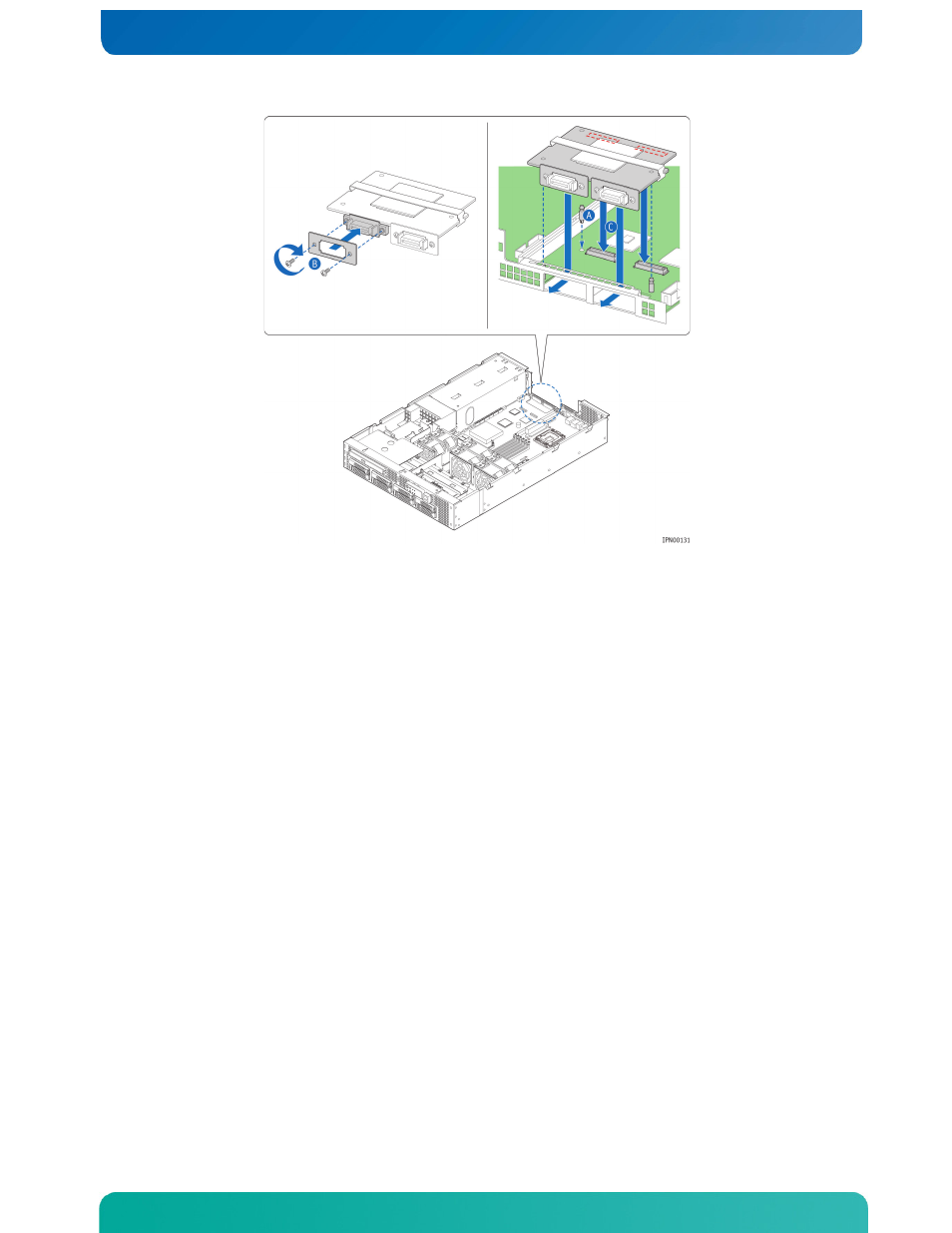
49
4.10 Installing a Remote Management Module
The Remote Management Module (RMM) solution for the NSN2U server has RMM3 in the iBMC
on the T5520UR server board. To use the RMM3 functionality a separately orderable GCM4
NIC must be installed at the rear of the chassis. The GCM NIC package includes a
bracket with four screws to fasten the module to the rear panel of the chassis and a
ribbon cable to connect the module to the server board.
To install the GCM NIC module you must first remove the back chassis cover, the riser
card assembly, and the processor air duct.
1. Remove the back chassis cover. For instructions see “Removing the Back Cover” in
2. Remove the riser card assembly (so the processor air duct can be removed). For
instructions see “Removing the Riser Card Assembly” in Section 3.2.
3. Remove the processor air duct. For instructions, see “Removing the Processor Air
4. Remove the filler panel from the rear panel of the chassis by squeezing the side
edges and pulling it out. (Figure 40, “A”)
Figure 40. Removing the GCM Port Filler Panel
