About “a” (auto) iso speed – Canon EOS-1D Mark IV User Manual
Page 65
Attention! The text in this document has been recognized automatically. To view the original document, you can use the "Original mode".
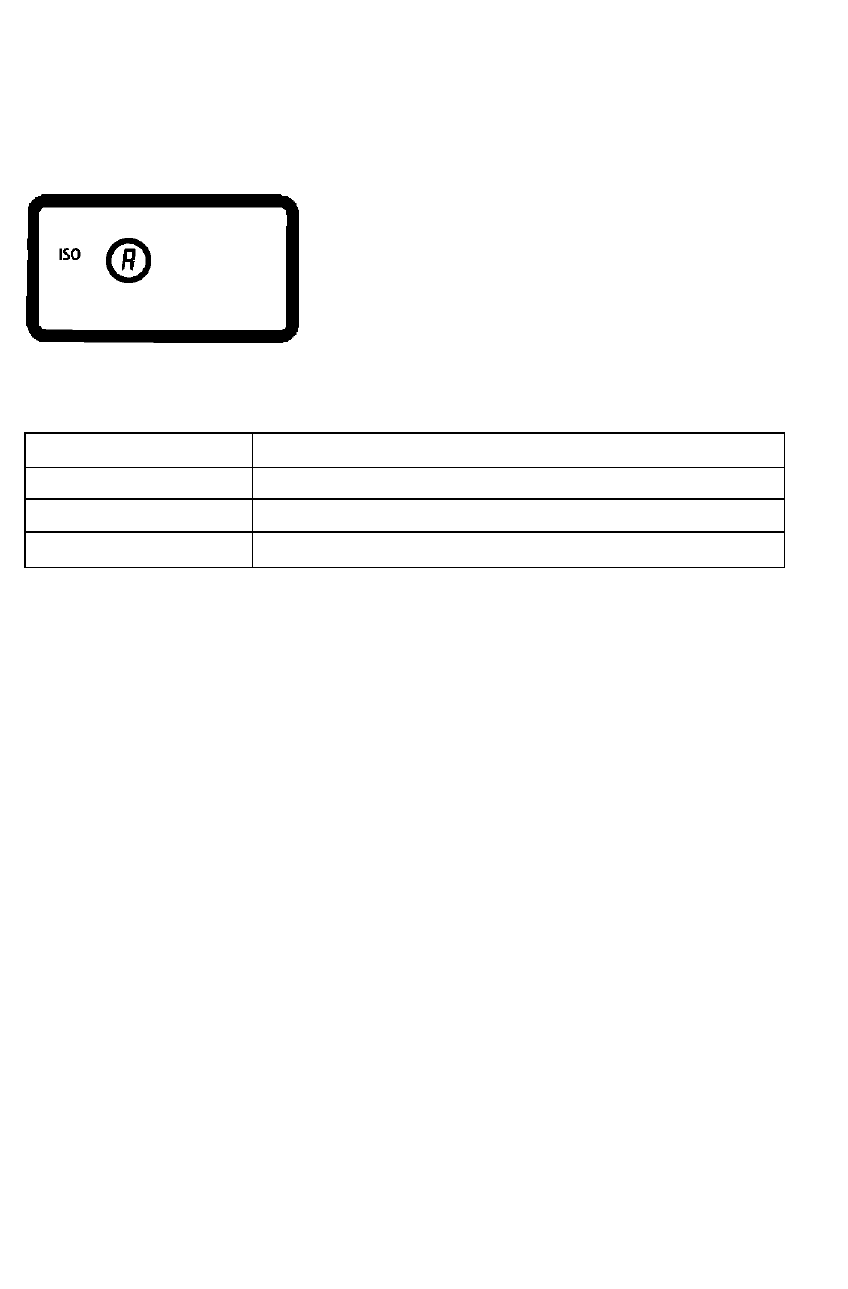
ISO: Setting the ISO Speed
About “A” (Auto) ISO Speed
If the ISO speed Is set to
“A",
the actual
ISO speed to be set will be displayed
when you press the shutter button
halfway. As indicated below, the ISO
speed will be set automatically to suit the
shooting mode.
Default ISO Speed
Shooting Mode
ISO Speed Setting
P/Tv/Av/M
ISO 100- 12800
Bulb
Fixed at ISO 400
With flash
Fixed at ISO 400*
' If the shooting mode is
and bounce flash is set with an external Speedlite,
ISO 400-1600 will be set automatically.
■ If fill flash results in overexposure, ISO 100 or a higher ISO will be set.
Q With
[.fl.C.Fn
I -3:
Set ISO speed range]
(p.208), the upper and lower limit
settings and ISO Auto setting will work as follows.
In P/Tv/Av/M shooting modes
e
Even if the upper limit is set to H1, H2, or H3 and the lower limit to L, ISO
100-12800 will be set automatically,
e
If you narrowed the upper and lower limits from the default setting, the
ISO speed will be set automatically within the range you have set.
With bulb exposures and flash photography
e
If ISO 400 is not within the upper and lower limit, the ISO speed will be
set close to 400.
Q Even if
[.fi.C.Fn I -3: Set ISO speed range], [.P.C.Fn I -12: Set shutter
speed range]
(p.211), or
[.fif.C.Fn I -13: Set aperture value range]
(p.211)
is set to limit the settable range, if
[.ffl.C.Fn I -8: Safety shift]
(p.210) is set
to
[1: Enable (Tv/Av)]
or
[2: Enable (ISO speed)],
a setting outside the
limited range might be set to obtain a correct exposure.
65
