Shooting function settings – Canon EOS-1D Mark IV User Manual
Page 129
Attention! The text in this document has been recognized automatically. To view the original document, you can use the "Original mode".
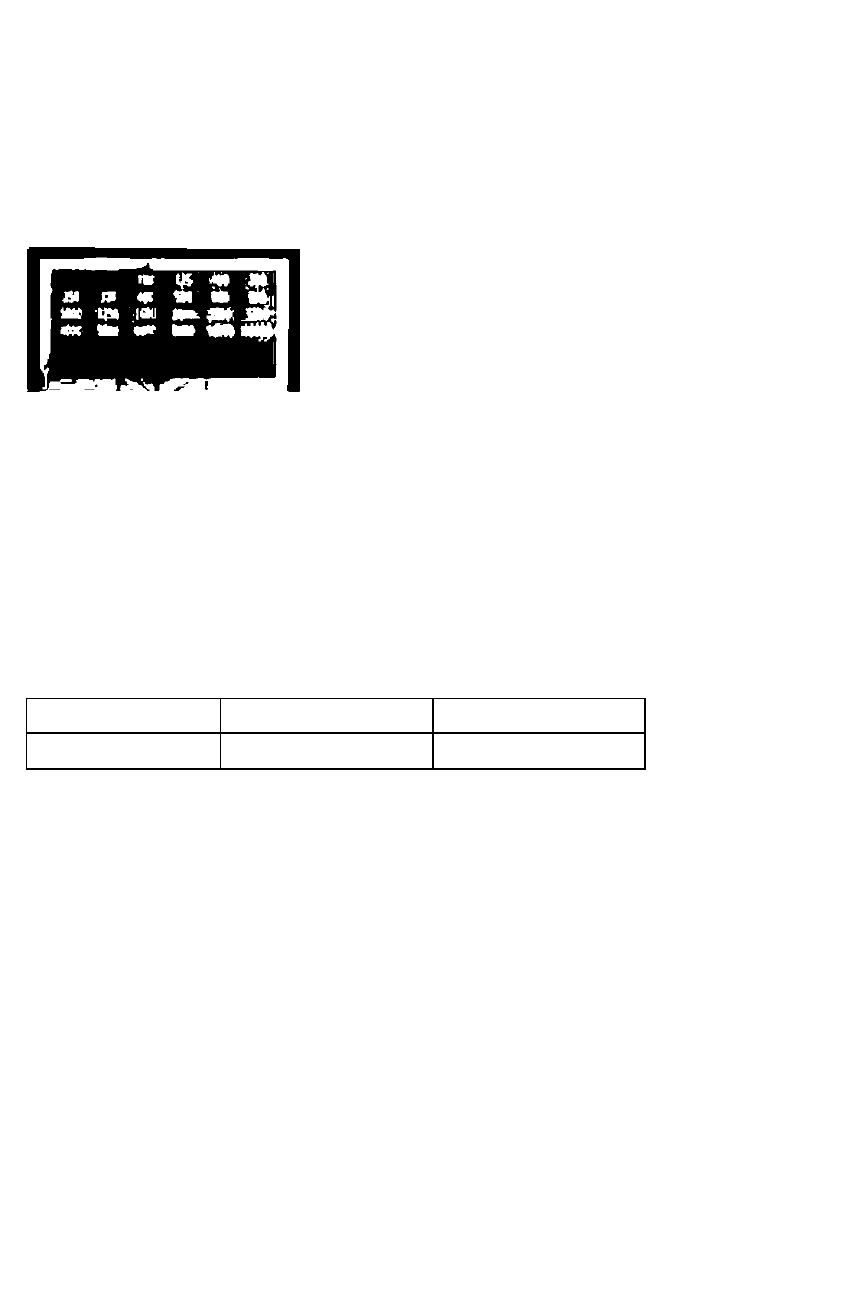
A
Shooting Function Settings
As with normal shooting through the viewfinder, while the Live View
image is displayed, you can still use the camera buttons to change
settings and playback images.
• Pressing the
button will
display the setting screen on the LCD
monitor. To change the setting, turn
the <£S> or <0> dial.
• When you press the
card and turn the <0> dial to set the image size or white balance
while looking at the rear LCD panel
• The metering mode is fixed to evaluative metering for Live View shooting.
• Pressing the <■)(■> button will lock the exposure for 16 sec.
• To check the depth of field, press the depth-of-field preview button.
• During continuous shooting, the exposure set for the first shot will
also be applied to subsequent shots.
Possible Shots During Live View Shooting
Temperature
At 23°C / 73°F
At O'C / 32“F
Possible shots
Approx 270
Approx. 230
• The figures above are based on a fully-charged Battery Pack LP-E4 and CIPA
(Camera & Imaging Products Association) testing standards.
• Continuous Live View shooting is possible for approx 3 hr. at 23°C/73°F or
2 hr. 50 min at 0°C/32°F (with fully-charged Battery Pack LP-E4)
Q • Even during the Live View image display, image playback Is possible by
pressing
• If the camera is not operated for a prolonged period, the power will turn
off automatically as set with
[f’* Auto power off]
(p.52). If
[V Auto
power off]
is set to
[Off],
the Live View shooting will stop automatically
after approx. 30 min. (camera power remains on).
• You can also autofocus by pressing the release button halfway on Remote
Switch RS-80N3 or Timer Remote Controller TC-80N3 (both sold separately).
• With the stereo AV cable (provided) or HDMI cable (sold separately), the
Live View image can be displayed on a TV (p. 170-171).
129
