Шиш manual sensor cleaning, Select [sensor cleaning, Select [clean manually – Canon EOS-1D Mark IV User Manual
Page 187: Select [ok, End the cleaning, Manual sensor cleaning
Attention! The text in this document has been recognized automatically. To view the original document, you can use the "Original mode".
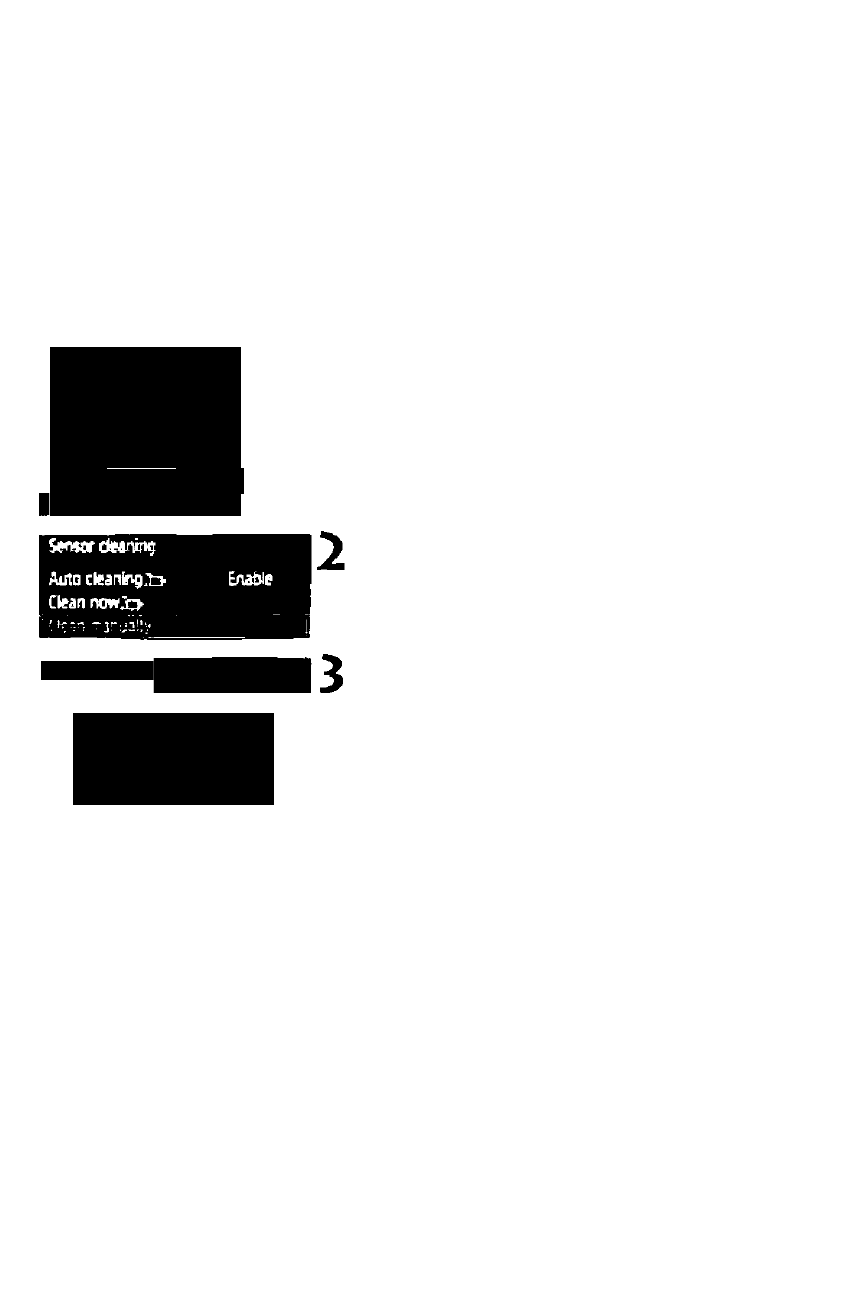
шиш Manual Sensor Cleaning
Dust which could not be removed by the automatic sensor cleaning can
be removed manually with a blower, etc.
The surface of the image sensor is extremely delicate. If the
sensor needs to be cleaned directly, having it done by a Canon
Service Center is recommended.
Before cleaning the sensor, detach the lens from the camera.
I'C
Saw/lud settk>gs on rrecUa
Reetsl/apply basic semrtgs
Clear all camera setiinQS
Cooyrigtit informaton
5^:.__________
Rrmwarei/ef. 1.0.0
Clean manualh*
Uimrwtlt lociaii>.
After fnarmeUrdeantng
unsor. turn power swKh
to
1
Select [Sensor cleaning],
• Under the [♦=] tab, select
[Sensor
cleaning],
then press <0>.
Select [Clean manually].
• Turn the <0> dial to select
[Clean
manually],
then press <@>.
Select [OK],
• Turn the <0> dial to select
[OK],
then press <©>.
► In a moment, the reflex mirror will
lockup and the shutter will open.
• "CLn”
will blink on the top LCD panel.
—I
^ End the cleaning.
• After cleaning the sensor, set the
power switch to
• Using the AC Adapter Kit ACK-E4 (sold separately) as power source is
recommended.
• If you use the battery, make sure it is fully recharged.
187
