Manual exposure shooting, Set the shooting mode to Page 144: M>. set the iso speed
Page 144: M>. set the iso speed
Attention! The text in this document has been recognized automatically. To view the original document, you can use the "Original mode".
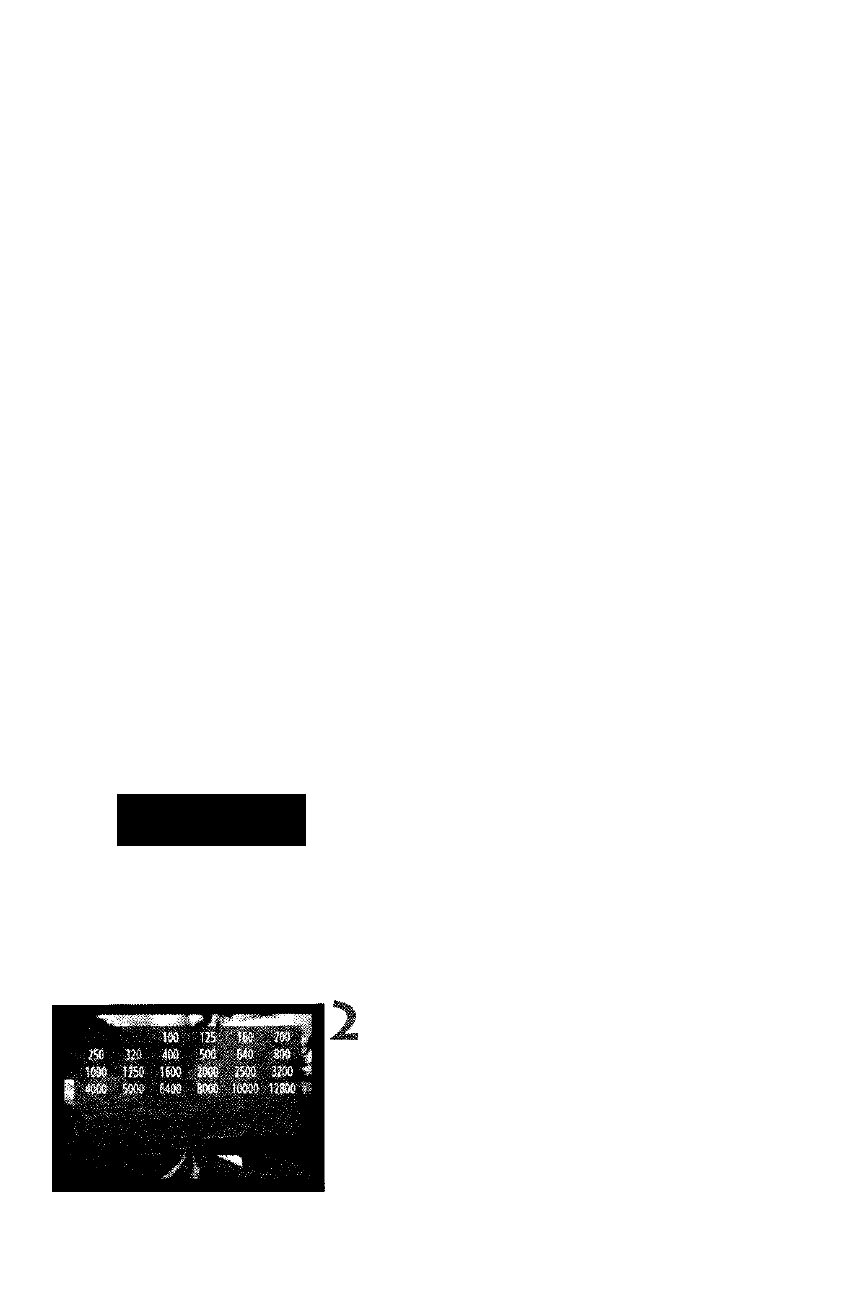
’W Shooting Movies
0 • During movie shooting, you can iock the exposure (AE iock) by pressing
the <■)(■> button (p.115). After appiying AE look during movie shooting,
you can cancel it by pressing the <03> button.
• If you set the power switch to < J> and turn the <©> dial, you can set
the exposure compensation.
• The ISO speed will be set automatically within ISO 100-12800. If the
[Highest ISO speed]
is set to
[HI], [H2]
or
[H3]
in
[.fl.C.Fn I -3: Set ISO
speed range]
(p.208), the ISO speed will be set automatically within the
expanded range up to the upper limit. However, setting the
[Lowest ISO
speed]
to
[L]
will not expand the ISO speed range to the lower limit. Also,
even if the ISO speed range is set to a narrower range than the default,
the narrower range will not take effect,
m
Pressing the shutter button halfway displays the ISO speed, shutter
speed, and aperture at the screen bottom. This is the exposure setting
for taking a still photo (p.148). The exposure setting for movie shooting is
not displayed. Note that the exposure setting for movie shooting may
differ from that for still shooting.
Manual Exposure Shooting
When the shooting mode is
you can manually set the ISO speed,
shutter speed, and aperture for movie shooting.
Manuai exposure
Av Tv
m
Set the shooting mode to
• Press the
the
Set the ISO speed.
» Press the
the screen while turning the <¿31/
0> dial to set the ISO speed.
• For details on the ISO speed, see
page 146.
144
