C.fn i -4 bracketing auto cancel, C.fn i -5 bracketing sequence, C.fn i -6 number of bracketed shots – Canon EOS-1D Mark IV User Manual
Page 209: Aeb wb bracketing, M/gdiiactlon
Attention! The text in this document has been recognized automatically. To view the original document, you can use the "Original mode".
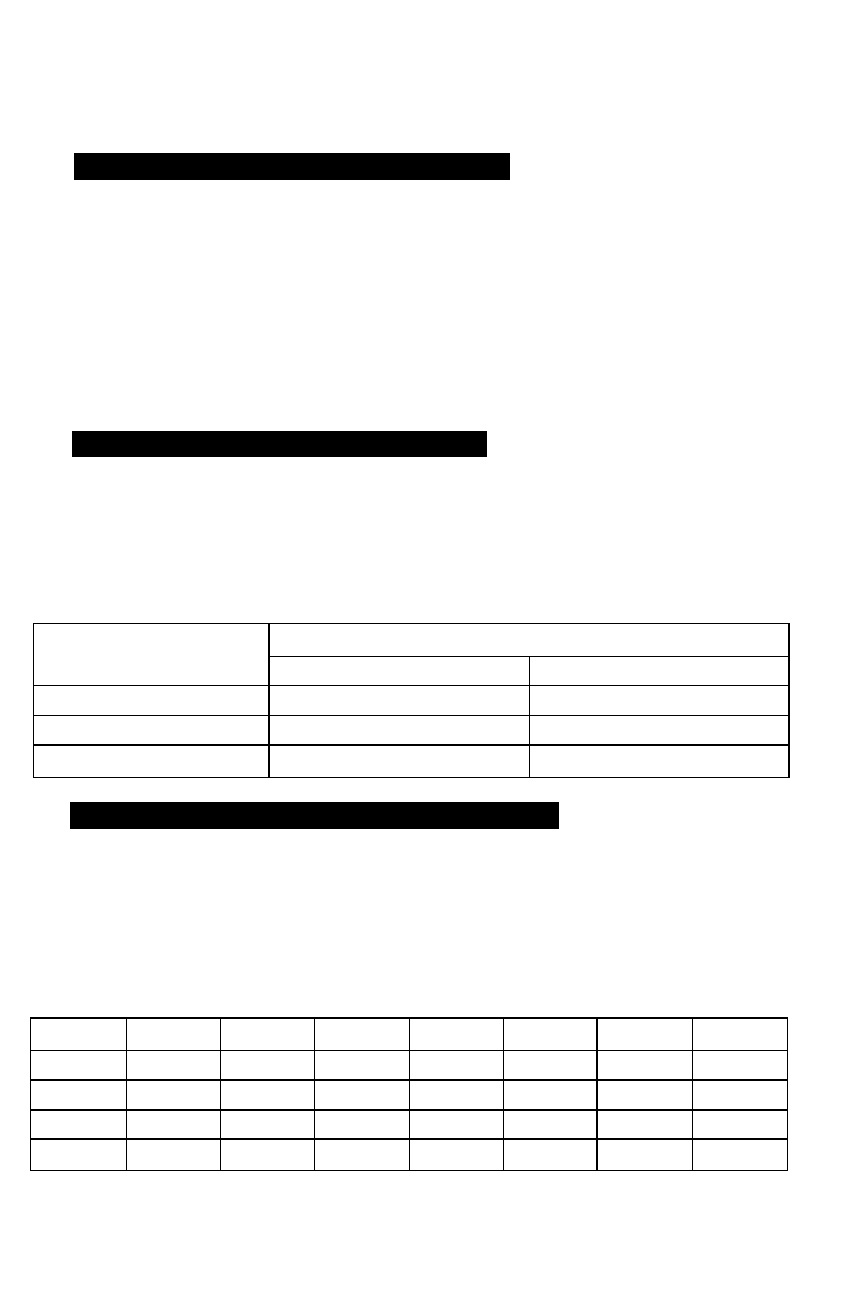
Custom Function Settings
C.Fn I -4 Bracketing auto cancel
0: On
The AEB and WB-BKT settings will be canceled if you set the power
switch to
canceled when bulb exposure is set or the flash is ready to fire.
1: Off
The AEB and WB-BKT settings will be retained even when the power
switch is set to
However, the AEB amount will be retained in memory.)
C.Fn I -5 Bracketing sequence
The AEB shooting sequence and white balance bracketing sequence can
be changed.
0
:
0
. +
1
:
0
, +
2
: +,
0
, -
AEB
WB Bracketing
B/A Direction
M/GDiiactlon
0 : Standard exposure
0 : Standard white balance 0 : Standard white balance
' ; Decreased exposure
: Blue bias
- : Magenta bias
+ : Increased exposure
+ : Amber bias
+ : Green bias
C.Fn I -6 Number of bracketed shots
The number of shots taken with AEB and white balance bracketing can be
changed from the usual 3 shots to 2, 5, or 7 shots. When C.Fn I -5-0 is set,
the bracketed shots will be taken as shown in the table below.
0: 3 shots
2: 5 shots
1: 2 shots
3: 7 shots
(1-stop increments)
1 St shot
2nd shot
3rd shot
4th shot
5th shot
6th shot
7th shot
0: 3 shots
Standard (0)
-1
+ 1
1:2 shots
Standard (0)
-1
2: 5 shots
Standard (0)
-2
+ 1
+2
3: 7 shots
Standard (0)
-3
-2
-1
+ 1
+2
+3
209
