Registering custom function settings, 1 seiect [c.fn setting register, Apply – Canon EOS-1D Mark IV User Manual
Page 235: Select [register, Select [set, Custom function settings, Registering and applying custom function settings, Ijilisii?’?’,’ ’.‘vri, 1 seiect [c.fn setting register/ * apply, M select [ок
Attention! The text in this document has been recognized automatically. To view the original document, you can use the "Original mode".
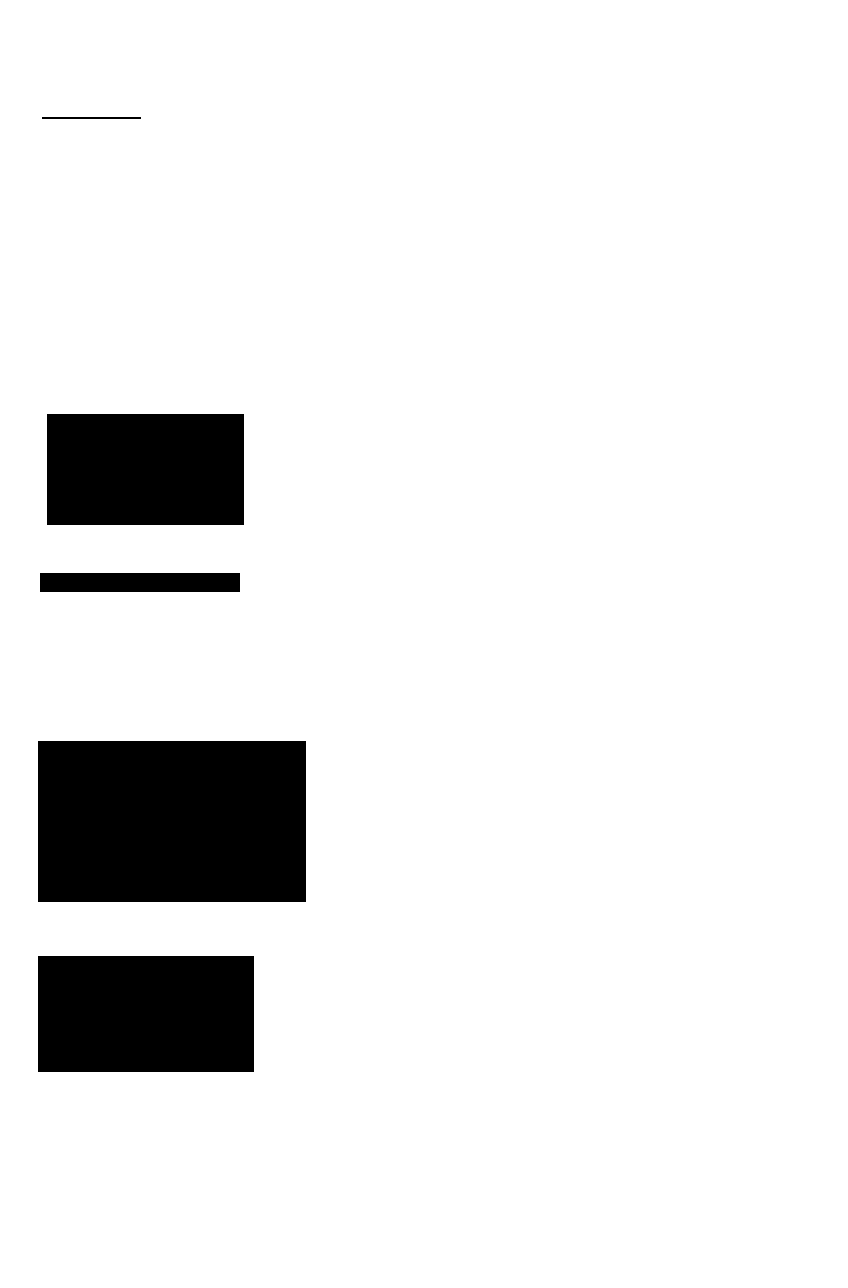
1Л1^ли Registering and Applying Custom Function Settings ■
You can register up to three sets of Custom Function settings.
You can register a different set of Custom Function settings for different
shooting situations such as sports, snapshots, and iandscapes.
You can then instantly apply a registered set of Custom Function
settings.
Registering Custom Function Settings
C.Fni txpdure
C Fna ImAQi/Ftash exp/Dtso
C Fnffi :AutBfocu&/Orive
C.Fnfir Opflfation/Otbers
ClNr all Cufitom Func (C.Fn)
<1 Seiect [C.Fn setting register/
* apply].
• Under the [.i?.] tab. select [C.Fn
setting register/apply], then press
<©>.
C Fn senhg rmflner/apply
Select [Register].
• Turn the <0> dial to select
[Register], then press <©>.
C Fn settms (egtsw/apwy
Rejister
Tt.
**• i>iooa«oQ и
■ c * ? t o T i i o t t f i f l e i i j i *
«■
IJiliSii?’?’,’ ’.‘vri
Select [Set].
e
Check the settings,
e
Turn the <0> dial to select [Set *],
then press <©>.
C Fn ЯЛЩ ftstnei/apply
teniflir
DirmitC.Fn
snttngs to C.Fn utl
M Select [ОК].
Turn the <0> dial to select [OK],
then press <©>.
The Custom Function settings will be
registered under [Set *], and the
Custom Function settings will be
displayed in a list. To return to the
screen in step 2, press <©>.
235
