Preparing to shoot movies mmmmmmmmmm, 1 select [live view/movie func. set, Select [lv o/'ff set – Canon EOS-1D Mark IV User Manual
Page 142: Select [movies, Set [movie rec. size, Exit the menu, Display the live view image, Preparing to shoot movies
Attention! The text in this document has been recognized automatically. To view the original document, you can use the "Original mode".
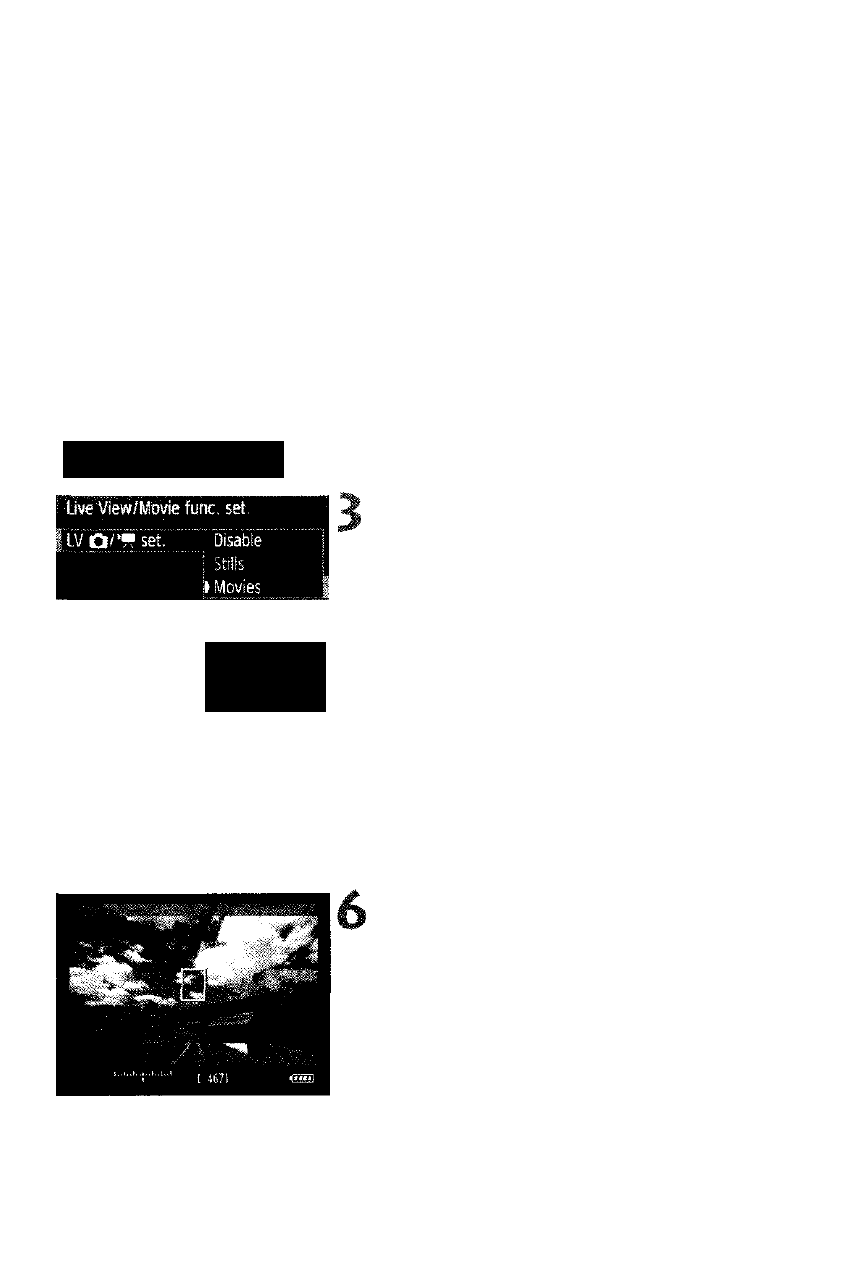
live View/MovIe func. set.
LV O/'# set.
Stills
AF mode
Live mode
Grid display
Off
Expo, simulation
Enable
Metering timer
15 sec.
I
Preparing to Shoot Movies
mmmmmmmmmm
Set the camera to record the Live View image as a movie. To shoot still
photos, see page 125.
<1 Select [Live VIew/Movie func. set.].
• Under the [ V ' ] tab, select [Live View/
Movie func. set.], then press <©>.
Select [LV O/'ff set.].
• Turn the <0> dial to select [LV
Ql
set.], then press <©>.
• “LV” stands for Live View.
Select [Movies].
• Turn the <0> dial to select [Movies],
then press <©>.
/| Set [Movie rec. size].
• For details on [Movie rec. size], see
page 151.
^ Exit the menu.
• Press the
