Creating host-to-virtual disk mappings – Dell POWERVAULT MD3620I User Manual
Page 136
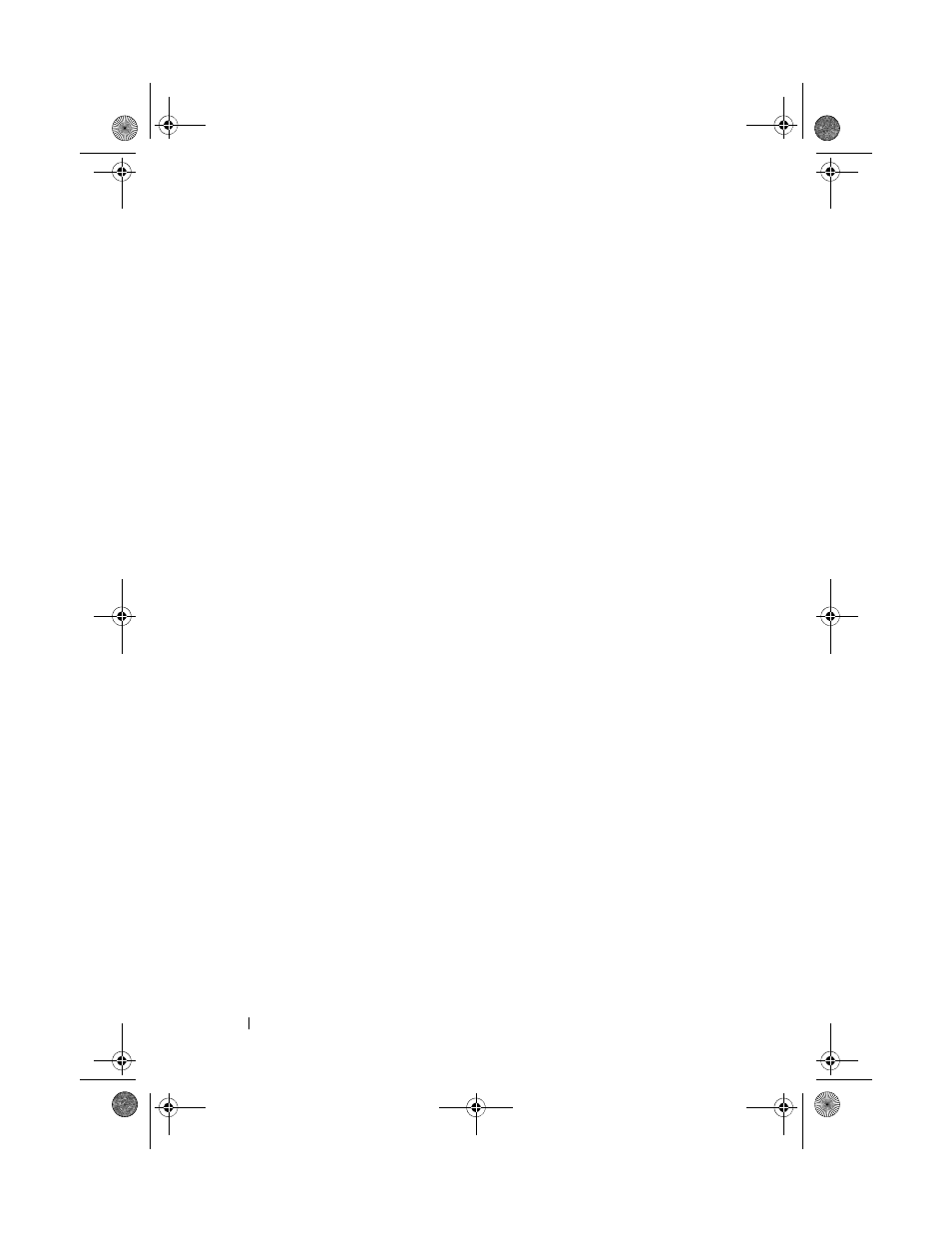
136
Configuration: Disk Groups and Virtual Disks
• Each host has its own LUN address space. MDSM permits the same LUN
to be used by different hosts or host groups to access virtual disks in a
storage array.
• Not every operating system has the same number of LUNs available.
• You can define the mappings on the
Mappings tab in the AMW. See
"Using the Mappings Tab" on page 100.
Creating Host-to-Virtual Disk Mappings
Guidelines to define the mappings:
• An access virtual disk mapping is not required for an out-of-band storage
array. If your storage array is managed using an out-of-band connection,
and an access virtual disk mapping is assigned to the Default Group, an
access virtual disk mapping is assigned to every host created from the
Default Group. To prevent this action from occurring, remove the access
virtual disk mapping from the Default Group.
• Most hosts have 256 LUNs mapped per storage partition. The LUN
numbering is from 0 through 255. If your operating system restricts LUNs
to 127, and you try to map a virtual disk to a LUN that is greater than or
equal to 127, the host cannot access it.
• An initial mapping of the host group or host must be created using the
Storage Partitioning Wizard before defining additional mappings. See
"Storage Partitioning" on page 147.
To create host to virtual disk mappings:
1 In the AMW, select the Mappings tab.
2 In the Topology pane, select:
•
Default Group
• Undefined mappings node
• Individual defined mapping
• Host group
• Host
3 In the toolbar, select Mappings Define Additional Mapping.
The
Define Additional Mapping window is displayed.
book.book Page 136 Tuesday, June 18, 2013 3:09 PM
