Setting the storage array raid controller, Module clocks – Dell POWERVAULT MD3600F User Manual
Page 86
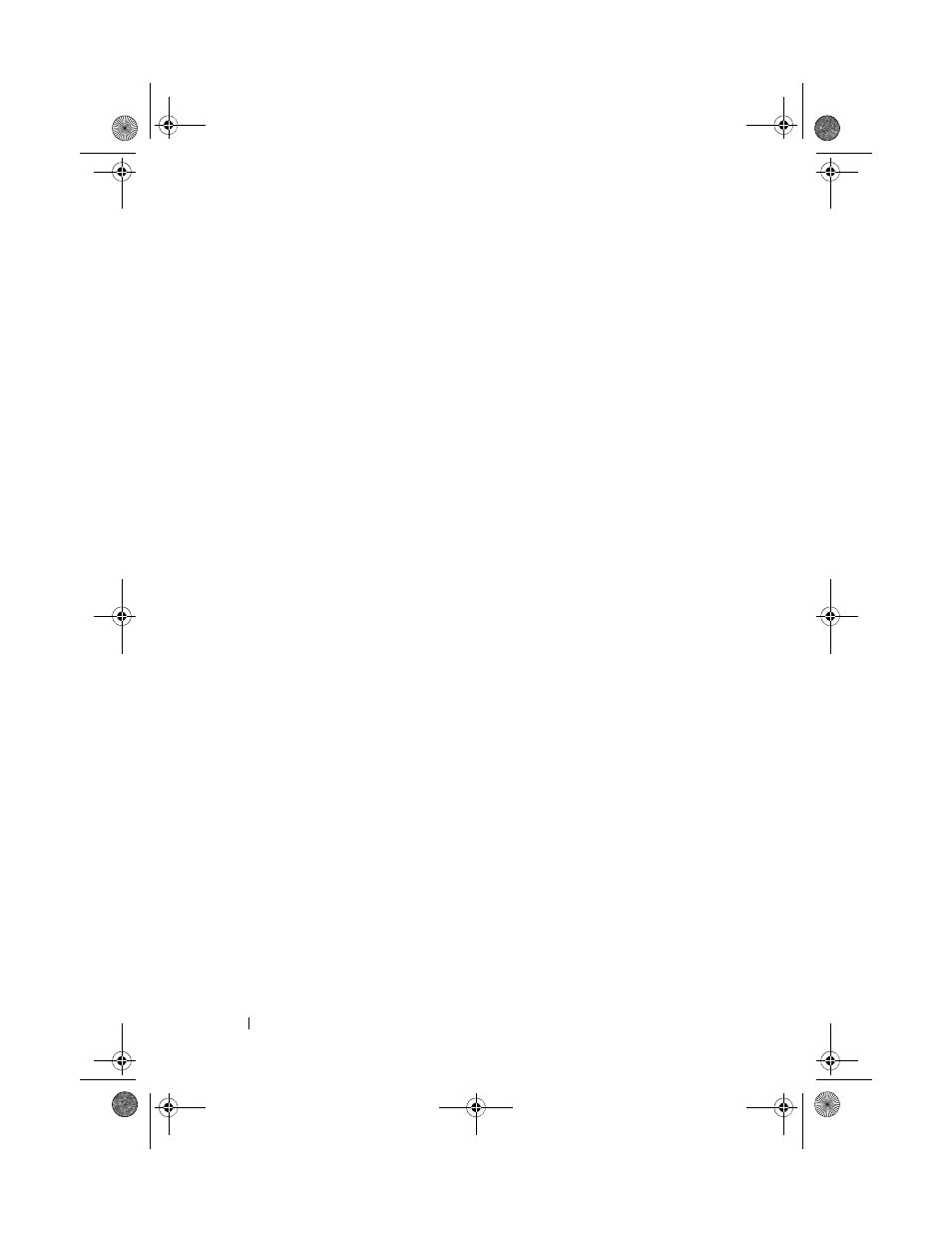
86
Configuration: About Your Storage Array
To change the battery settings perform these steps:
1 In the AMW, select Storage ArrayChangeBattery Settings.
The
Battery Settings dialog is displayed.
2 In Battery location, select a battery.
3 Check these details about the battery:
• Battery status
• Battery age
• Days until replacement
For more information, see the PowerVault Modular Disk Storage Manager
online help topics.
Setting the Storage Array RAID Controller Module Clocks
You can use the Synchronize RAID Controller Module Clocks option to
synchronize the storage array RAID controller module clocks with the storage
management station. This option makes sure that the event timestamps
written by the RAID controller modules to the Event Log match the event
timestamps written to host log files. The RAID controller modules remain
available during synchronization.
To synchronize the RAID controller module clocks with the storage
management station:
1 In the AMW, select Storage Array Synchronize RAID Controller
Module Clocks.
2 If a password is set, in the Enter Password dialog, type the current
password for the storage array, and click
Synchronize.
The RAID controller module clocks are synchronized with the storage
management station.
book.book Page 86 Tuesday, June 18, 2013 3:03 PM
