Changing synchronization priority and method, Changing synchronization priority, And method – Dell POWERVAULT MD3600F User Manual
Page 205
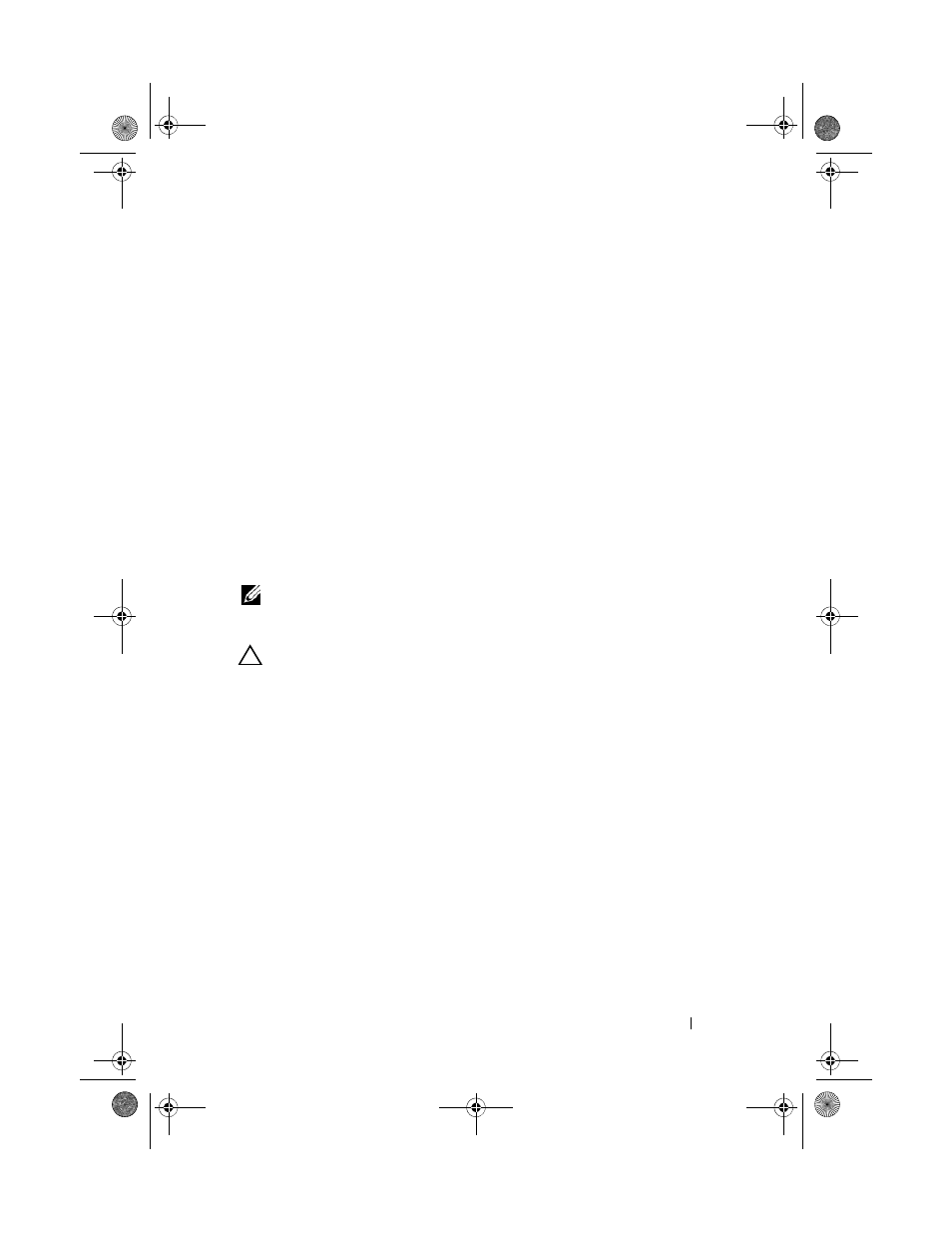
Configuration: Premium Feature— Remote Replication
205
The communication between a primary and secondary virtual disks can be
suspended or become unsynchronized. If communication between the
primary virtual disk and the secondary virtual disk is disrupted:
1 The status of the replicated pair changes to Unsynchronized.
2 A Needs Attention status is displayed for the storage array.
3 Data is written to the primary virtual disk.
4 Write requests to the primary virtual disk are logged.
5 The RAID controller module owner sends an I/O completion message to
the host sending the write request. Although the host can continue to send
write requests to the primary virtual disk, no data transfer takes place to
the secondary virtual disk. Writes to the secondary virtual disk are
suspended pending restoration of communications between the primary
virtual disk and the secondary virtual disk.
When connectivity is restored between the primary virtual disk and the
secondary virtual disk, the replicated pair is ready to be resynchronized.
NOTE:
When the primary virtual disk and the secondary virtual disk are
resynchronized, only data that has changed on the primary virtual disk after the
break in communication is transferred to the secondary virtual disk.
CAUTION:
You must be aware of a possible loss of data if communication is
broken after resynchronization starts between the primary storage array and the
secondary storage array. New data may mix with old data on the secondary virtual
disk and render the data unusable in a disaster recovery situation.
Changing Synchronization Priority and Method
Synchronization priority defines how much processing time and resources are
allocated to synchronizing the primary and secondary virtual disk of a remote
replication relative to system performance. Increasing the synchronization
priority of a remote replication may degrade system performance.
Synchronization priorities can be reset at any time.
Synchronization priorities can affect these operations:
• Performing a copyback
• Performing a Virtual Disk Expansion (VDE)
• Reconstructing a virtual disk
• Initializing a virtual disk
book.book Page 205 Tuesday, June 18, 2013 3:03 PM
