Device mapper configuration steps – Dell POWERVAULT MD3600F User Manual
Page 221
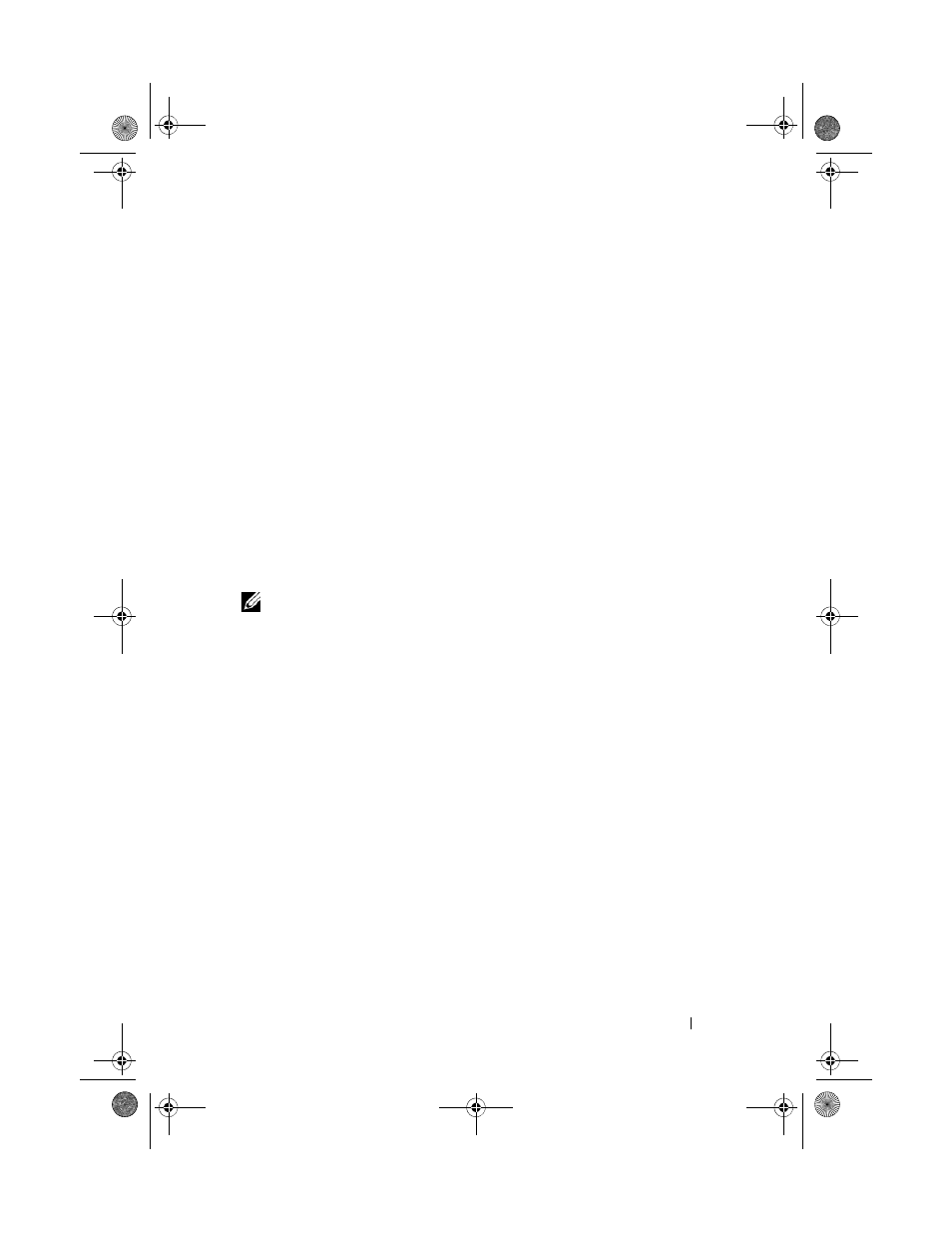
Configuration: Device Mapper Multipath for Linux
221
Device Mapper Configuration Steps
To complete the DM multipathing configuration and make the storage
available to the Linux host server:
1 Scan for virtual disks. See "Scan for Newly Added Virtual Disks" on
2 Display the multipath device topology. See "Display the Multipath Device
Topology Using the Multipath Command" on page 222.
3 Create a partition on a multipath device node. See "Create a New fdisk
Partition on a Multipath Device Node" on page 223.
4 Add a partition to DM. See "Add a New Partition to Device Mapper" on
5 Create a file system on a DM partition. See "Create a File System on a
Device Mapper Partition" on page 224.
6 Mount a DM partition. See "Mount a Device Mapper Partition" on
NOTE:
In the following command descriptions
substitution must be made. On RHEL systems
device. On SLES systems
Scan for Newly Added Virtual Disks
The rescan_dm_devs command scans the host server system looking for
existing and newly added virtual disks mapped to the host server.
# rescan_dm_devs
If an array virtual disk (VD) is mapped to the host server at a later time, the
rescan_dm_devices
command must be run again to make the VD a
visible LUN to the operating system.
book.book Page 221 Tuesday, June 18, 2013 3:03 PM
