9 configuration: disk groups and virtual disks – Dell POWERVAULT MD3600F User Manual
Page 8
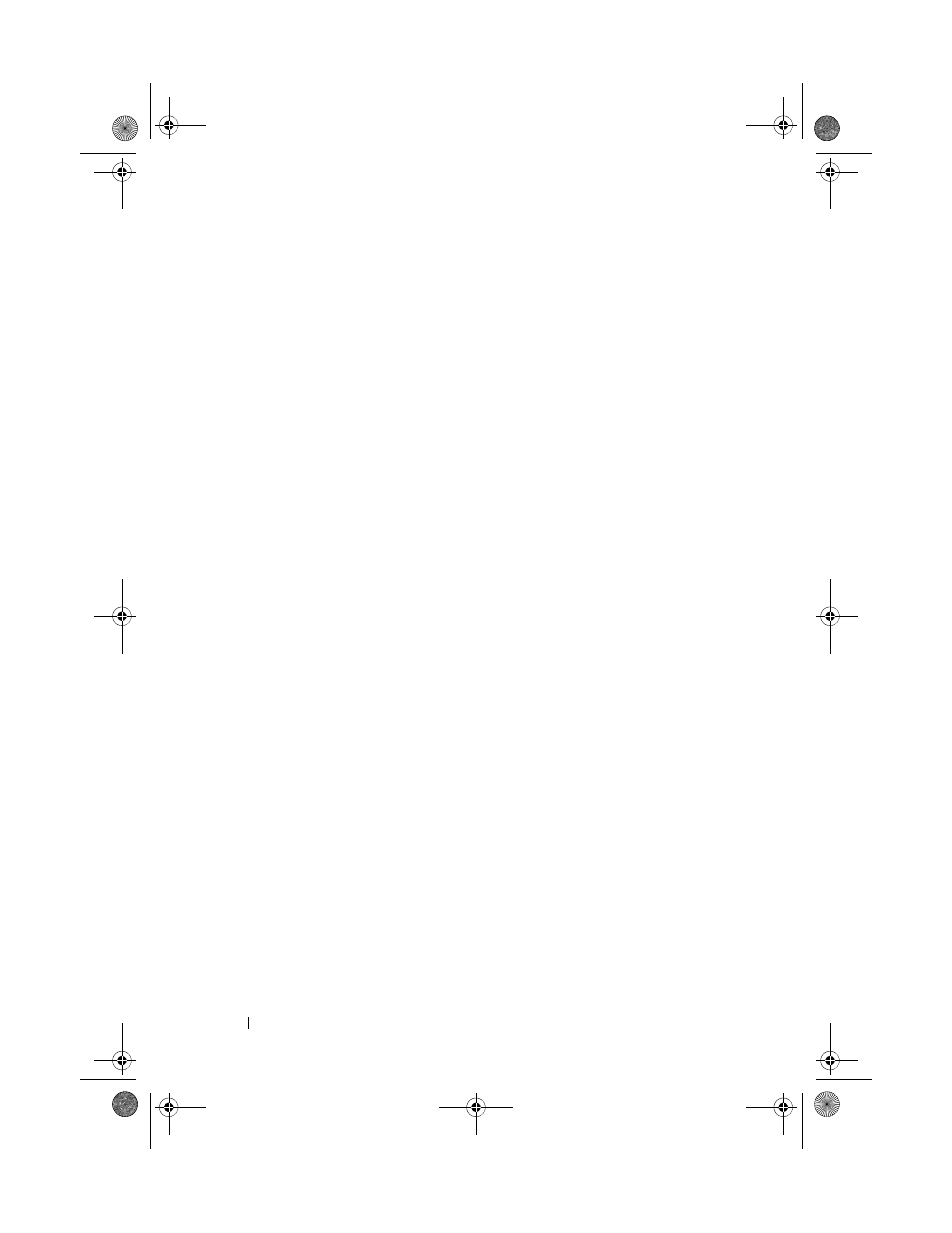
8
Contents
9 Configuration: Disk Groups and
. . . . . . . . . . . . . . . . . . . . .
101
Creating Disk Groups and Virtual Disks
101
102
104
104
106
Changing the Virtual Disk Cache Settings
107
Changing the Segment Size of a
. . . . . . . . . . . . . . . . . . . .
109
110
Choosing an Appropriate Physical Disk Type
111
Physical Disk Security With Self
Encrypting Disk
. . . . . . . . . . . . . . . . . . . .
112
114
116
117
118
Unlocking Secure Physical Disks
119
119
Configuring Hot Spare Physical Disks
120
122
. . . . . . . . . . . . . . . . .
122
122
123
123
125
Creating Host-to-Virtual Disk Mappings
126
book.book Page 8 Tuesday, June 18, 2013 3:03 PM
This manual is related to the following products:
