Ibility problem, see step 20 – Dell POWERVAULT MD3600F User Manual
Page 286
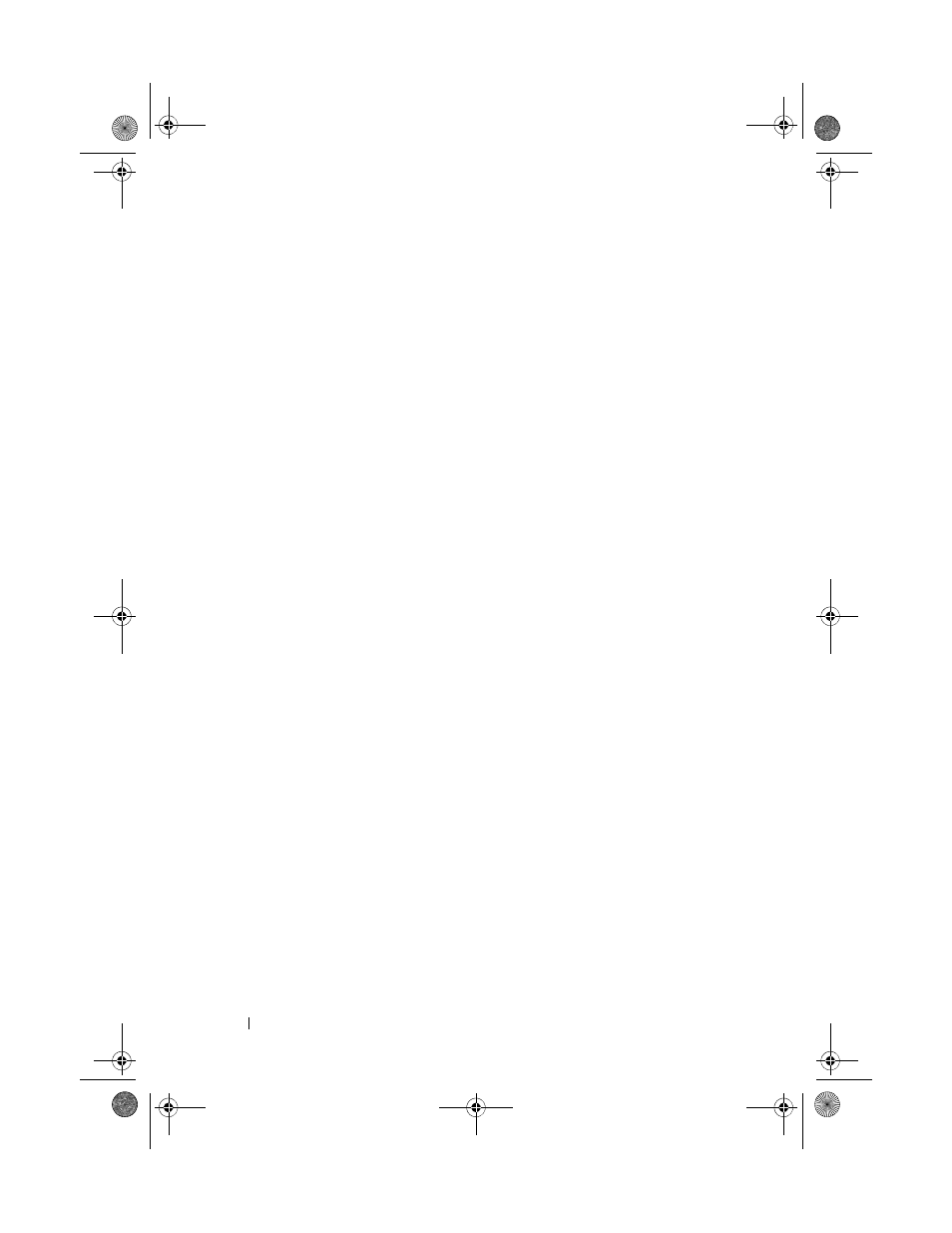
286
Troubleshooting: Your Storage Array Software
20 If the problem still exists, make the appropriate host modifications, check
with other administrators to see if a firmware upgrade was performed on
the RAID controller module from another storage management station.
If a firmware upgrade was performed, the EMW on your management
station may not be able to locate the new AMW software needed to
manage the storage array with the new version of the firmware.
21 If the problem persists contact your Technical Support representative.
22 Determine if there is an excessive amount of network traffic to one or
more RAID controller modules.
This problem is self-correcting because the EMW software periodically retries
to establish communication with the RAID controller modules in the storage
array. If the storage array was unresponsive and a subsequent try to connect to
the storage array succeeds, the storage array becomes responsive.
For an out-of-band managed storage array, determine if management
operations are taking place on the storage array from other storage
management stations. A RAID controller module-determined limit exists
to the number of Transmission Control Protocol/Internet Protocol
(TCP/IP) connections that can be made to the RAID controller module
before it stops responding to subsequent connection attempts. The type of
management operations being performed and the number of management
sessions taking place together determine the number of TCP/IP
connections made to a RAID controller module. This problem is self-
correcting because, after some TCP/IP connections terminate, the RAID
controller module then becomes responsive to other connection attempts.
23 If the storage array is still unresponsive, a problem may exist with the
RAID controller modules. Contact your Technical Support representative.
book.book Page 286 Tuesday, June 18, 2013 3:03 PM
