Terminating the bus, Scsi differential - lvd, Sas interface – Dell PowerVault TL4000 User Manual
Page 51
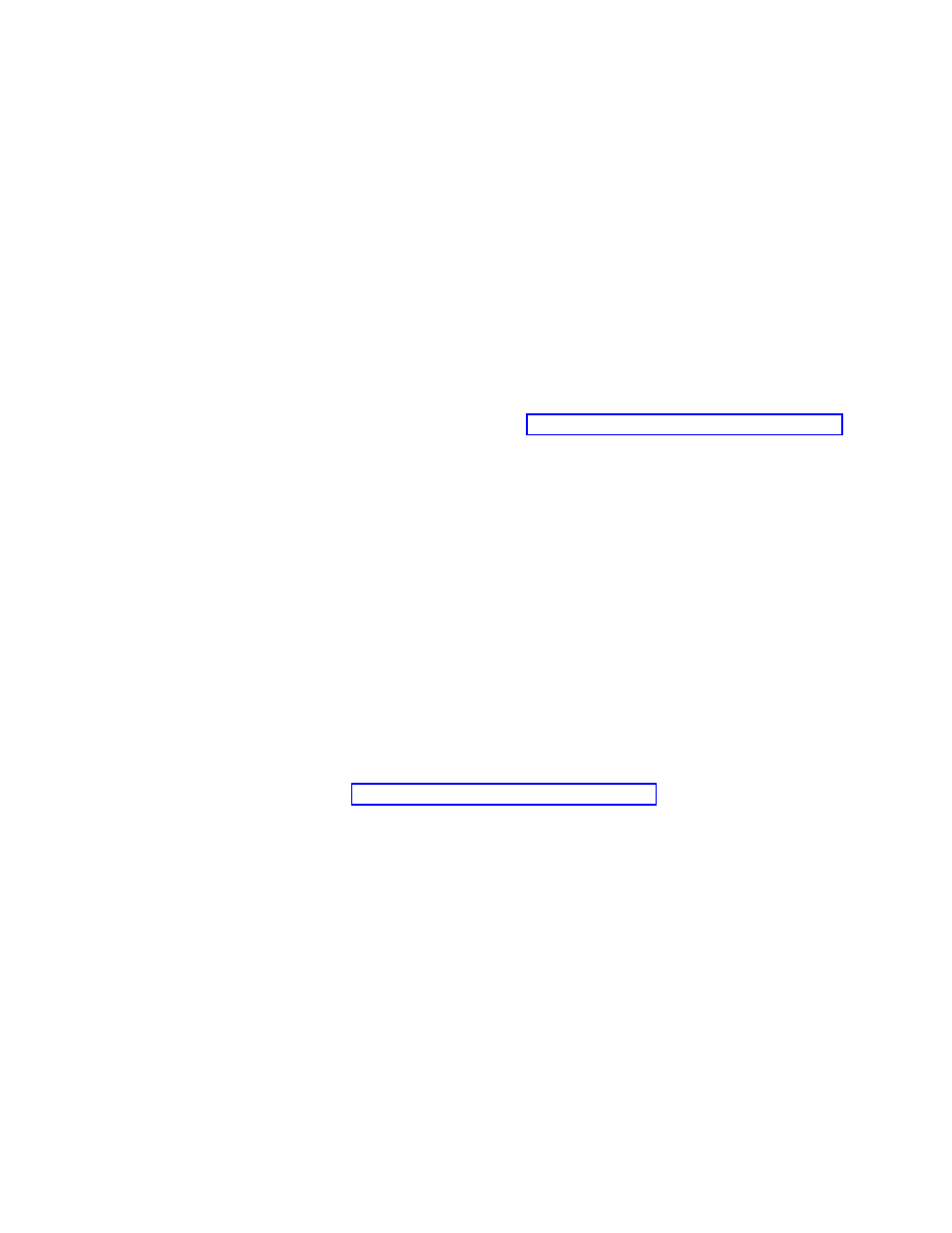
Note:
Daisy-chaining is NOT recommended due to potential issues with SCSI bus
performance, SCSI cables/connectors, and host bus adapters.
Removal of any jumpers will create a SCSI bus for each drive installed in your
library for attachment to multiple servers or to multiple SCSI adapter cards on one
server. Remember that each SCSI bus must be terminated. Multiple SCSI buses
may be required for maximum performance, depending on the application and
data compression ratio. Note, however, that library (Medium Changer) control is
required on at least one SCSI bus.
The Medium Changer device is required to be addressed via LUN 1 of the
lowest-numbered drive position of each logical library. The Medium Changer
device may additionally be addressed via LUN 1 of other drives in any logical
library.
Any bus containing a Medium Changer device via LUN 1 of a drive is referred to
as a control and data path. Any other bus is referred to as a data path. For
information about control paths, see “Using Multiple Control Paths” on page 3-2.
Terminating the Bus
The SCSI bus and all of the wires in the SCSI cable must be properly terminated
according to the SCSI standard.
You can plug an external terminator into one of the SCSI connectors. A terminator
must be installed on the last device on each end of a string of multiple devices. A
terminator is included with each SCSI Ultrium Tape Drive.
SCSI Differential - LVD
LVD tape devices support a bus length of 25 meters (82 ft.) point-to-point, and 12
meters (39 ft.) using multi-drop interconnection (daisy-chaining). For each
daisy-chained device, the maximum cable length must be reduced by 0.5 meters
(1.6 ft).
Important:
A faster bus does not imply that an attached device will support that
data rate, but that multiple devices can operate on the bus at that
maximum speed. For a detailed table of SCSI terms and related
specifications, refer to the SCSI Trade Association Web site at
To ensure best
performance, if possible, avoid daisy-chaining.
SAS Interface
A drive sled with a SAS (Serial Attached SCSI) interface can be linked directly to
controllers. SAS is a performance improvement over traditional SCSI because SAS
enables multiple devices (up to 128) of different sizes and types to be connected
simultaneously with thinner and longer cables; its full-duplex signal transmission
supports up to 6.0 Gb/s. The SFF-8088 SAS connectors on the Ultrium 5 and
Ultrium 6 tape drives are compatible with SAS-1 or SAS-2 cables. The SFF-8088
SAS connectors on the Ultrium 3 and Ultrium 4 tape drives are compatible with
SAS-1 cables. In addition, SAS drives can be hot-plugged.
SAS drives will auto-negotiate speed. There are no configurable topologies thus no
feature switches associated with SAS. The SAS Ultrium 3 and Ultrium 4 half height
drive sleds are single ported and can only be attached to one host. The Ultrium 4
full height, Ultrium 5, and Ultrium 6 drives are dual ported, and can be attached
to a maximum of two hosts. The intention of the second port is for redundancy;
for failover rather than sharing. Sharing between these two hosts is limited to
Chapter 3. Installation Planning
3-9
